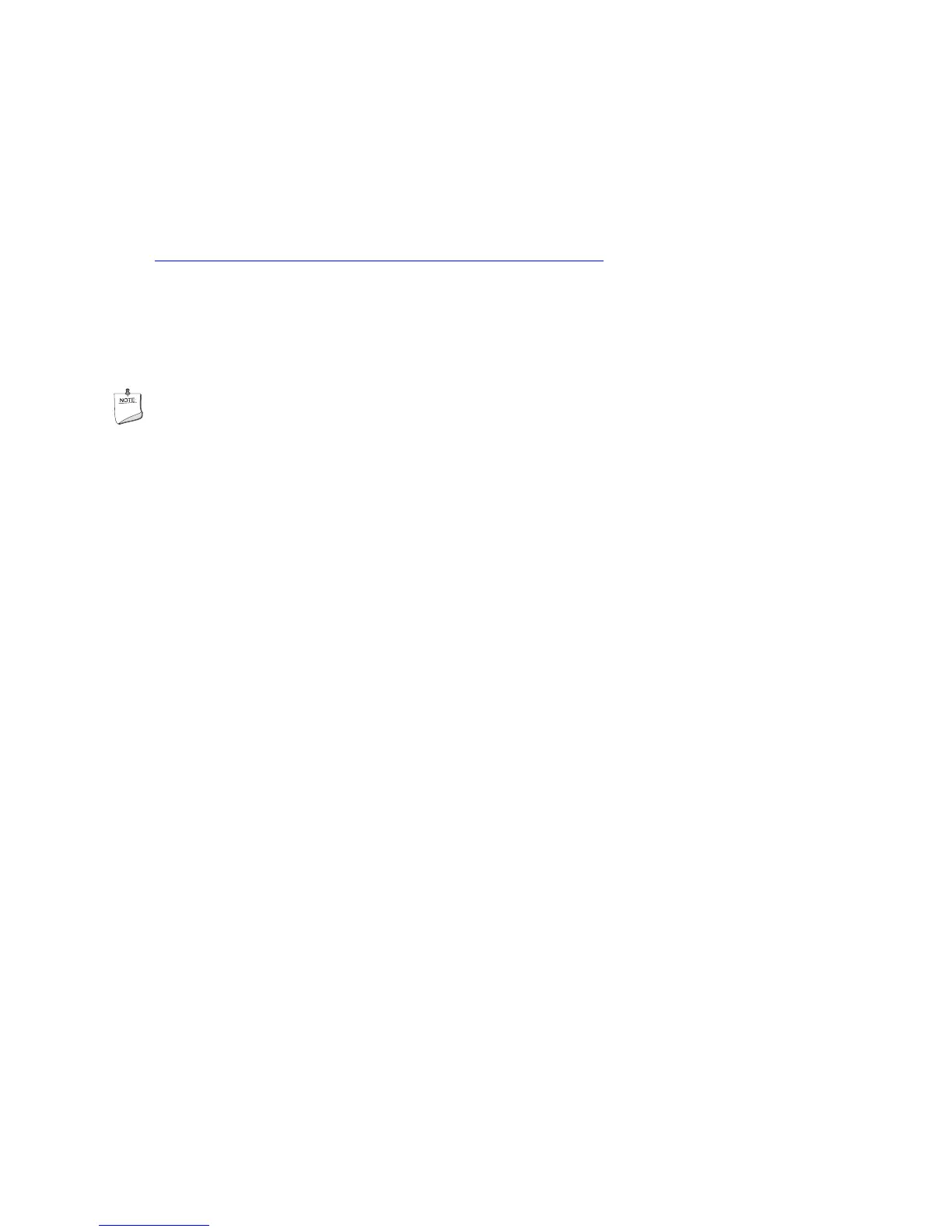Intel Desktop Board DG965MQ Product Guide
74
Installation and Configuration
Enable the Intel Quick Resume Technology Driver by loading the Intel Viiv software
which includes the Intel Quick Resume Technology Driver. Install the Intel Viiv
software from the Intel
®
Express Installer Driver CD/DVD included with the desktop
board or after downloading it from the Internet at:
http://support.intel.com/support/motherboards/desktop/.
After Intel Quick Resume Technology driver installation, Intel Quick Resume
Technology will change the Power Options settings in the Advanced tab of the
Power Options Properties page for Power Button to “Hibernate” and Sleep
Button to “Standby”. These are the recommended settings for Intel Quick Resume
Technology.
NOTE
The Intel Quick Resume Technology Driver will not function properly if these options
are not set.
In Microsoft Windows XP Media Center Edition, complete the following steps to confirm
the Power Options settings:
1. Select Start | Control Panel | Power Options.
The Power Options Properties window is displayed.
