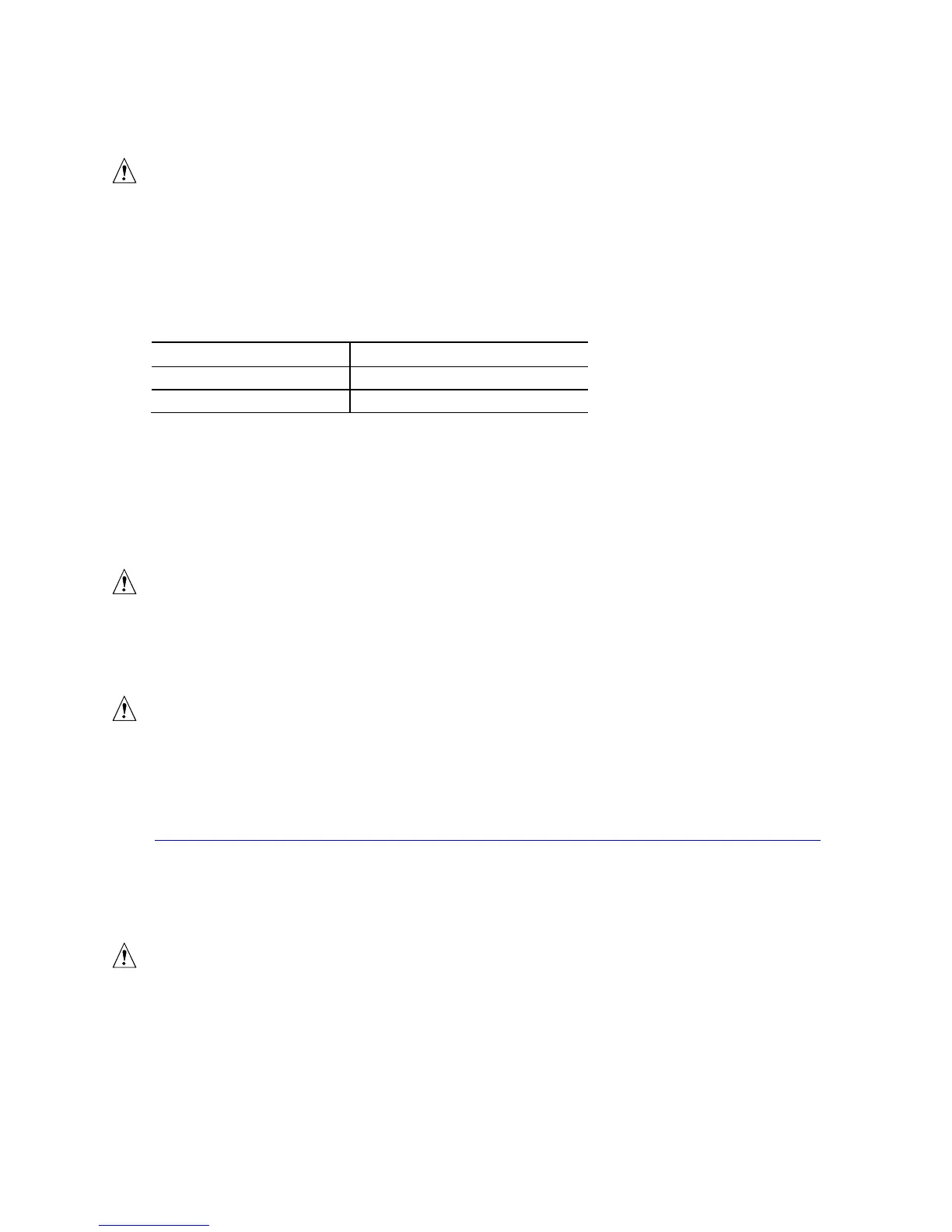Technical Reference
73
2.6.2 Fan Header Current Capability
CAUTION
The processor fan must be connected to the processor fan header, not to a chassis fan
header. Connecting the processor fan to a chassis fan header may result in onboard
component damage that will halt fan operation.
Table 41 lists the current capability of the fan headers.
Table 41. Fan Header Current Capability
Fan Header Maximum Available Current
Processor fan 2.0 A
System fan 1.5 A
2.6.3 PCI Express* Add-in Card Considerations
The motherboard is designed to provide up to 25 W to the PCI Express x4 slot. The
total power consumption from add-in boards on this slot must not exceed this rating.
2.7 Thermal Considerations
CAUTION
A chassis with a maximum internal ambient temperature of 38
o
C at the processor fan
inlet is a requirement. Whenever possible, use of a processor heat sink that provides
omni-directional airflow to maintain required airflow across the processor voltage
regulator area is recommended.
CAUTION
Failure to ensure appropriate airflow may result in reduced performance of both the
processor and/or voltage regulator or, in some instances, damage to the board. For a
list of chassis that have been tested with Intel desktop boards please refer to the
following website:
http://www3.intel.com/cd/channel/reseller/asmo-na/eng/tech_reference/53211.htm
All responsibility for determining the adequacy of any thermal or system design
remains solely with the system integrator. Intel makes no warranties or
representations that merely following the instructions presented in this document will
result in a system with adequate thermal performance.
CAUTION
Ensure that the ambient temperature does not exceed the board’s maximum operating
temperature. Failure to do so could cause components to exceed their maximum case
temperature and malfunction. For information about the maximum operating
temperature, see the environmental specifications in Section 2.9.
