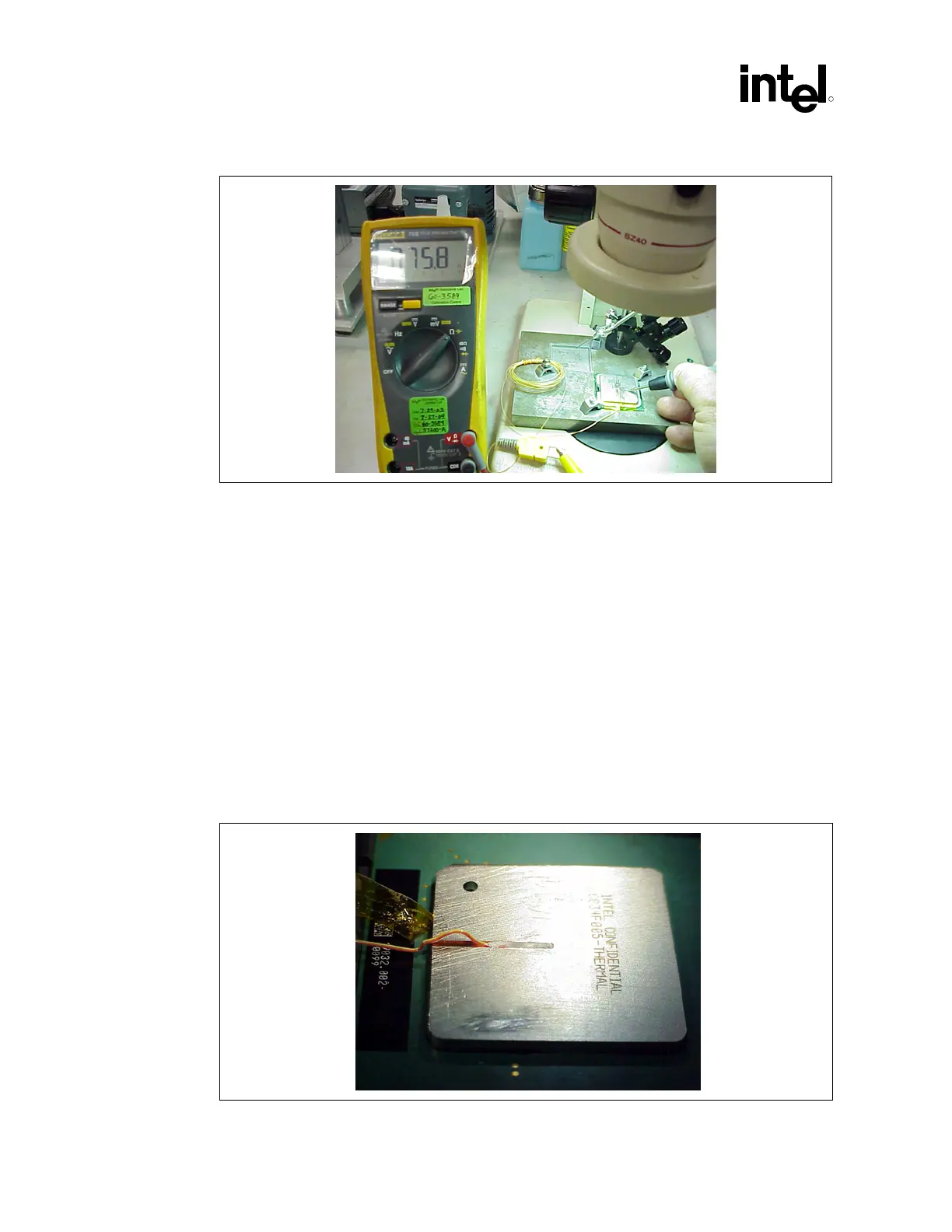Case Temperature Reference Metrology
R
84 Thermal/Mechanical Design Guide
Figure 37. Applying the Adhesive on the Thermocouple Bead
13. Measure the resistance from the thermocouple end wires again using the DMM (refer to
Section
D.6.1, step 2) and to ensure the bead is still properly contacting the IHS.
D.6.3 Curing Process
14. Let the thermocouple attach set in the open-air for at least 1/2 Hr. It is not recommended to
use any curing accelerator like Loctite Accelerator 7452 for this step, as rapid contraction of
the adhesive during curing may weaken bead attach on the IHS.
15. Reconfirm electrical connectivity with DMM before removing the micromanipulator
(
Figure 36) ( see Section D.6.1, step 2 and above).
16. Remove the 3D Arm needle by holding down the processor unit and lifting the arm.
17. Remove the Kapton tape, straighten the wire in the groove so it lays flat all the way to the
end of the groove
Figure 38.
Figure 38. Thermocouple Wire Management in the Groove
