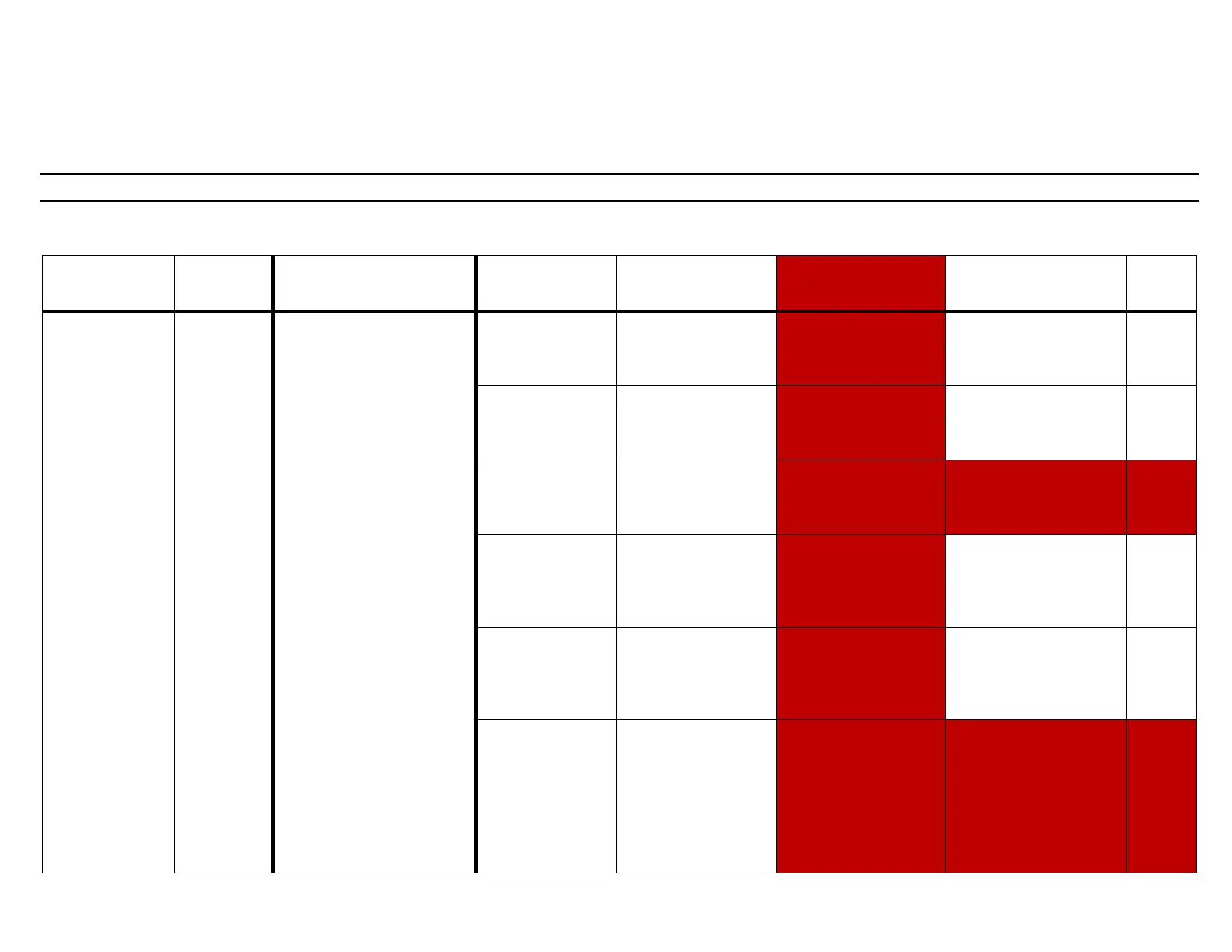Intel® Server S2600WF Product Family Configuration Guide
102
4.7.2.2 Drive Bay Module # 2 – NVMe* Cable Guide
Table 62 identifies the appropriate PCIe NVMe data cable kit(s) necessary to route PCIe signals from any of the onboard PCIe OCuLink connectors
and/or PCIe switch add-in card options to the 8x2.5” combo backplane installed to Drive Bay Module #2. Select the cable kit or kits required to
support the specific PCIe source or sources and appropriate number of NVMe drives being installed to Drive Bay Module #2 only.
Note: CR and CV refer to the connector types at each end of the PCIe OCuLink cable. See Section 4.1
.
Table 62. Drive bay module #2 NVMe* cable guide
1
PCIe switch cards installed to Riser #3 cannot be supported at this time.
System
NVMe Drive
Drive Bay Module (BP) #2
PCIe Switch Card
PCIe Switch Card
Option on Riser #3
1
Drive Bay Module (BP) #2
Cable
Drive Bay #2
R2208WF + 8
R2224WF
Up to Eight
2.5” NVMe
SSDs
700mm – AXXCBL700CVCR
Route Left
PCIe SSD 1 (CR) BP 1 (CV)
700mm – AXXCBL700CVCR
Route Left
PCIe SSD 2 (CR) BP 2 (CV)
700mm – AXXCBL700CVCR
Route Right
PCIe SSD 3 (CR) BP 3 (CV)
700mm – AXXCBL700CVCR
Route Right
PCIe SSD 0 (CR) BP 4 (CV)
700mm – AXXCBL700CVCR
Route Left
PCIe SSD 1 (CR) BP 5 (CV)
700mm – AXXCBL700CVCR
Route Left
PCIe SSD 2 (CR) BP 6 (CV)
700mm – AXXCBL700CVCR
Route Right
PCIe SSD 3 (CR) BP 7 (CV)
700mm – AXXCBL700CVCR
Add-in Card
AXXP3SWX08040
Or
Switch BP ports 4-7
Left
Add-in Card
AXXP3SWX08040
Or
Switch BP ports 4-7
Right
Add-in Card
AXXP3SWX08040
Or
Switch BP ports 4-7
Right
8-port PCIe Switch
Add-in Card
AXXP3SWX08080
any open PCIe slot
Cable 1
Switch BP ports 4-7
Cable 2
Left
Left
8-port PCIe Switch
Add-in Card
AXXP3SWX08080
any open PCIe slot
Cable 1
Switch BP ports 4-7
Cable 2
Right
Right
8-port PCIe Switch
Add-in Card
AXXP3SWX08080
PCIe slot #2
Switch BP ports 0-3
Cable 1
Switch BP ports 4-7
Cable 2
A2U8PSWCXCXK3
Right
Right