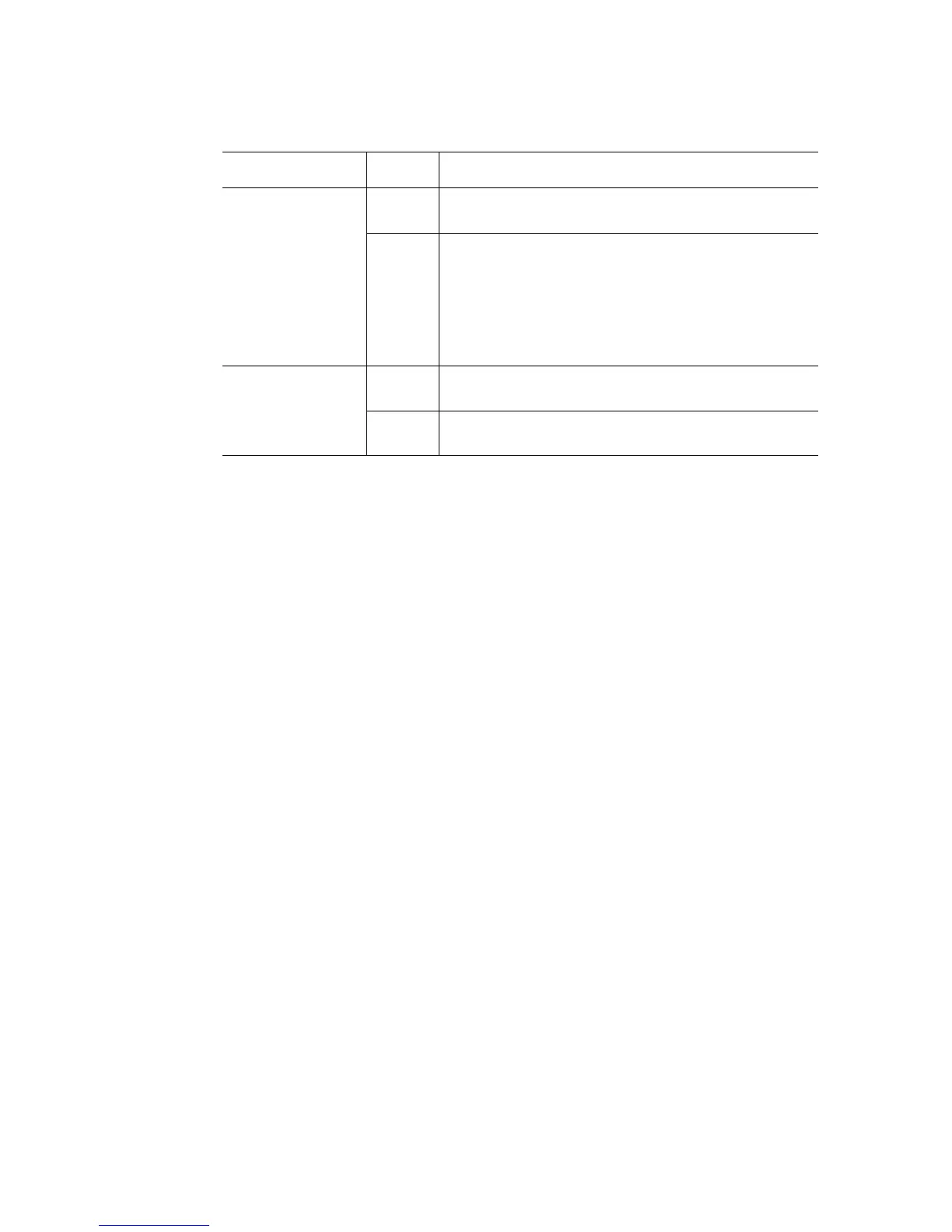8 Intel
®
Server Board S5000PSL
Figure 3. Configuration Jumpers
Password Clear
(J1D2)
1 - 2 Protect password: These pins should be jumpered for
normal operation.
2 - 3 Erase password: If these pins are jumpered, then the
password will be cleared on the next server boot. These
pins should not be jumpered for normal operation.
To use this jumper to reset the password: Power down the
server. Place the jumper on pins 2 - 3. Power on the
server and wait 5 to 10 seconds. Power down the server.
Move the jumper back to pins 1 - 2. Power on the server.
BMC Force Update
(J1E3)
1 - 2 Disable force update: These pins should be jumpered for
normal operation.
2 - 3 Enable force update: Jumpering these pins forces a BMC
update.
Jumper Name Pins What Happens at System Reset
