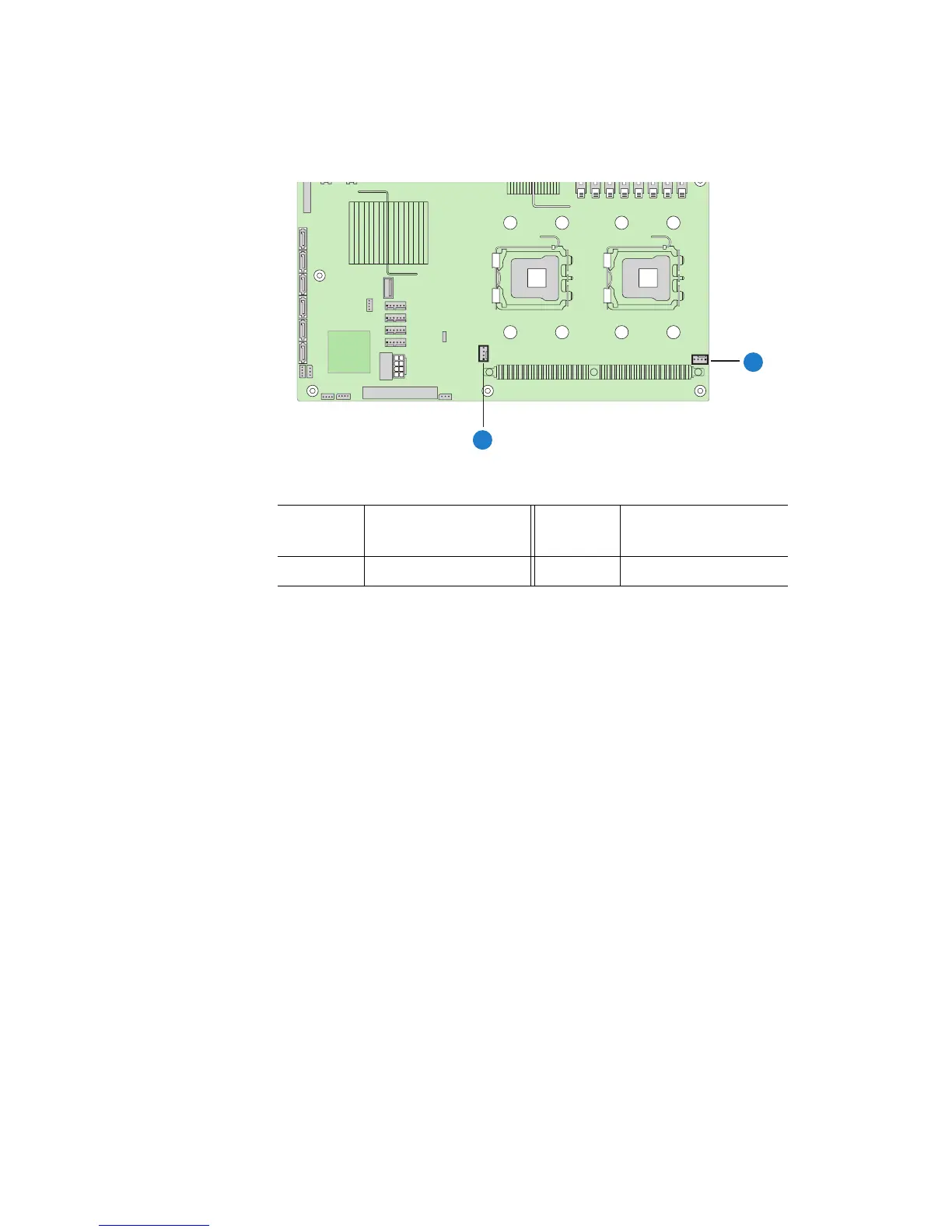Intel
®
Server Board S5000PSL 39
5. Active heatsink only: Connect the heatsink cable to the server board.
Figure 17. Locating Active Heatsink Cable Connections
6. Reinstall and reconnect any parts you removed or disconnected to reach the
processor sockets. See the documentation that came with your chassis for
instructions on installing chassis components.
7. Replace the chassis cover and reconnect the AC power cord. See the documentation
that came with your chassis for instructions on installing the cover.
Callout
Processor Heatsink
Connector
Callout
Processor Heatsink
Connector
A. CPU_2 B. CPU_1
