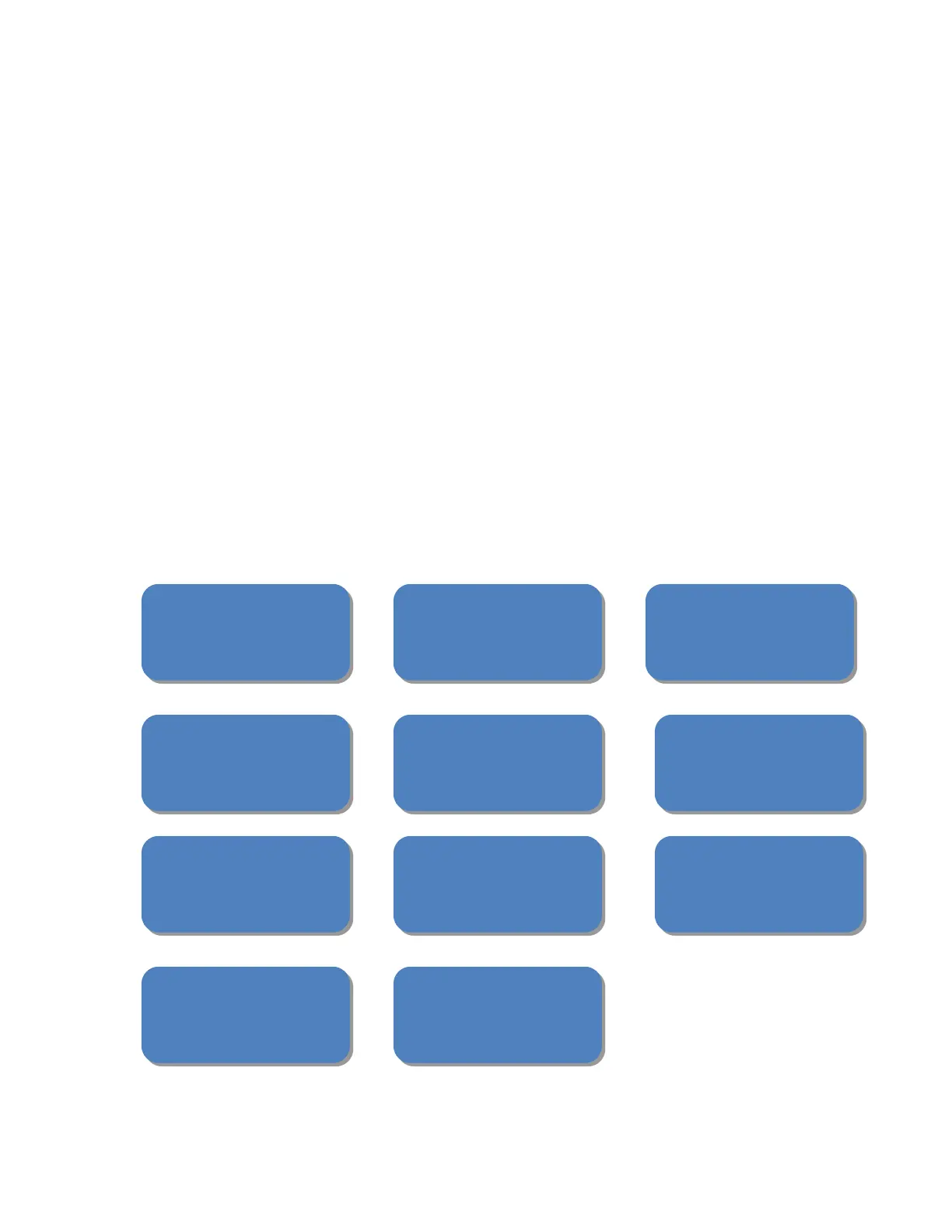VMware vSphere* 4.1 Installation Guide for ESX*
13
information about how to set up more advanced features or capabilities, additional requirements and Best
Known Methods, such as:
Configure RAID and setup virtual disks for vSphere ESX* 4.1 and vCenter* – Sets up the storage
needed for VMware* vSphere*.
Install VMware ESX* 4.1 – Installs VMware ESX* 4.1 on each of the servers.
Install the vSphere* client – Loads the client software that enables access to the vCenter* Server and
ESX* hosts.
Install vCenter Server* – Installs the vCenter Server* to manage the datacenter.
Create a datacenter and add hosts – Creates a datacenter and adds the hosts.
Setup VMkernel ports to support VMotion* – Sets up the networking to enable VMotion*.
Configure datastores – Covers the steps required to setup a datastore for virtual machine storage
using the external iSCSI storage.
Setup networking to support VM traffic – Configures a network port separate from the management
and storage network port to support virtual machine traffic.
Create a VM and load an OS – Guides the user to set up a virtual machine and to load a sample
operating system from a USB CD.
Create a cluster and enable Intel® VT FlexMigration – Covers creating a cluster in the datacenter and
adding hosts to the cluster. Intel® VT FlexMigration is enabled but Distributed Resource Scheduling,
Distributed Power Management and High Availability is disabled. These features can be enabled in the
setup if needed. A license is required to enable DRS, DPM and HA.
Figure 3 - Recipe Steps Outline (from left to right)
Setup RAID
And Configure
BIOS Settings
Configure
Local and External
Data Stores
Setup
Networking for
VM Traffic
Create a VM
And Load an OS
Create a Cluster
And Enable Flex
Migration