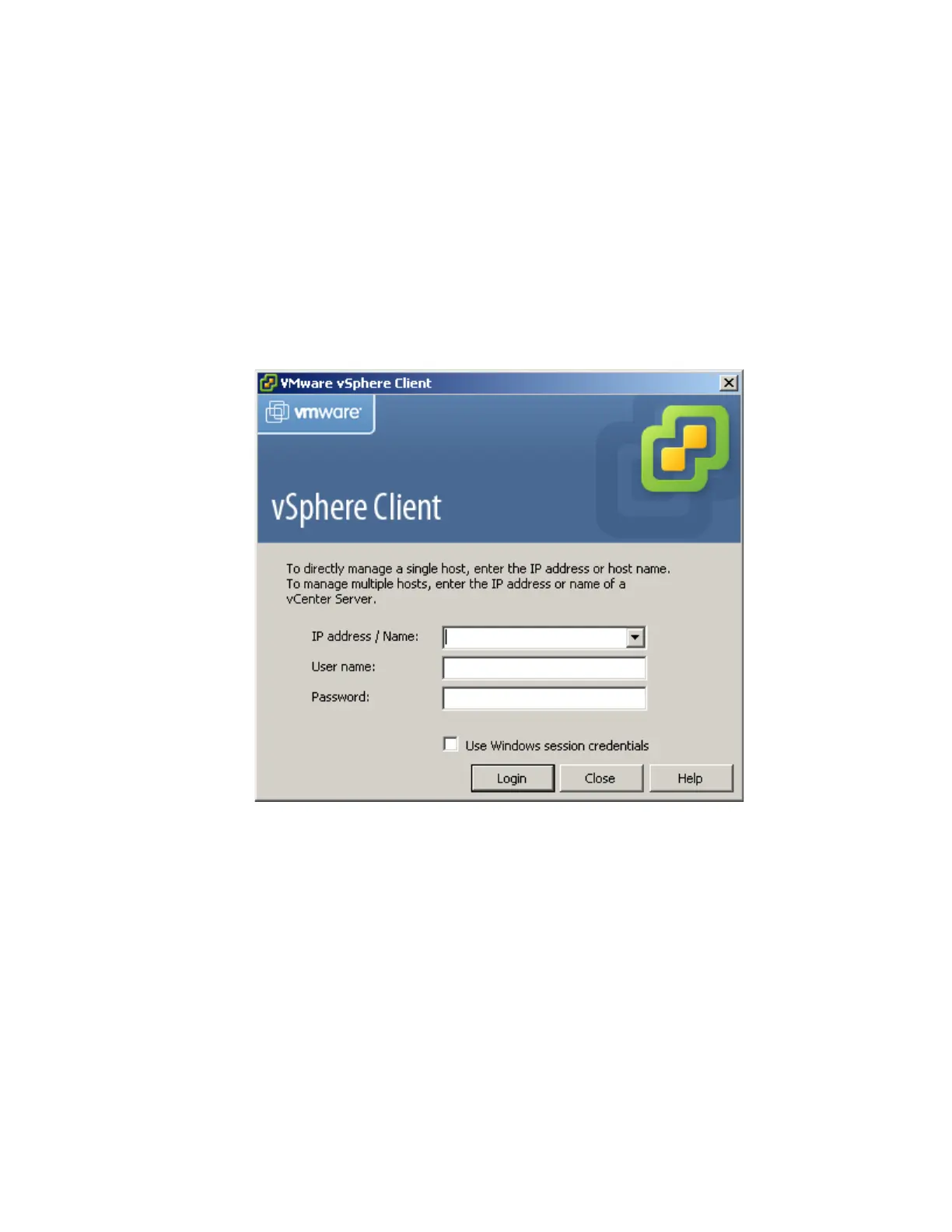VMware vSphere* 4.1 Installation Guide for ESX/ESXi* 4.1
40
Start the vSphere* Client and Log into vCenter Server*
When connecting to vCenter Server* with the vSphere* Client, vCenter Server can be managed, in addition
to the hosts and virtual machines that it manages. To start the vSphere Client and to log into the vCenter
Server, perform these steps:
1) Start the vSphere* Client. Double-click the shortcut or select “Start” > “Programs” > “VMware” >
“VMware vSphere Client”.
2) Log into vCenter Server* as the administrator.
a) Enter the IP address or vCenter Server* name.
b) Enter the Windows* administrator user name.
c) Enter the Windows* administrator password.
Figure 24 – vShpere* Client Administrator Login Screen
3) Click “Login”.