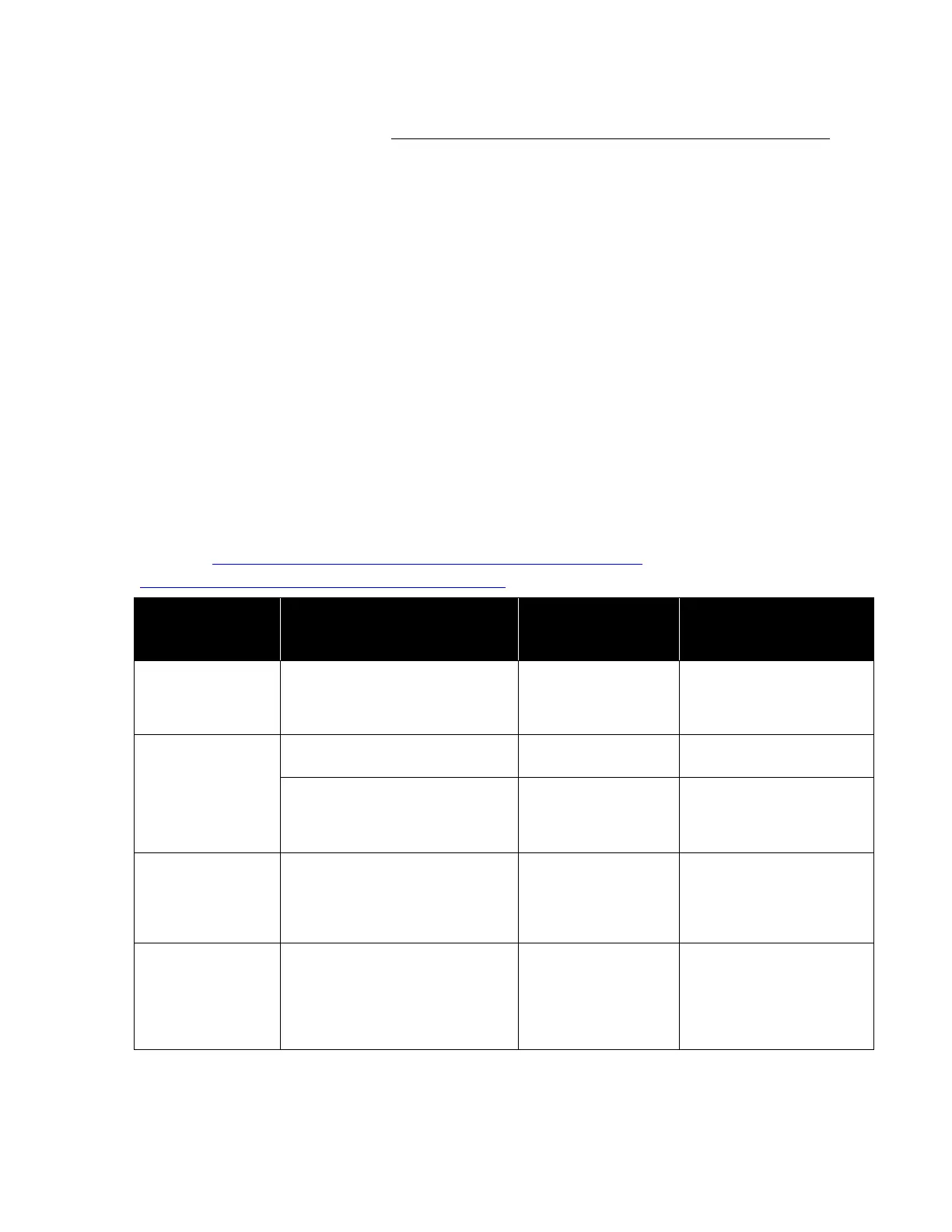VMware vSphere* 4.1 Installation Guide for ESX*
21
Intel® TXT and the Trusted Platform Module on the system should now be properly configured for use with
VMware TXT environments. Refer to Appendix A: ESXi* Support Configuration for Intel® TXT (Optional) on
page 60 for information regarding Trusted Execution setup for VMware ESXi*.
Hardware RAID Configuration
There are two options when setting up VSphere 4.1 on Intel® Server Boards and Systems based on Intel®
5500/5520/5600 Chipset: The ESX* 4.1 image can be loaded onto either a single SATA or SAS drive or use
a hardware RAID solution. The optional hardware RAID module cards or RAID controllers for the server can
be used to provide data protection on the ESX 4.1 installation or for your virtual machines if running VMs off
local storage. This type of configuration is ideal for small businesses running single server virtualization
solutions. Separate LUNS are set-up to run the ESX Software and Virtual Machines. To provide multiple
server virtualization deployments in enterprise or data center scenarios, a single-drive installation can be
used with external storage solutions. Host profiles would be used to save ESX 4.1 configuration settings in
case of host failure. Host profiles can be used in the data center environment to rapidly deploy new hosts or
recover failed ones. Virtual machines are then stored on external storage. Table 5 summarizes the options
available for Intel® Server Boards and Systems based on Intel® 5500/5520/5600 Chipset. Not all options are
available for different server boards and systems. For additional information regarding RAID support see
RAID and Storage Options Available on Intel® Server Boards and Systems based on Intel® 5500/5520
Chipset at http://download.intel.com/support/motherboards/server/sb/raid_
options_on_s5500_s5520_server_products_v1_0.pdf
VMware* vSphere
ESX* 4.1 Installation
RAID
VMware vSphere ESX*
4.1 Installation
Single SATA/SAS Drive
On-board Intel®
82801JR I/O
Controller Hub
(ICH10R)
Software RAID 0/1/10 standard
Software RAID 5 with Intel® RAID
Activation Key AXXRAKSW5
No Support for
Software RAID
Optional Intel® SAS
Entry RAID Module
AXX4SASMOD
Entry Hardware RAID 0/1/1E/10E
Hardware RAID Levels
Supported
Software RAID 0/1/10 standard
Software RAID 5 with Intel® RAID
Activation Key AXXRAKSW5
No Support for
Software RAID
Optional Intel®
Integrated RAID
Controller
SROMBSASMR
(AXXROMBSASMR)
Intelligent Hardware RAID
0/1/10/5/50/6/60
Hardware RAID Levels
Supported
Hardware RAID
Recommended
SAS/SATA
Active midplane 2
(FALSASMP2)
Entry Hardware RAID 0/1/1E/10E
standard
Intelligent Hardware RAID
0/1/10/5/50/6/60 with Intel® RAID
Activation Key
Hardware RAID Levels
Supported
Hardware RAID
Recommended
Table 5 – RAID options available for Intel® Server Boards and Systems based on Intel® 5500/5520/5600 Chipset