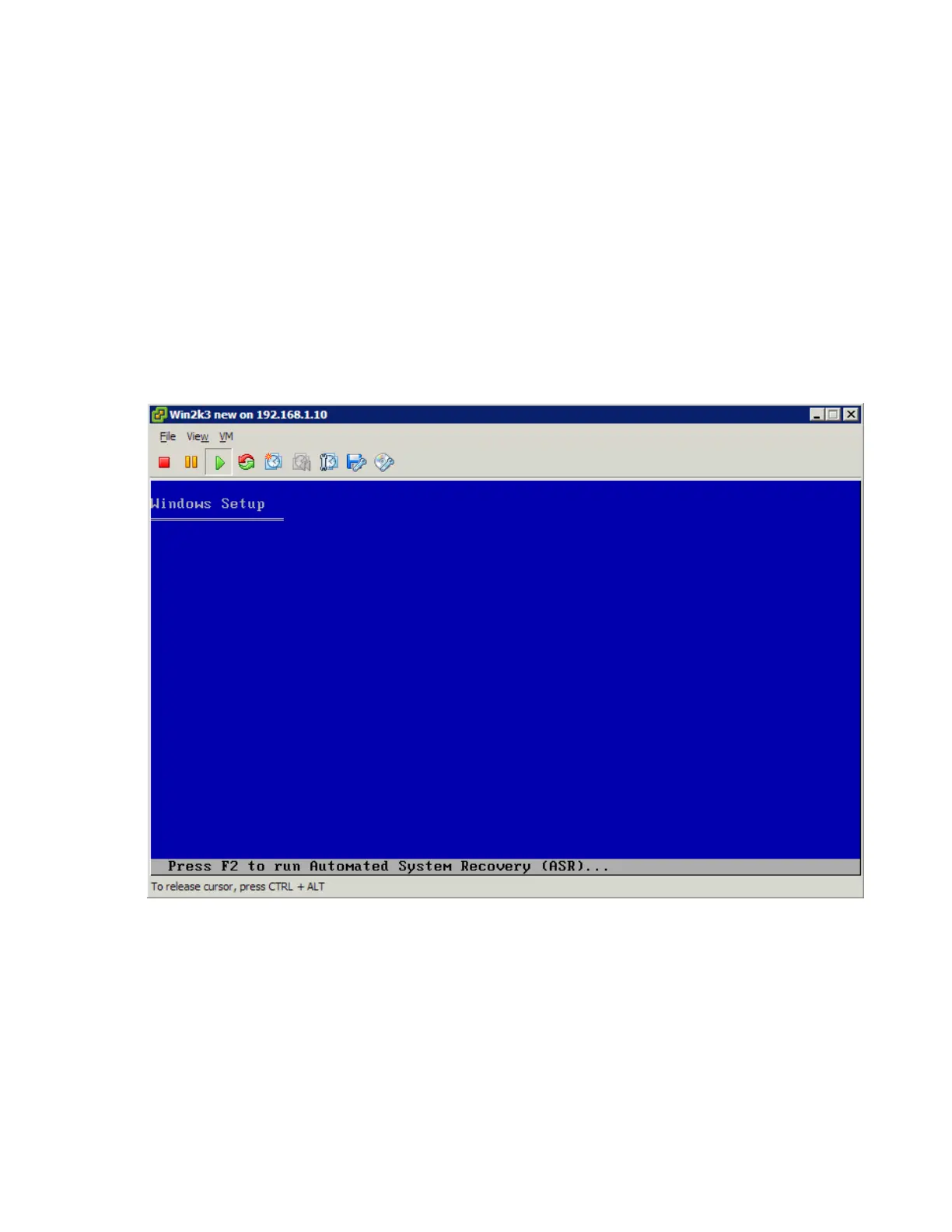VMware vSphere* 4.1 Installation Guide for ESX/ESXi* 4.1
58
Loading an OS on a Virtual Machine
1) Ensure a local CD is installed or USB CD-ROM is plugged into the server.
2) Click on the newly created virtual machine, the click “Edit Settings”.
3) In the Hardware pane, select the “CD/DVD Drive 1” item.
4) Select the “Host Device” radio button, then select “/dev/scd1” for the Host Device.
5) Click “OK”.
6) Ensure the OS installation disk is plugged into DVD/CDROM Drive.
7) Right-click the VM, then select “Power On”.
8) Select the Console tab to view the VM booting up.
9) The operating System will start to load. Complete the operating system installation by going through
the setup screen. When completed, remove the CD and reboot the system. The USB CDROM can be
removed if desired.
Figure 47 – Loading the OS
Create a Cluster and Setup Flex Migration (Optional)
Live migration using VMotion* is the first step towards an automated and much more flexible IT
environment because it truly frees up the OS and application workloads from the hardware. Virtual machines
run on and consume resources from the ESX* host. VMotion enables the migration of live virtual machines
from one physical server to another without service interruption. The notion of planned downtime goes
away. This live migration capability allows virtual machines to move from a heavily loaded server to a lightly
loaded one. The result is a more efficient assignment of resources. With VMotion, resources can be