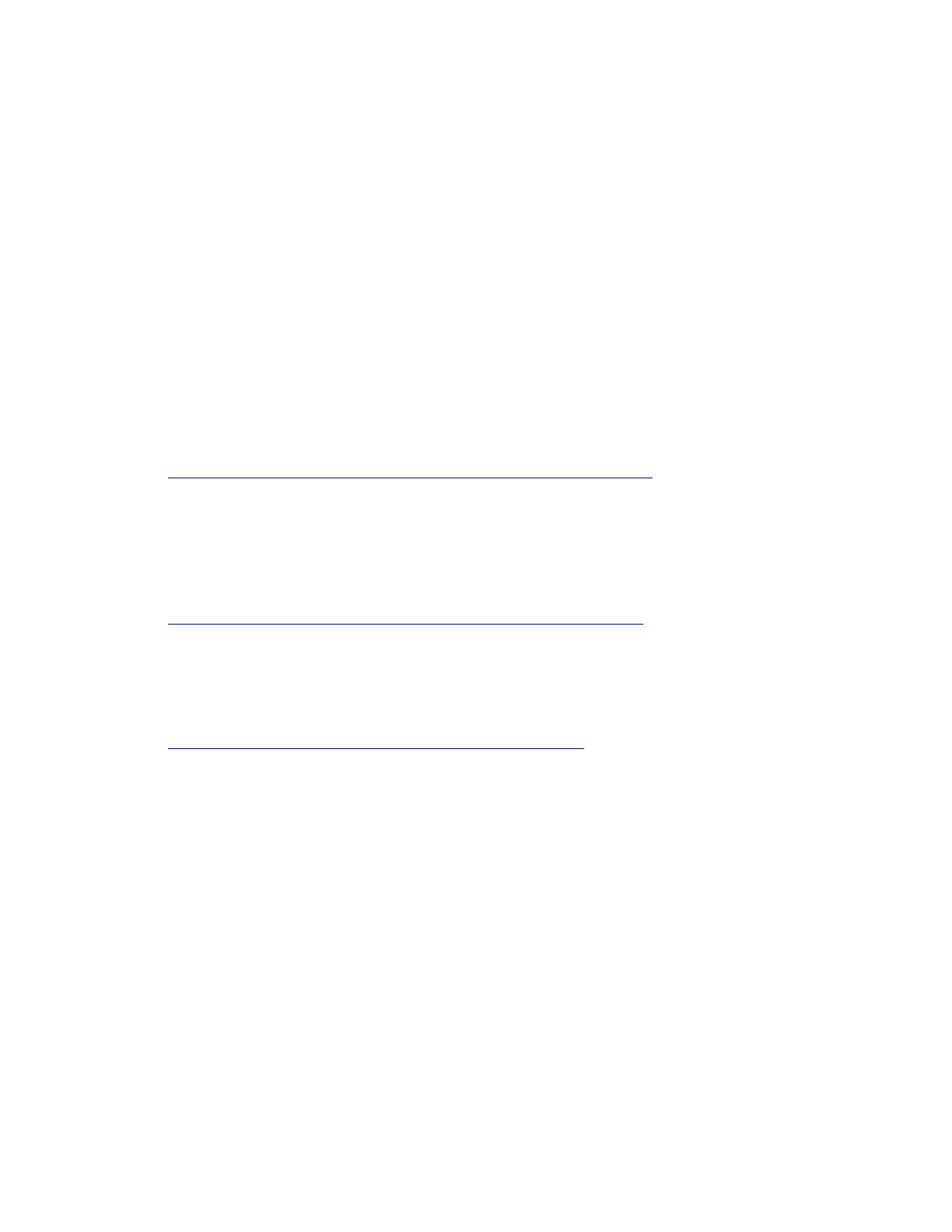VMware vSphere* 4.1 Installation Guide for ESX/ESXi* 4.1
12
Related Intel® ESAA Solutions
There are several solutions available to provide disaster recovery or iSCSI/NAS storage. The following recipes
may provide an alternative storage solution for a vSphere 4.1 host depending on storage needs. If deploying
a large number of VMs, the disk I/O capability or IOPS provided by local drives may be exceeded. External
storage is a viable option when deploying disk-intensive applications or when the number of virtual
machines deployed need more disk I/O. This can also be loaded onto the SAS/SAN to provide higher-end
storage functions such as backup and high availability.
DataCore SANmelody* (High Availability) on Microsoft Windows Server* 2008 :
This storage virtualization SAN solution for iSCSI combines Intel® Modular Server Compute Module
MFS5000SI with DataCore* SANmelody* software (in a two disk server configuration for auto failover,
high availability configuration) and is the perfect companion to server and desktop virtualization.
SANmelody* software virtualizes, manages, and thin provisions storage, and provides disaster recovery,
while optimizing storage utilization, manageability, and performance. This solution provides enterprise-
class performance and functionality at an SMB-affordable price.
http://www.esaa-members.com/index.php/recipes/recipeSummary/1160
Open-E* Data Storage Server* : This recipe uses Open-E* Data Storage Server* to create a storage
system for applications that is fast, flexible and reliable. Open-E DSS is already pre-installed on a USB
flash module (disk on module) and with the unique Web interface, no special knowledge is required even
for the configuration of the most eccentric storage strategy.
http://www.esaa-members.com/index.php/recipes/recipeSummary/617
Hytrust Appliance* Installation and Configuration: This recipe explains how to install and configure
the Hytrust Appliance*. HyTrust Appliance delivers enterprise-class controls for access, accountability,
and visibility for VMware virtualization infrastructure.
http://www.esaa-members.com/recipes/recipeSummary/1589
Recipe Overview
This Intel® ESAA recipe covers the installation steps required to setup a basic virtualization infrastructure
environment. An outline of the recipe is shown in Figure 3. The steps are outlined below. The primary focus
of this recipe is to guide the user in storage setup and networking to support installation of both vSphere
ESX* 4.1 hosts and vCenter*. The first part configures RAID and virtual disks to support the install of both
the vSphere ESX 4.1 and vCenter. Setup of the vSphere client software, connecting to the vCenter Server,
and managing the datacenter is also covered. The recipe also covers:
Setting up an external data store and networking requirements to provide shared external storage to
support VMotion*
Setting up a cluster, adding hosts and enabling enhanced VMotion compatibility or Intel® VT
FlexMigration.
Once complete, a basic virtualization infrastructure that can be expanded by adding more hosts or enabling
higher-end features is created. Refer to vSphere* documentation for more detailed information, including