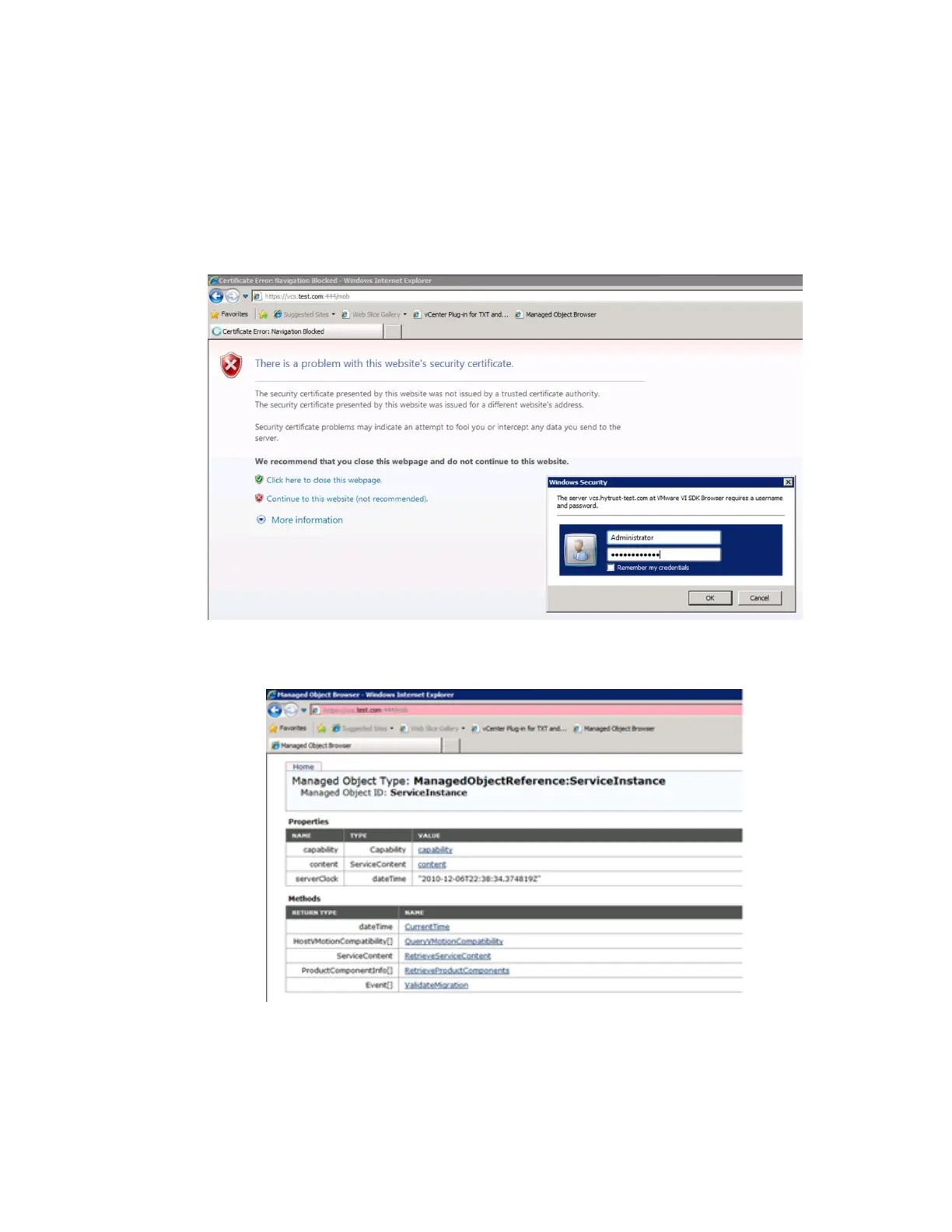VMware vSphere* 4.1 Installation Guide for ESX/ESXi* 4.1
62
Confirm the PCR Values Import to vCenter* Server
through the VMware MOB.
1) From the VMware vCenter* Server, open Internet Explorer* or a compatible Web browser, then enter the
name of the VMware vCenter Server, for example, “https://vcs.test.com:444/mob”
Note: Go to the MOB Web on the vCenter* Server, not one of the ESXi* servers. Select “Continue to this
website (not recommended)”, then login with the vCenter Server Administrative account.
Figure 52 – Log into the VMware vCenter* Server Managed Object Browser
2) Click on "Content".
Figure 53 – Managed Object Browser
