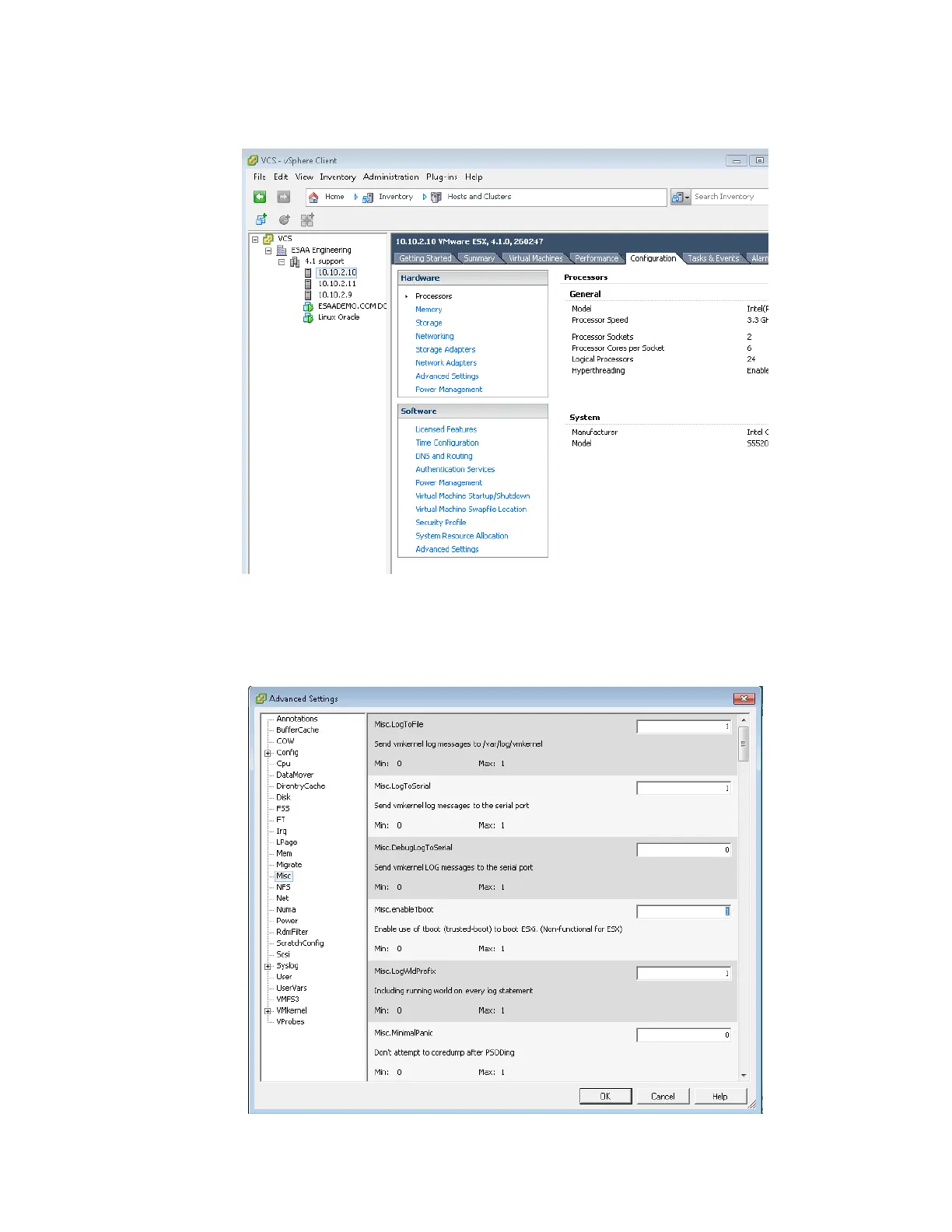VMware vSphere* 4.1 Installation Guide for ESX*
61
4) In the “Software” category of the Configuration tab, select “Advanced Settings”. This will open the
Advanced Settings window.
Figure 50 – vSphere* Client Configuration Tab
5) In the left column of the Advanced Settings window, select the “Misc” option to show its options. In
the right column, find the function “Misc.enableTboot” and change its option from “0” to “1”. Select “OK”,
then reboot the ESXi* host. Repeat this process for each host.
Figure 51 – vSphere* Client Advanced Settings Window