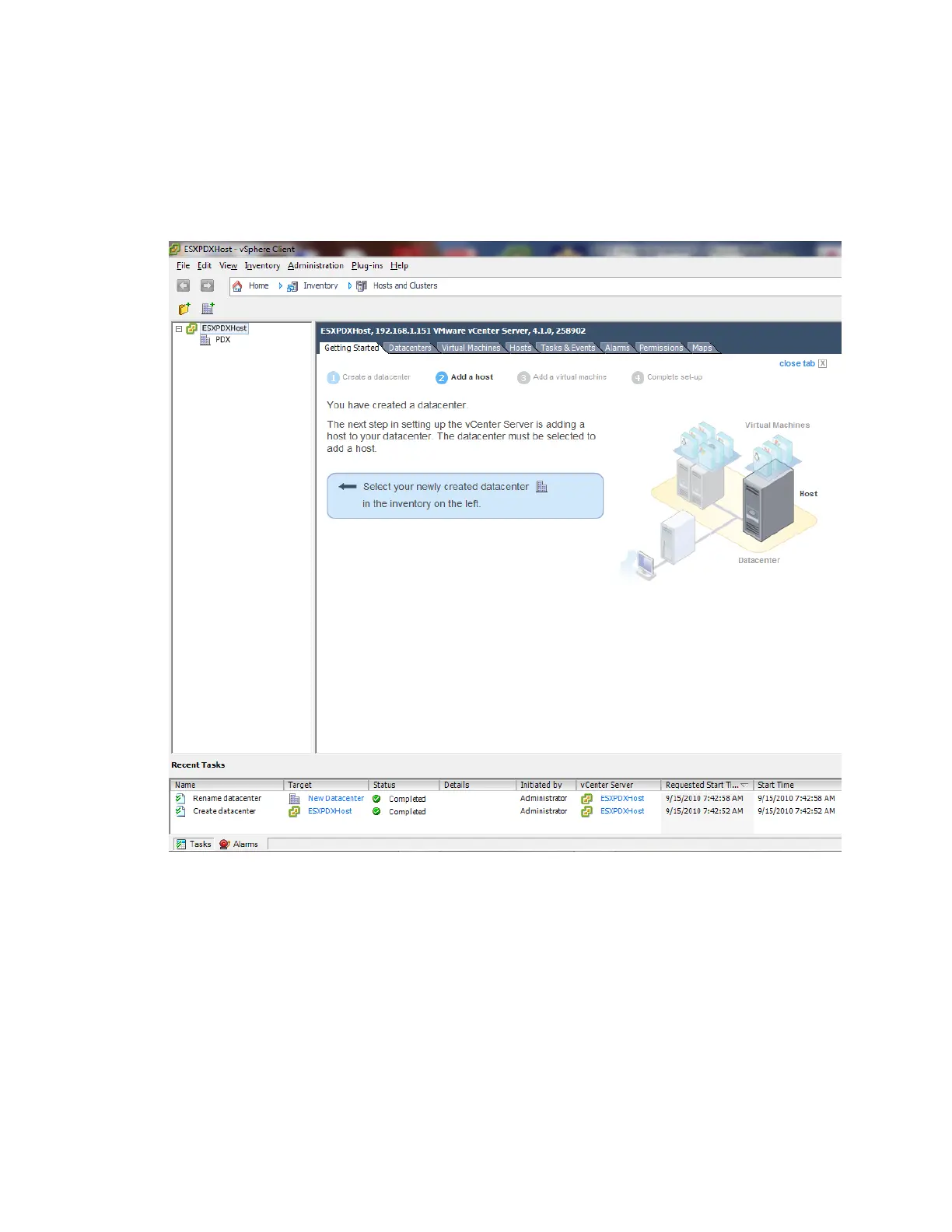VMware vSphere* 4.1 Installation Guide for ESX*
41
Create a Datacenter
The first step in setting up the vSphere* environment is to create a datacenter. If logging-in for the first
time, there should be no inventory items in the Inventory panel. To create a datacenter, perform these steps:
1) In the Getting Started tab in the Information panel, follow the on-screen instructions, then click “Create
a datacenter”. This creates a datacenter.
Figure 25 – vCenter* Server Getting Started Tab Wizard
2) Name the datacenter by selecting it and entering a name. In this example, “Portland” is the name.
Adding Hosts
When adding the host to a datacenter, vCenter Server* manages it. To add a host, perform these steps:
1) In the Inventory panel, select the datacenter created if it is not selected.
2) In the Getting Started tab, follow the on-screen instructions, then click “Add a host”.
3) Type the IP address or name of the ESX* host in the Host name field. Enter 192.168.1.10 for this
example. Enter the User name root and the Password “password’’ for a user account that has
administrative privileges on the selected managed host.