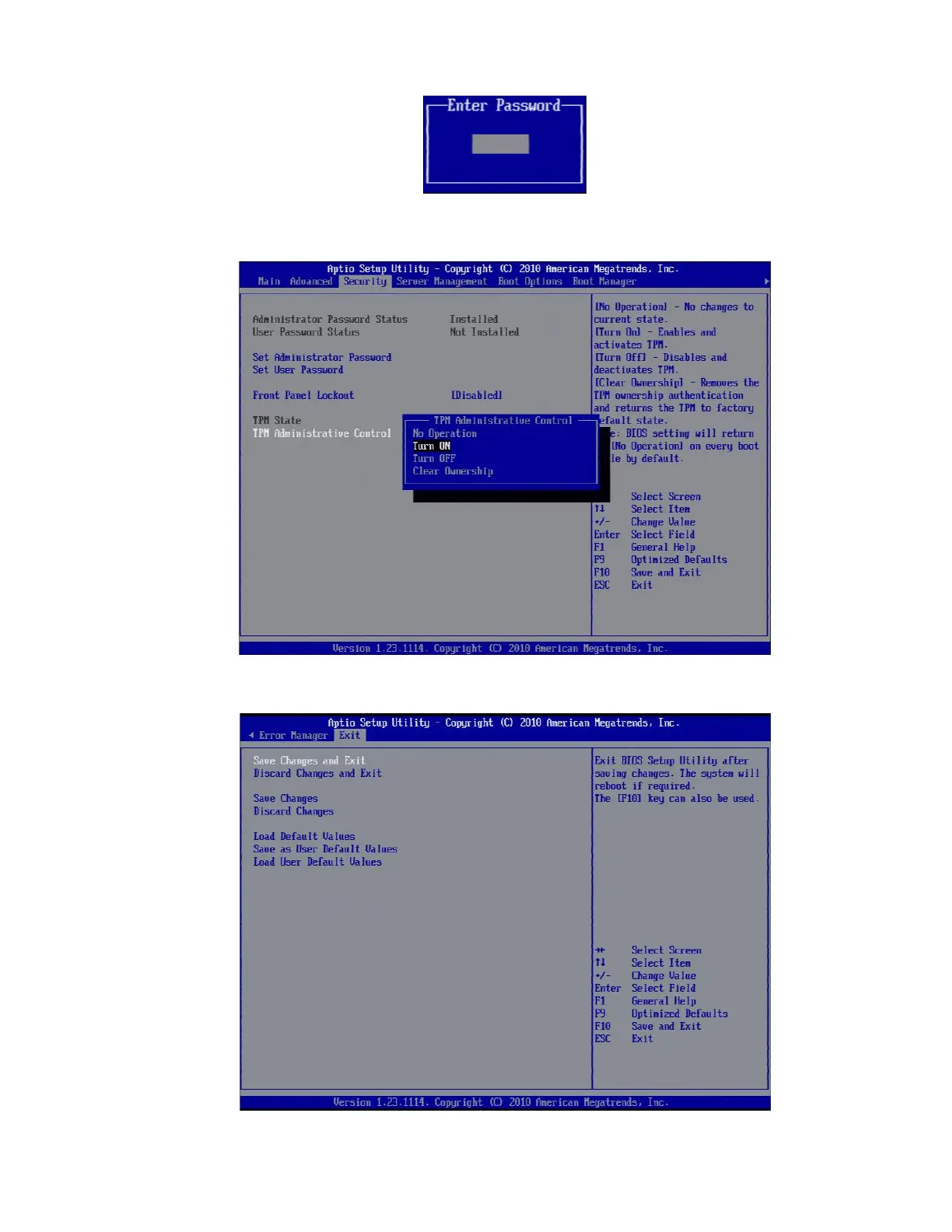VMware vSphere* 4.1 Installation Guide for ESX/ESXi* 4.1
20
Figure 10 – Enter Administrator Password
9) Move to the “Security” tab, then select “TPM Administrative Control”. Change the setting to “Turn On”.
Figure 11 – Turn On TPM Administrative Control in BIOS
10) Scroll to the “Exit” tab and select “Save Changes and Exit”.
Figure 12 – Save Changes and Exit BIOS