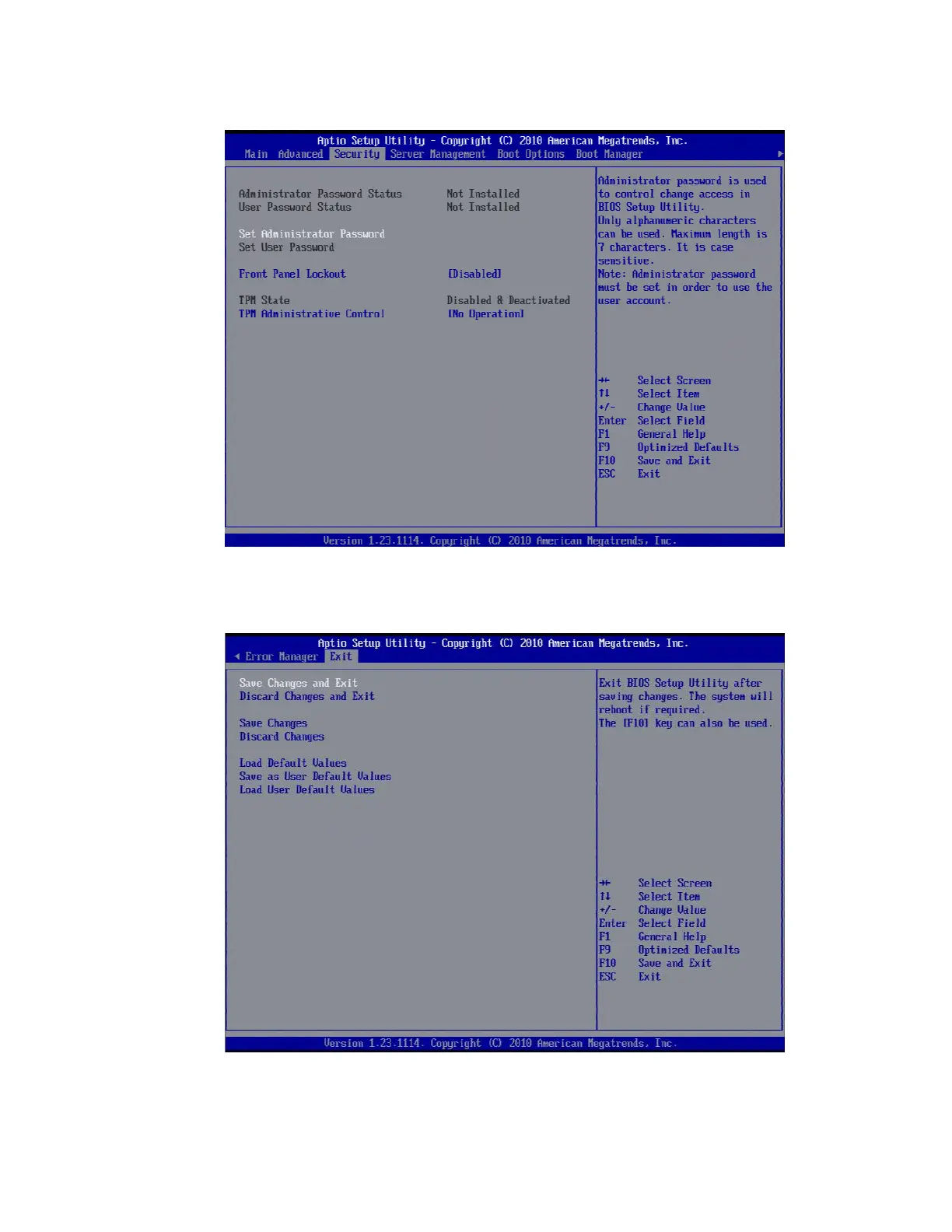VMware vSphere* 4.1 Installation Guide for ESX*
19
6) Move to the “Security” tab and select “Set Administrator Password”.
Figure 8 – Set Administrator Password in BIOS
7) Scroll to the “Exit” tab and select “Save Changes and Exit”. It is important to save the changes and
reboot to ensure the TPM is activated properly.
Figure 9 – Save Changes and Exit BIOS
8) Return to BIOS when the reboots using the Administrative password to access BIOS.