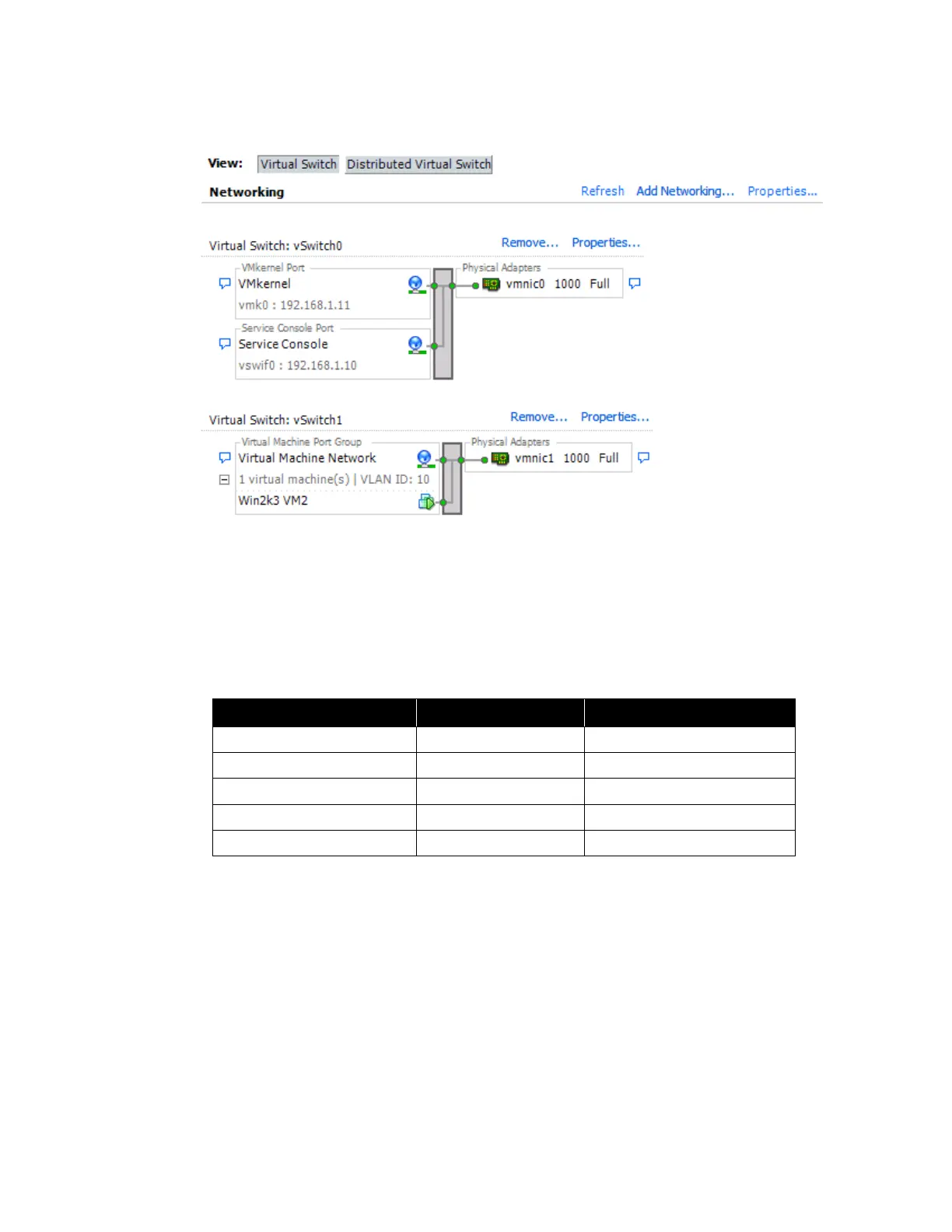VMware vSphere* 4.1 Installation Guide for ESX*
15
In this recipe the two network ports on the server module are used on each of the servers with the
following network setup for ESX Server:
Figure 4 - VMware* vSphere* 2 Servers Network Configuration
For VMware* vSphere*, there are three network connections or ports that need to be configured:
VMkernel, to handle storage traffic.
Service Console, to handle host management traffic.
Virtual Machine, to handle VM network traffic.
Table 4 shows a summary of the IP addresses that will be assigned to each server for this example.
ESX* 4.1 Srv 1 Vmkernel port
ESX* 4.1 Srv 1 Vmkernel port
Table 4 – IP Addresses Assigned to Each Server
The first NIC on the server is used for the management and storage traffic. The second NIC is used
specifically for virtual machine traffic. Additional ports can be added to handle more network traffic or
provide redundancy by adding a mezzanine card. Depending on the network I/O requirements for the
application, it is recommended to purchase the additional card.
VMware* uses designated ports for communication. Additionally, the managed hosts are listening for data
from the vCenter Server* system on designated ports. If a firewall exists between any of these elements
and Windows* firewall service is in use, the installer opens the ports during the installation. For custom
firewalls, the required ports must be manually opened. If a firewall is between two managed hosts and to
perform source or target activities, such as migration or cloning, the managed hosts must be configured to
receive data. Refer to the ESX and vCenter Server Installation Guide for more detailed information on