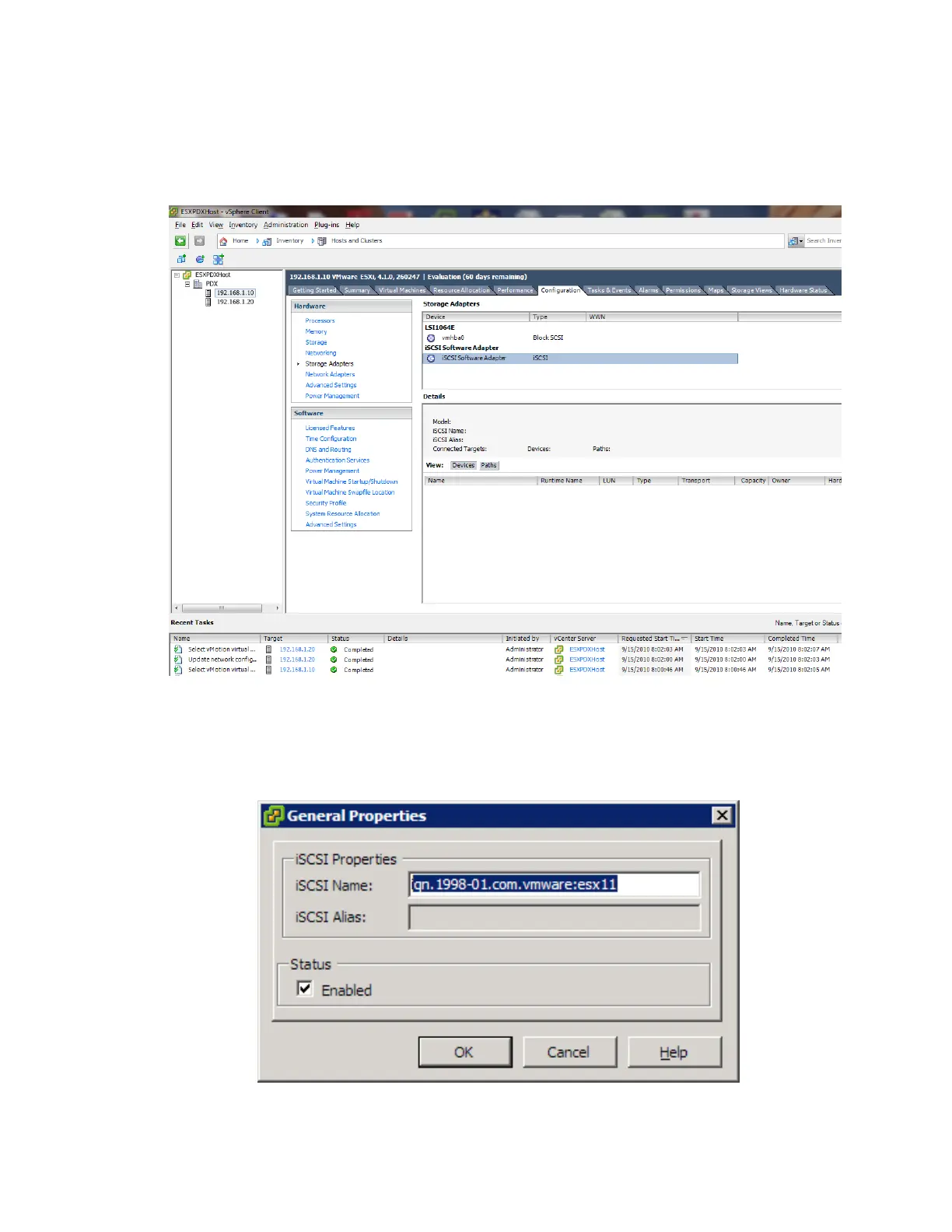VMware vSphere* 4.1 Installation Guide for ESX*
45
The following steps set up two hosts to connect to an external storage box:
1) Select the first Host (192.168.1.10), click the Configuration tab, then select “Storage Adapters” in the
Hardware pane.
2) Scroll down the list of storage adapters, then select iSCSI Software Adapter.
Figure 28 – Storage Adapter Configuration
3) Click “Properties”; the iSCSI initator properties dialog box will appear.
4) Click “Configure”, click the “Enabled” checkbox for the Status.
5) Change the IQN for the external iSCSI target (iqn.1998-01.com.vmware:esx11 for station 1), then click
“OK”.
Figure 29 – iSCSI Initiator General Properties