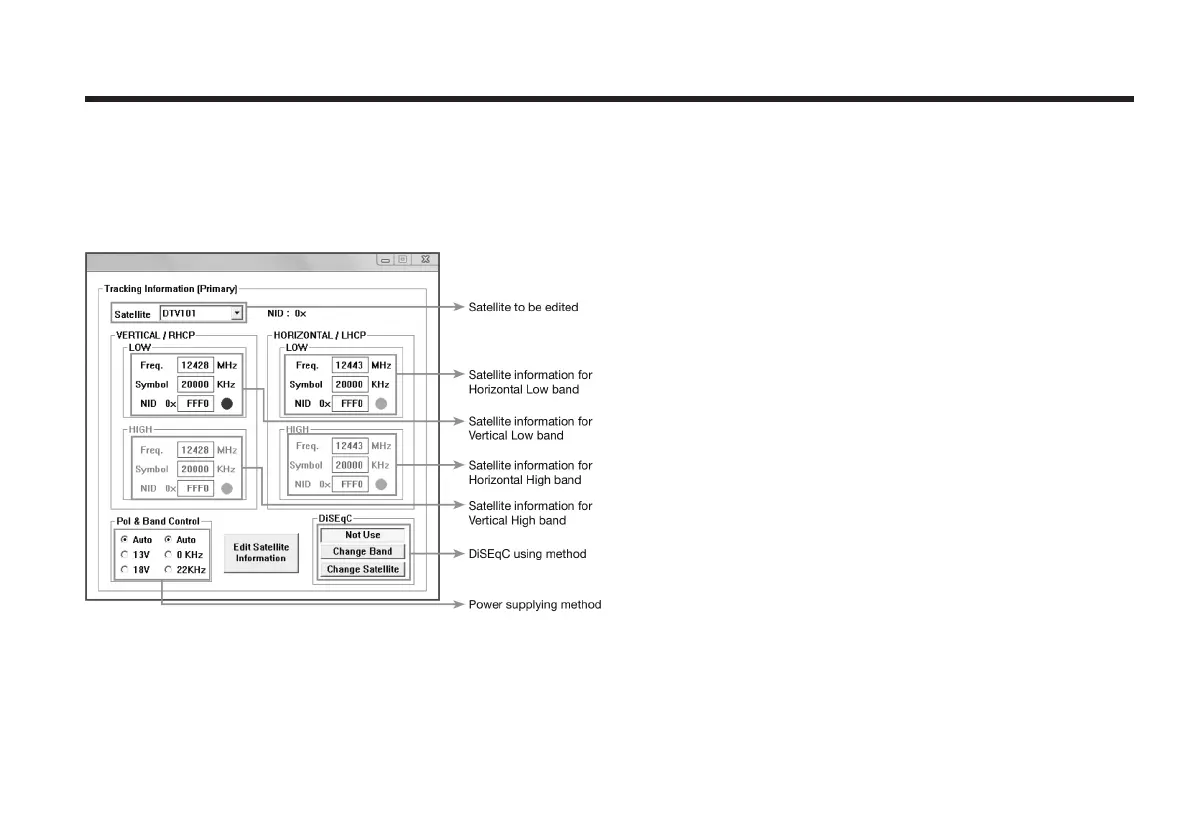55
Set Tracking Information of Satellite [Primary]
Command Buttons
• Edit Satellite Information – To change frequency information of the antenna.
• Satellite Information – Satellite information consists of frequency, symbol and NID
(Network ID) of a transponder in tracking satellite. There are four groups of satellite
information. ‘Vertical/RHCP’ is applied when Receiver supplies 13V. ‘Horizontal/
LHCP’ is applied when Receiver supplies 18V. ‘LOW’ is applied when DiSEqC signal
is not detected from Receiver. ‘HIGH’ is applied when DiSEqC signal is detected from
Receiver.
If you select ‘Not Use’ or ‘Change Satellite’, two ‘HIGH’ groups are inactivated.
If you select ‘Change Band’, two ‘HIGH’ groups are activated and you can modify
satellite information which is applied when DiSEqC signal is detected from Receiver.
After modifying information, press ‘Edit Satellite Information’ button, then new
information is updated in the antenna.
• Pol & Band Control
The “Pol” controls 13V (Vertical/RHCP band) and 18V (Horizontal/ LHCP band). The
“Band” controls DiSEqC 0KHz tone (Low band) and 22KHz tone (High band).
Figure 29 : Setting up the Primary Tracking Information
