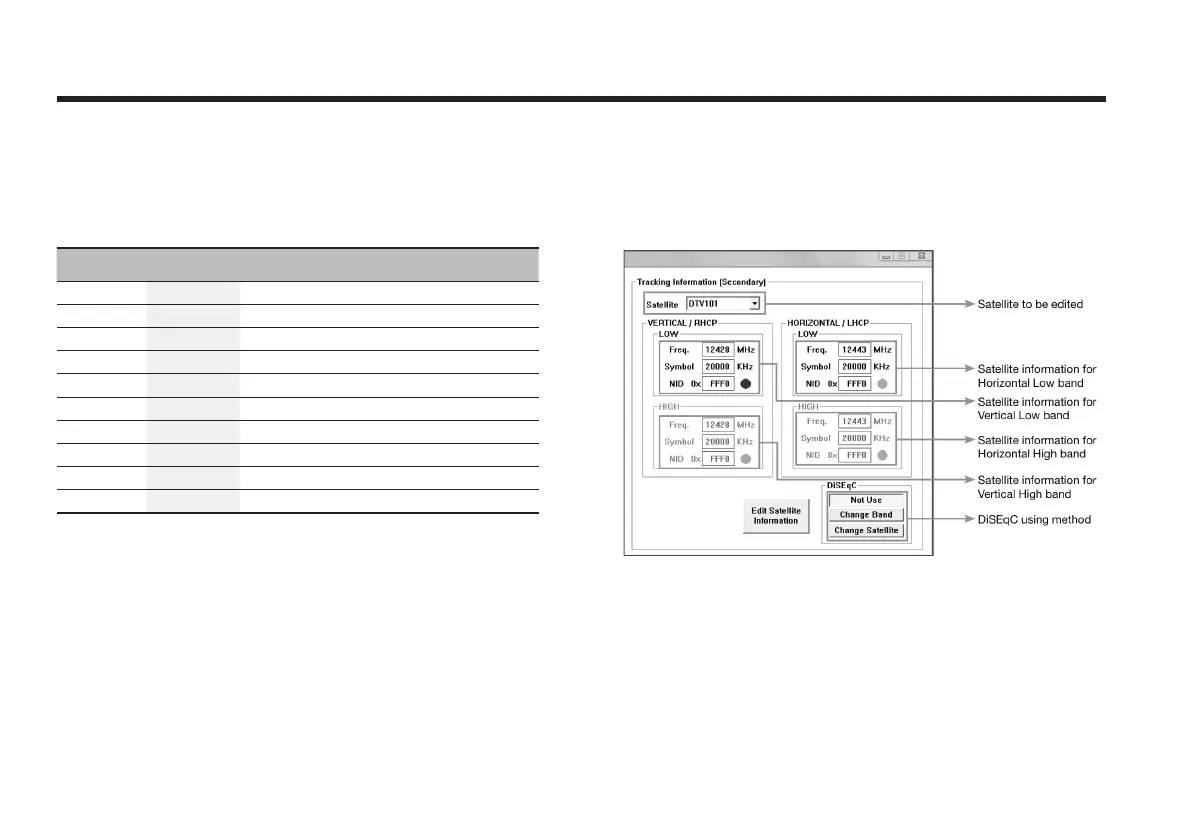56
Intellian Satellite TV Antenna Systems
Figure 30 : Setting up the Secondary Tracking Information
Command Buttons
• Edit Satellite Information – To change frequency information of the antenna.
Set Tracking Information of Satellite [Secondary]
Voltage DiSEqC Discription
13V 18V 0KHz 22KHz
AUTO AUTO AUTO AUTO 13V & 18V and DiSEqC 0KHz & 22KHz tone to LNB
AUTO AUTO
•• 13V & 18V and DiSEqC 0KHz tone to LNB
AUTO AUTO
•• 13V & 18V and DiSEqC 22KHz tone to LNB
•• AUTO AUTO 13V and DiSEqC 0KHz & 22KHz tone to LNB
•• •• 13V and DiSEqC 0KHz tone to LNB
•• •• 13V and DiSEqC 22KHz tone to LNB
•• AUTO AUTO 18V and DiSEqC 0KHz & 22KHz tone to LNB
•• •• 18V and DiSEqC 0KHz tone to LNB
•• •• 18V and DiSEqC 22KHz tone to LNB