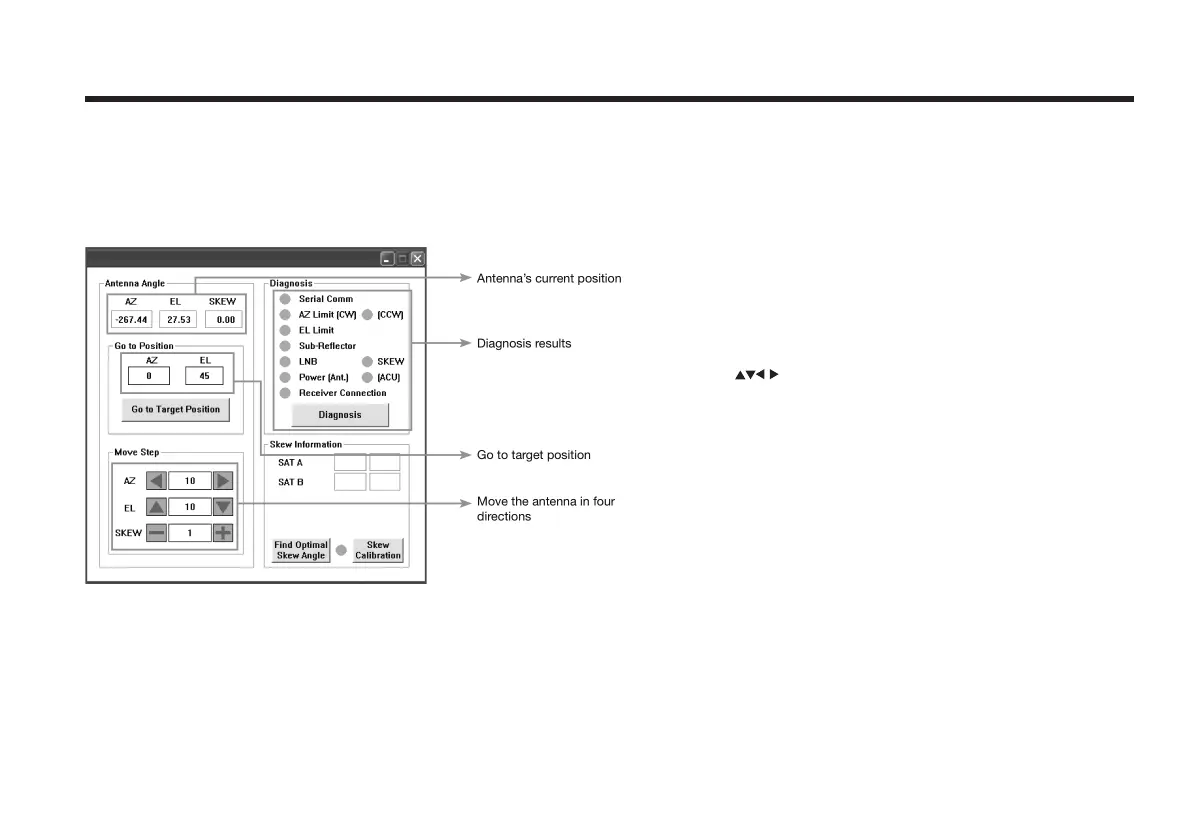57
Figure 31 : Antenna Diagnosis
• Angle of Antenna
Two kinds of antenna movement is available. One is to move by the target position
and the other is to move by certain amount of angle. The current position (angle) of
the antenna is displayed as “Current” and to move to the target position, push “Go
to target Position” button after keying in desired angle into “Target”. To move to a
certain amount of angle only, move antenna to direction of up or down, and CW or
CCW by using
buttons after keying in the desired angle into the AZ and EL in
the “Move Step” box. Rotate LNB to direct the skew angle by using + – button (i4P
only).
• Self-Diagnosis
If the “Diagnosis” button is pressed, it displays the results of the self- diagnosis after
the test is completed. The blue circle means the antenna is normal; red represents
abnormal and green represents the antenna is under diagnosis.
Command Buttons
• Go to Target Position – To move the antenna to the present position.
• Diagnosis – To diagnose the antenna (BLUE – Passed, RED – Failed,
GREEN – Under diagnosis)
Move Antenna and Execute Antenna Diagnosis
Figure 37 : Antenna Diagnosis
