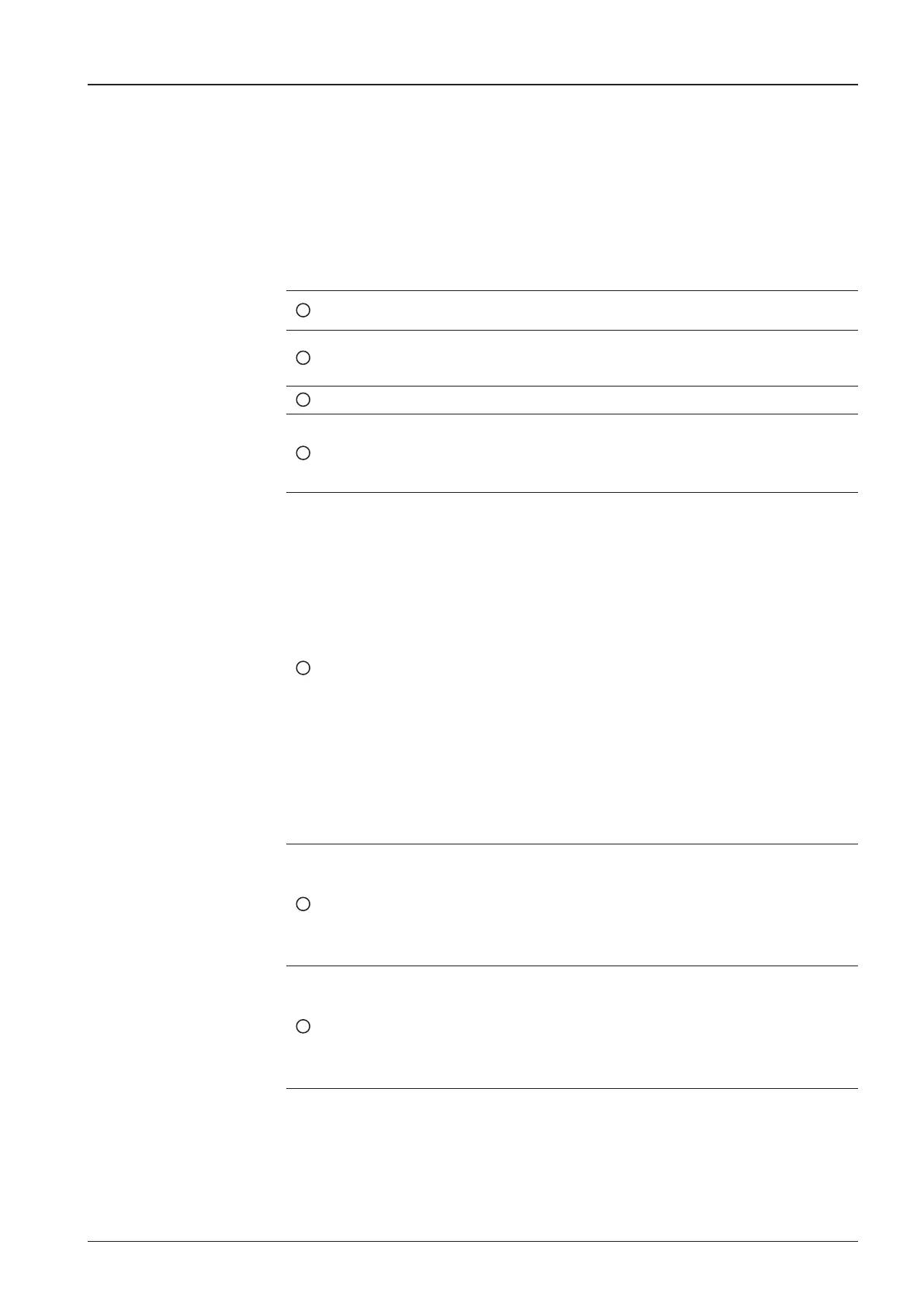117
APTUS WEB
5
Elevation Adjust
Adjust the elevation to offset the angle difference between
the mechanical elevation angle and actual elevation angle.
6
Idle Mode
Release the elevation and cross level motor brakes while
the antenna is in SETUP mode. The antenna can be
moved manually during this mode.
7
Reboot Reboot the system.
8
Flag Setting
Set the ag settings. Select 'Use WRS Method' to use
'WRS(Wide Range Search) Detect Level'. Select 'Use
Offset Difference' to enable the system to offset the signal
difference between RHCP and LHCP.
9
Search & Tracking
Parameter Setting
- Detect Level Threshold: display / set current detect level
threshold to set the satellite signal detection level.
- Tracking Level Threshold: display /set current tracking
level threshold to set the satellite signal tracking level.
- Wait Time: set the time-out for automatic initiation of a
search after the signal level drops below the pre-dened
threshold value.
- Search Step: set increment step size.
- Search 2 Range: is reserved for future use.
- Search 1 Range: set Search 1 search range. The antenna
is detecting the satellite signal which is above the current
detect level threshold. The search range corresponds to
Search Type 1. Once the signal is located, the antenna will
enter to “Search 3 mode”.
- Search 3 Range: set Search 3 search range. The antenna
is detecting the satellite signal which is
above current tracking level threshold. The search range
corresponds to Search Type 3. Once the signal is located,
the antenna will enter “Tracking mode”.
10
Tilt Sensor Bias
Adjust the two solid-state tilt sensors used to provide
absolute cross-level tilt of the antenna and elevation feed-
back to eliminate long-term pointing drift (error). Tilt bias
is required to be adjusted when the antenna control board
or sensor box is replaced. Check to see whether or not the
bubble is located at the center of the level vial.
11
Rate Sensor Adjust
Calibrate DC voltage output from the three rate sen-
sors used to sense antenna motion in azimuth, elevation
and cross-level axes. During the calibration process, the
antenna should avoid any motion as it can affect the an-
tenna’s performance.
