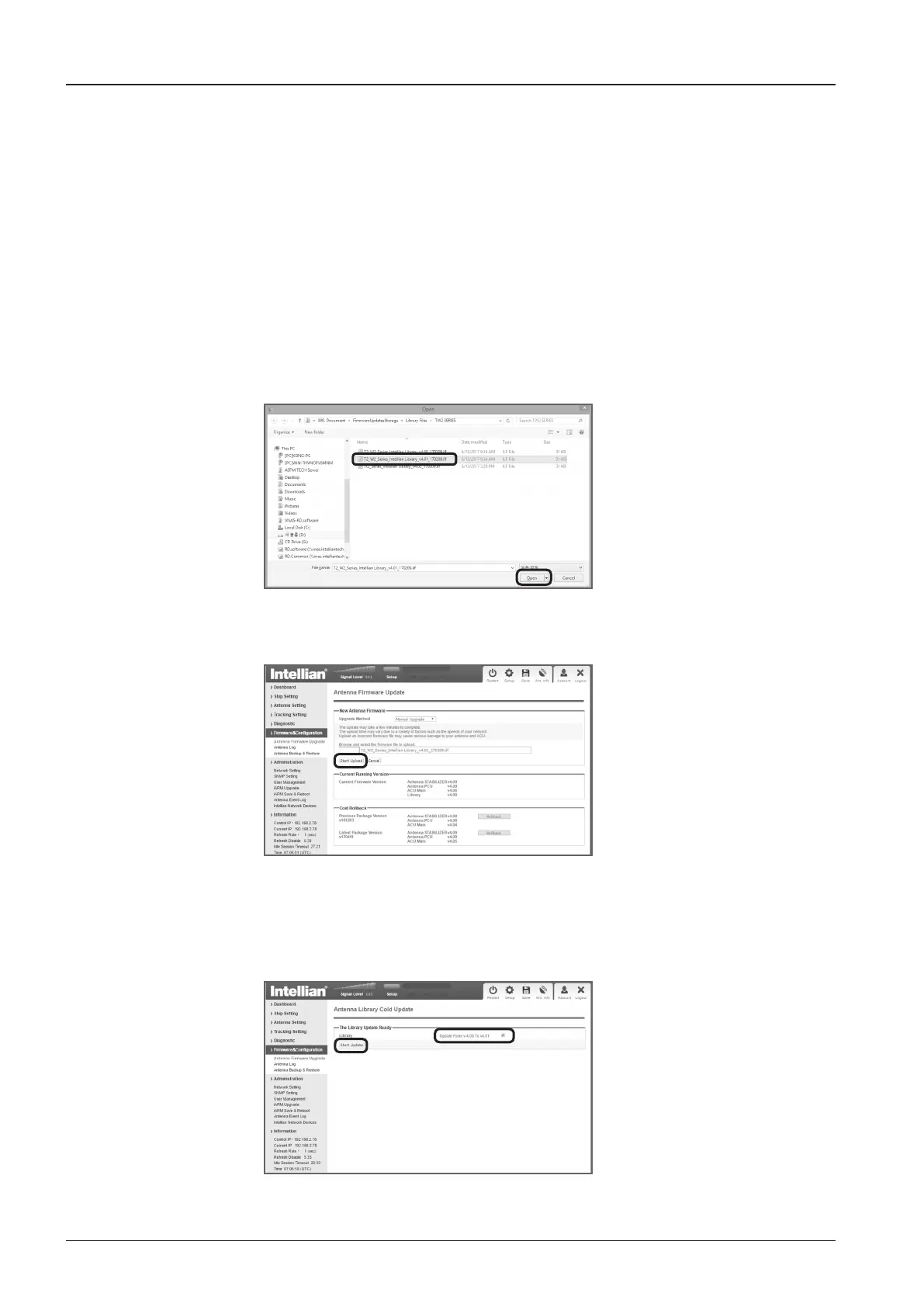t100W/t100Q – Marine Satellite Television System
140
Step 4
After clicking the “Browse” button, the Open File dialog box will pop up.
Select the latest approved version of the Library le for your ACU to download.
NOTE.
• Be sure the Library le is the latest approved version and correct model name.
• If you have any problems while performing this step, contact the Intellian service team for
support.
Step 5
Click the “Start Update” button to move to the “The Library Update Ready” page.
Browse
Step 6
Check the current Library version and the latest Library version.
Click the “Start Update” button to update the Library le.
NOTE. Be sure to select the checkbox before clicking the “Start Update” button.