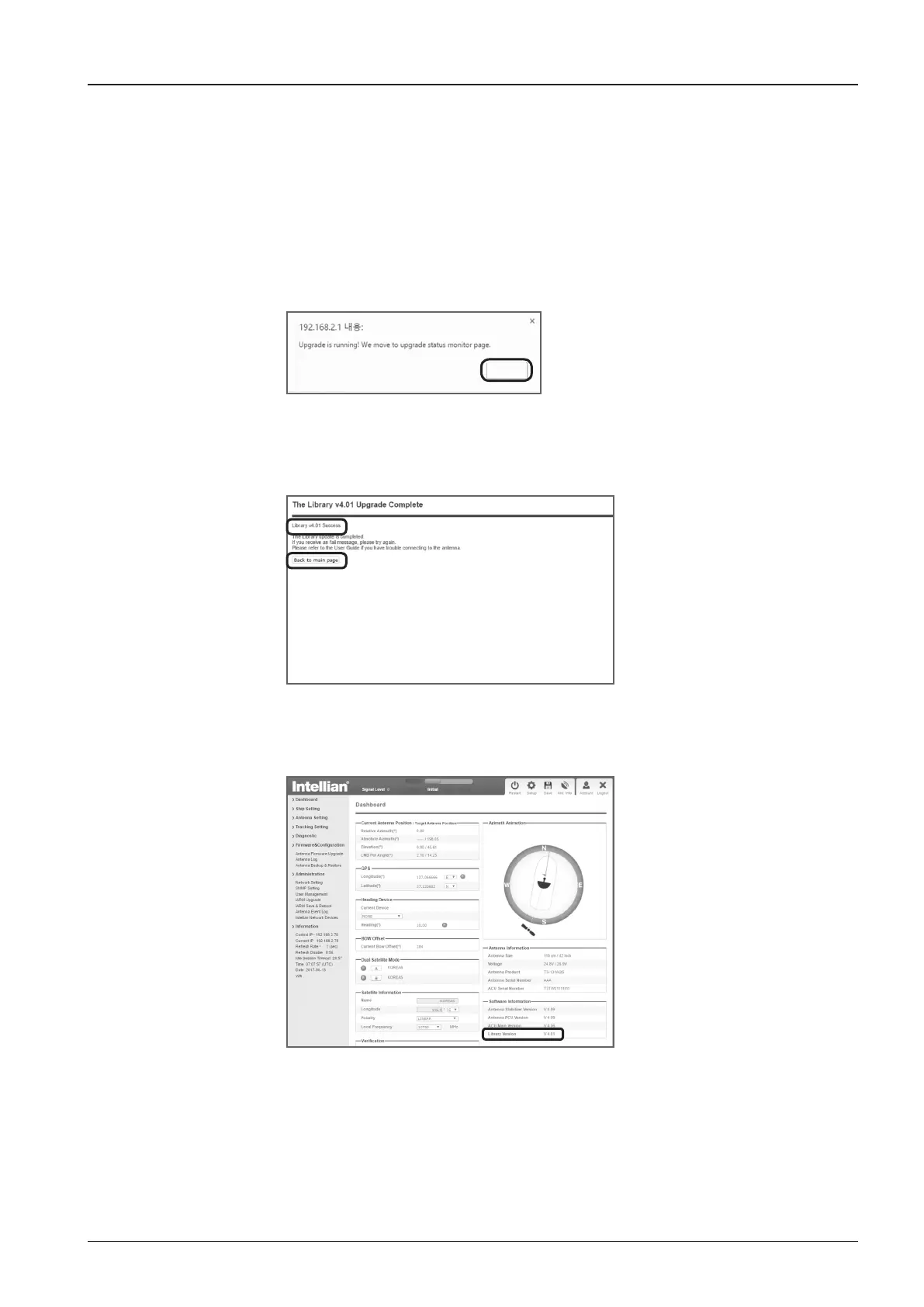141
Appendix
Step 7
The "Upgrade is running! We move to upgrade status monitor page." message will appear
indicating the upgrade has started. Click "OK" button.
OK
Step 8
After the upload is complete and the Library upgrade conrmation message is displayed,
conrm the "Library vx.xx Success" message and the ACU will automatically restart.
Click the “Back to main page” button to return to the main page.
Step 9
Check the “Upgraded Library Version” on the “Software Information” section of the main
page.