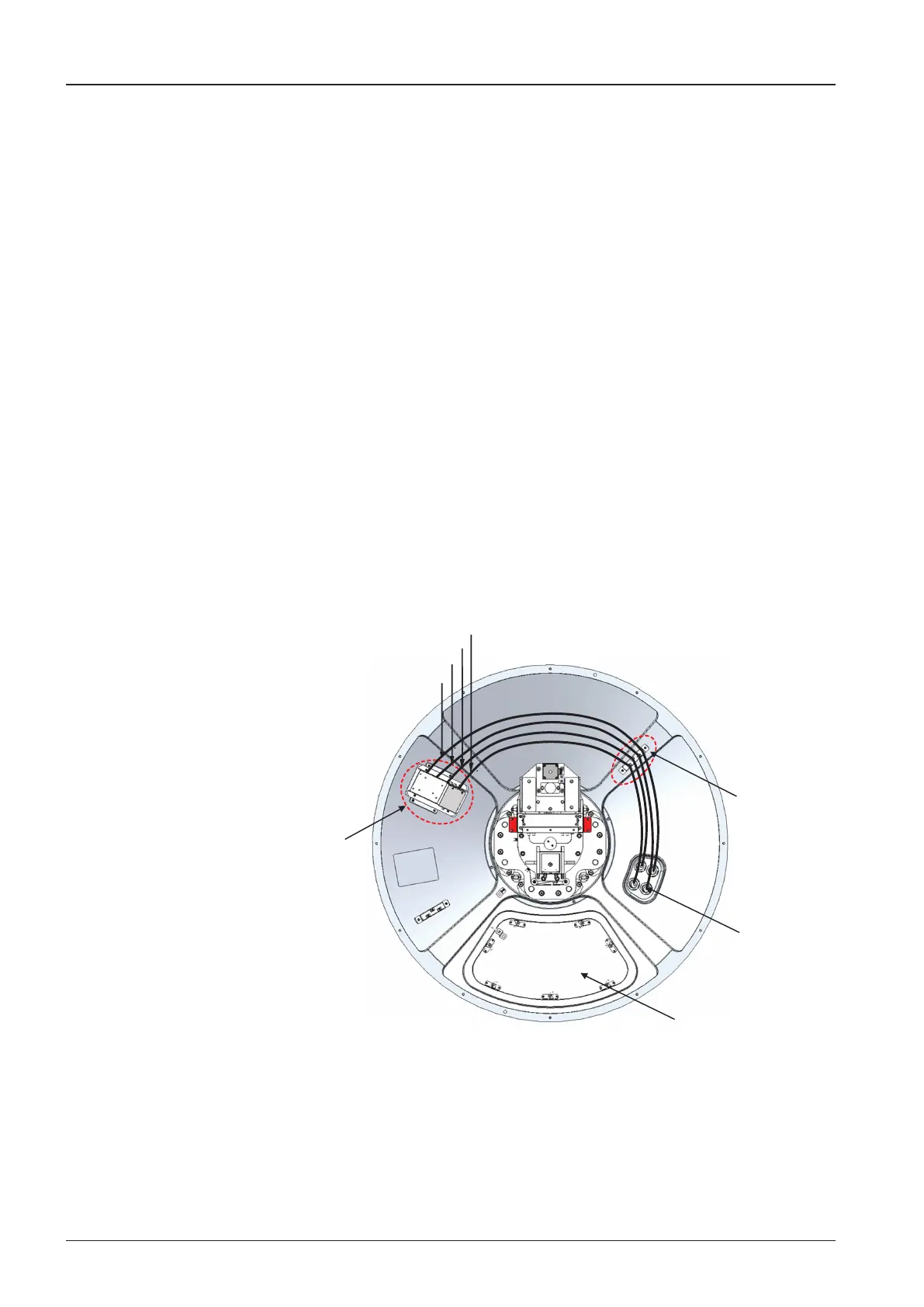t100W/t100Q – Marine Satellite Television System
30
RF2 Cable
Cable Ties
Radome Hatch
Cable Entry
Apertures
Switch Box
Power
RF3 Cable
RF4 Cable
RF1 Cable
RF Cable Connections
Before installing the RF cable, ensure that the RF cable labeled with RF1 is prop-
erly connected between the antenna control unit and the power switch box.
Connect the 4 RF cables to the RF connectors using an 11mm spanner.
Ensure that the power switch is off during the installation period.
When all the hardware and cables have been installed, turn on the power switch.
After connecting the RF cables, adjust the cable length then x the cables on the cable
tie holders by using cable ties.
Inside Radome View
