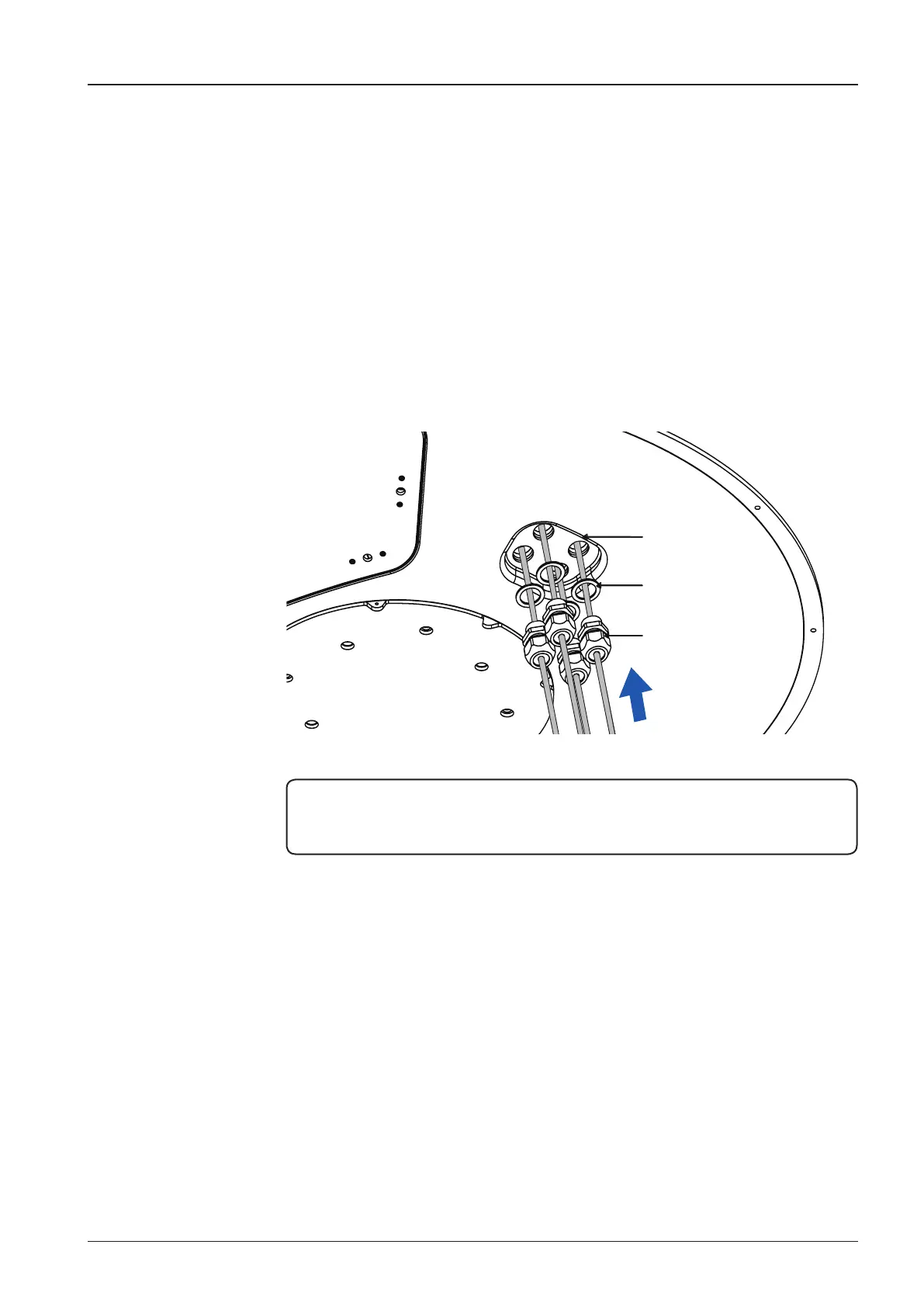29
INSTALLING THE ANTENNA
Installing the System Cables
The coax cables must be inserted through the cable strain relief(s) at the base of
the radome. The cables must be routed from the antenna and through various areas
of the ship to end up at the antenna control unit. When pulling the cables in place,
avoid sharp bends, kinking, and excessive force. After placement, seal the deck
penetration gland and tie the cables securely in place.
Cable Gland O-ring
Cable Gland
Cable Entry Apertures
NOTE: To prevent cable damage, rst pass the RF cables through the cable entry
apertures into the radome, then connect the RF cables to the cable connectors on
the inside of the radome.
