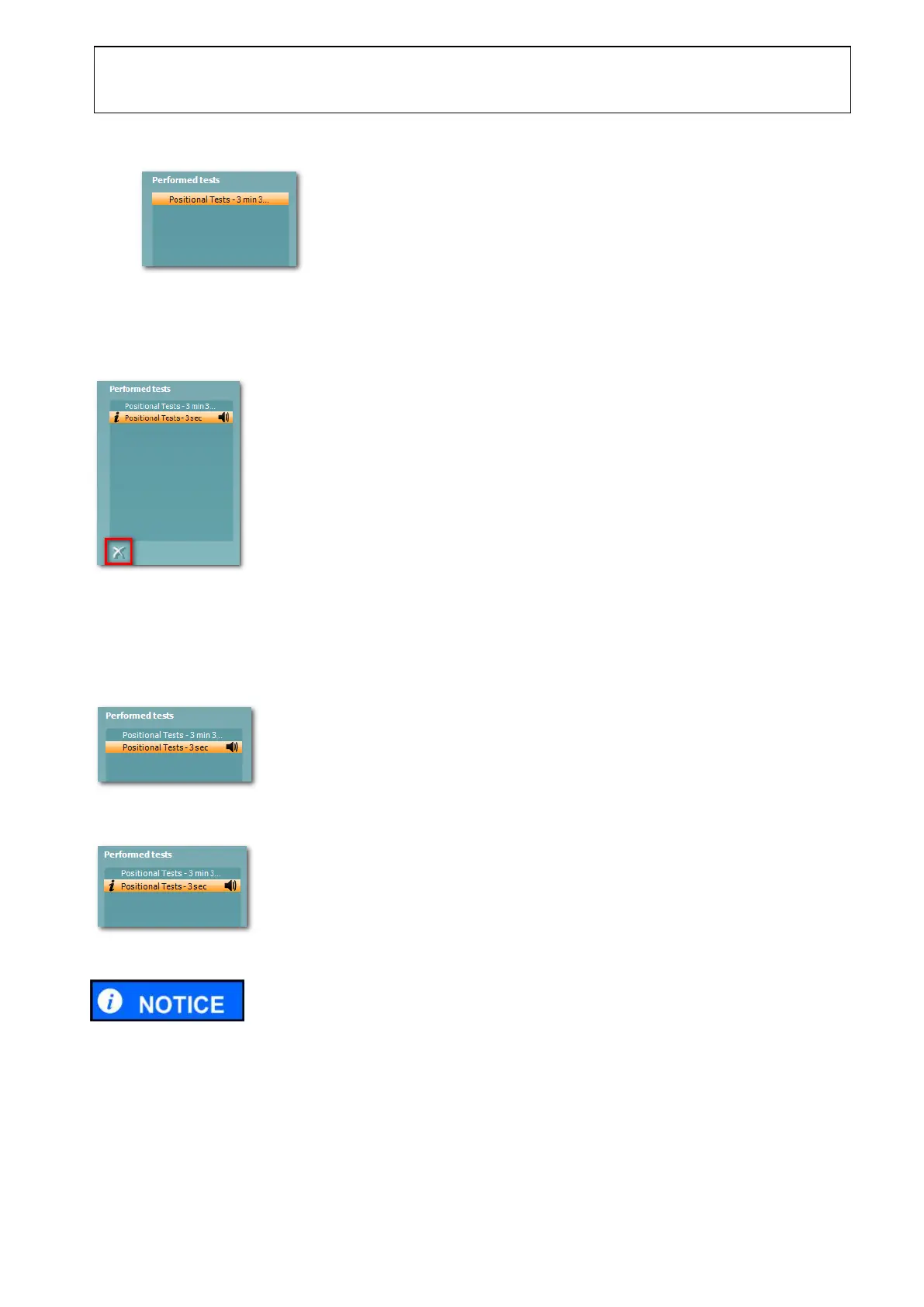VF405 Video Frenzel Instructions for Use - English
Date: 2012-08-24 Page 22/33
The recorded video is now listed in the Performed Tests list.
3.6.1 Deleting Videos
To delete a recorded video, simply select it in the Performed Tests list and click the Delete button, as
shown below.
3.6.2 Special Indications
Videos with Audio
Videos recorded with sound enabled (see section 3.4.6) are marked with a speaker symbol in the
Performed Tests list, as shown below.
Interesting Videos
Interesting videos are marked with an ‘i’ symbol in the Performed Tests list, as shown below.
To mark a video as interesting, simply double-click on the test in the Performed Tests.
Videos not marked as interesting can be automatically deleted, as described in section page 3.4.6.