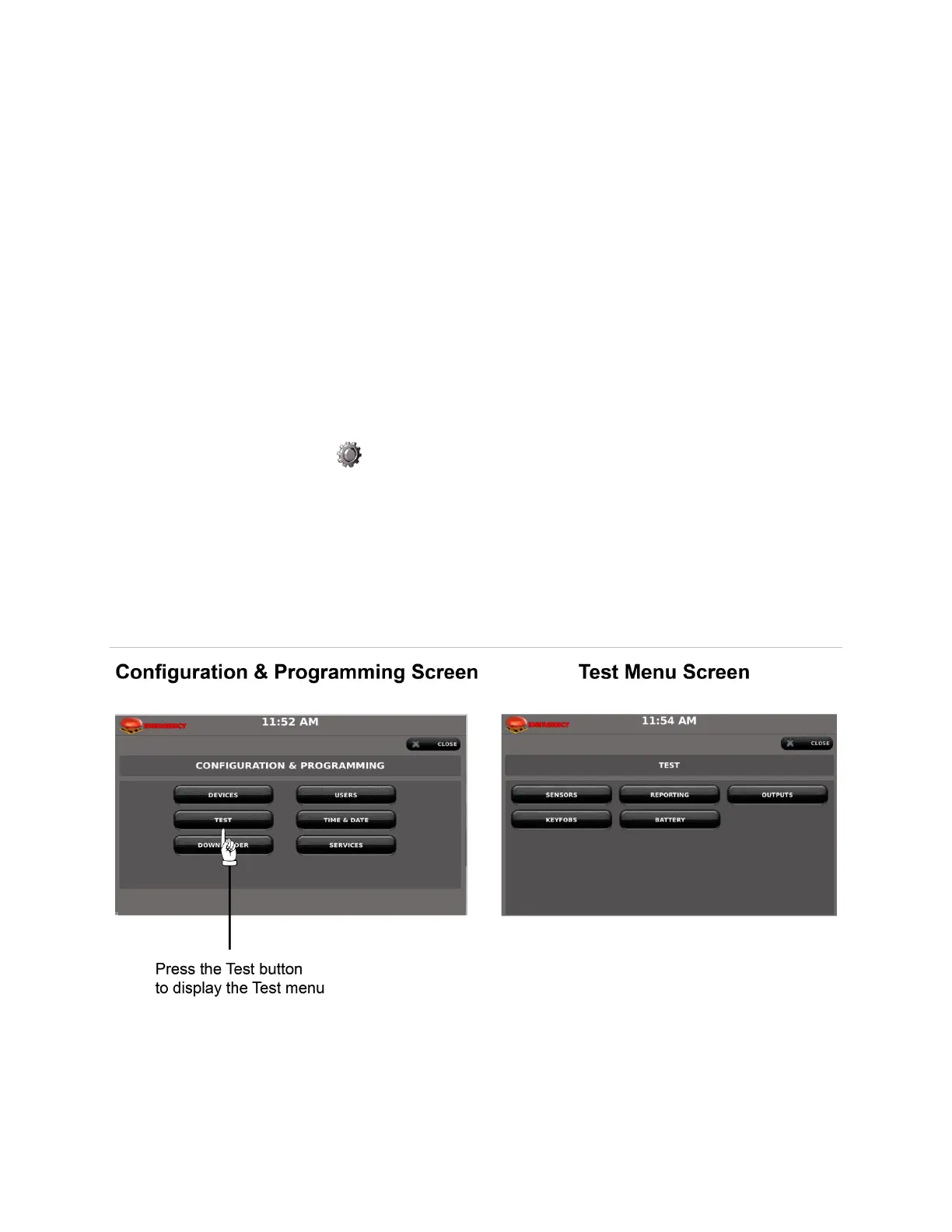78 Contents Index AdvisorOne User Manual 1.9.x 466-4421 • REV A • ISS 14APR2016 ©2016 United Technologies Corporation
Maintenance & Support
This system is intended to be checked by a qualified technician at least once every
three years. For battery replacement needs, contact the service provider.
Cleaning
If necessary, use a soft cloth to clear smudges on the touch screen. Do not use glass
cleaner on the touch screen.
Testing the System
The system should be tested regularly or if conditions change.
Follow these steps to open the Test screen:
1. Press the Settings icon on the lower left of the main screen.
2. Press CONFIGURATION on the lower right of the General Settings screen.
3. Enter the Master PIN access code.
4. Press TEST on the Configuration & Programming screen (Figure 71).
5. Select from one of the following: Sensors, Reporting, Outputs, Key fobs, or Battery.
Figure 71: Configuration & Programming