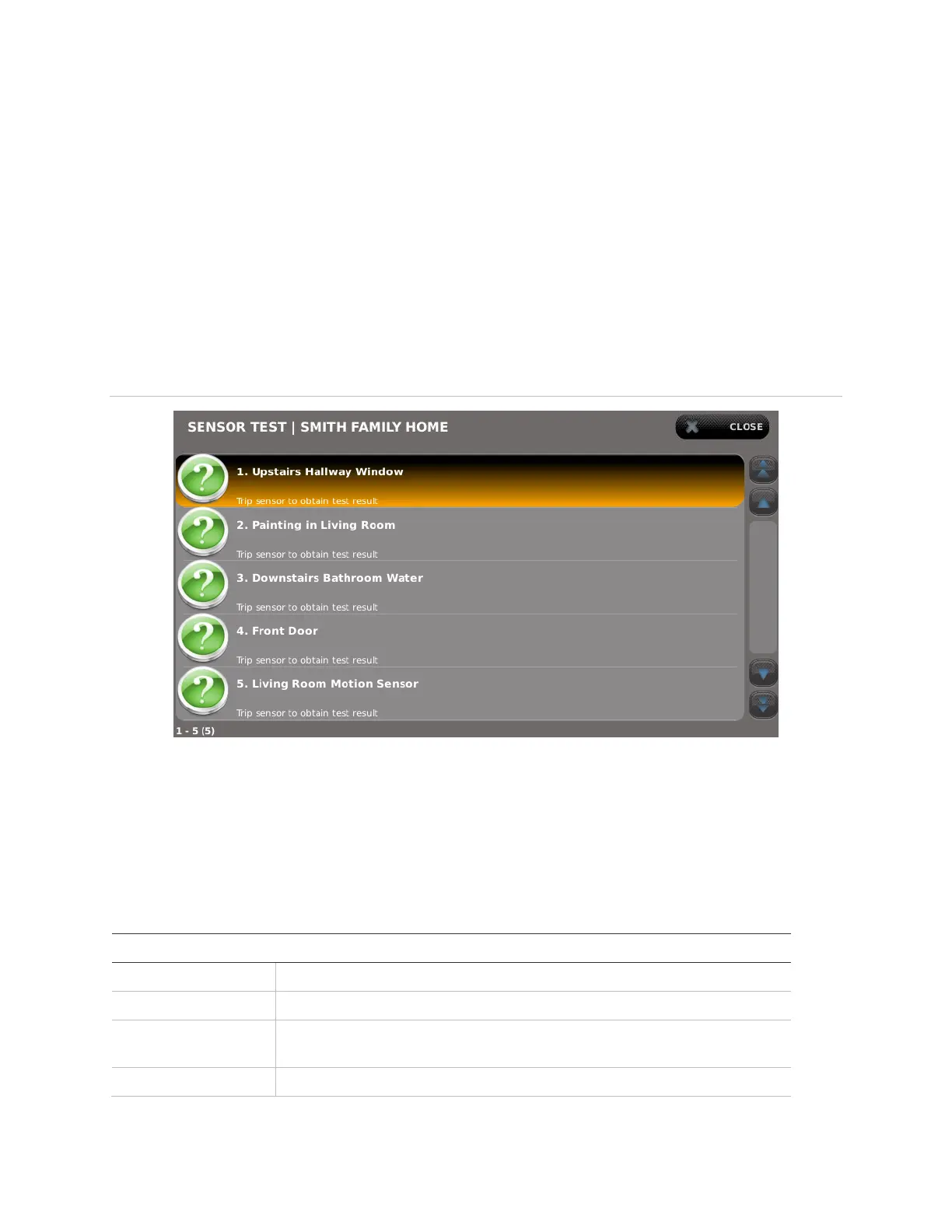79 Contents Index AdvisorOne User Manual 1.9.x 466-4421 • REV A • ISS 14APR2016 ©2016 United Technologies Corporation
Sensors
Test sensors to make sure the AdvisorOne panel is receiving a strong signal.
1. Depending on the situation, it may be necessary to contact the central monitoring
station before testing sensors.
2. Place all sensors in their secured (non-alarm) state.
3. From the Test screen, press SENSORS (Figure 72).
Note: The AdvisorOne panel allows only 15 minutes to trip the desired sensors to
test. After 10 minutes, the panel beeps every minute to indicate time is running out
(Figure 72).
Figure 72: Sensor Test Screen
4. Trip the sensor (Table 18). The signal level is recorded under the sensor on the
Sensors screen.
Note: When a sensor is tripped, three chimes will sound, indicating that AdvisorOne
has received the packet from the sensor. The panel also displays “RX Packets = 8)
each time a wireless sensor is opened.
Table 18: Tripping Sensors for Sensor Test
Open the hardwire contact.
Open the secured door or window.
Press and hold the Test/Hush button (approximately 5 seconds) until the
unit beeps two times, and then release the button.
Test with an appropriate glass break sensor tester.