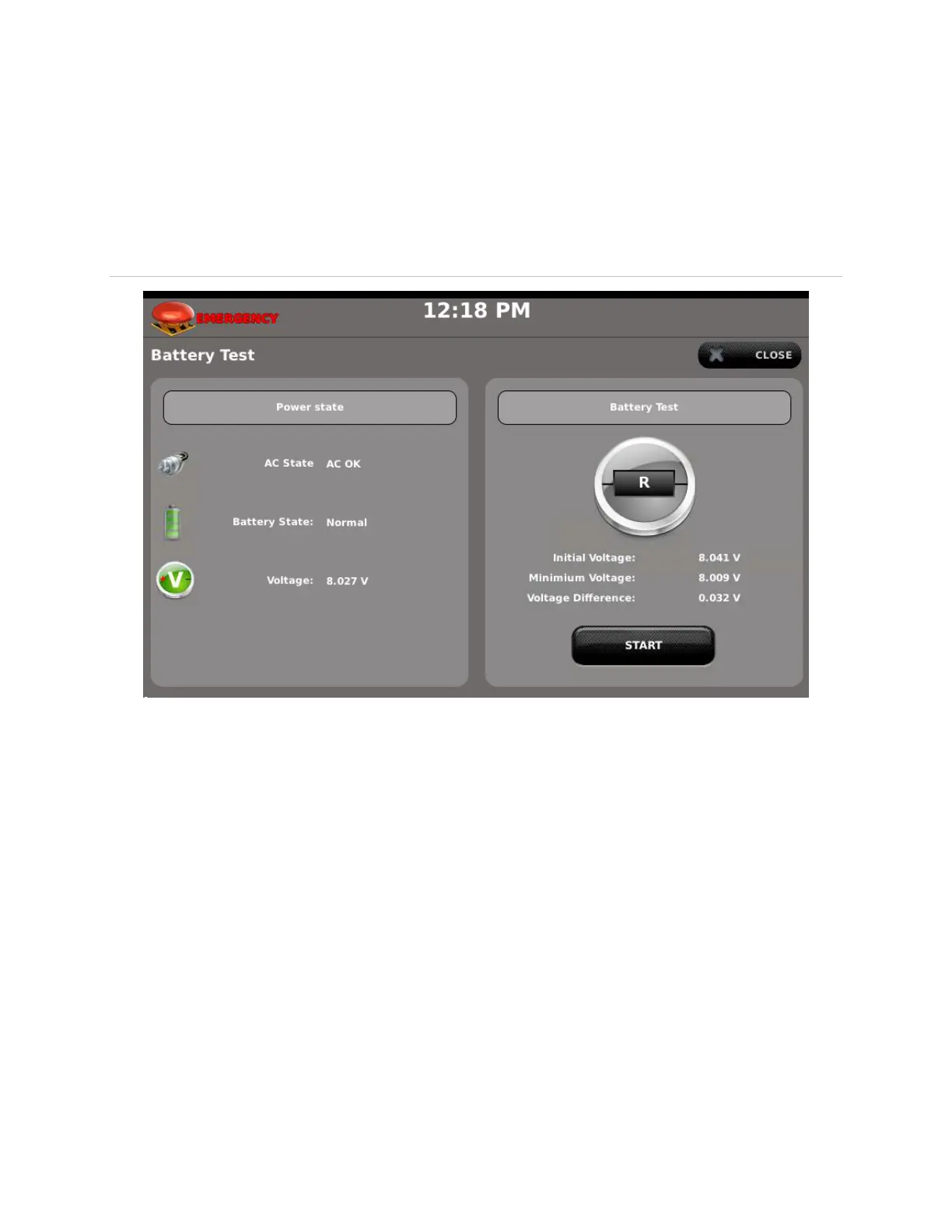86 Contents Index AdvisorOne User Manual 1.9.x 466-4421 • REV A • ISS 14APR2016 ©2016 United Technologies Corporation
5. To start the battery test, press START from the Battery Test screen.
Results are displayed after the battery test is complete. Figure 80 shows the results
after START is pressed. These results include initial voltage, minimum voltage, and
voltage difference.
Figure 80: Press Start to Begin Battery Test
Note: If the test does not start after pressing the Test button, look on the left side of
the screen and verify that the battery is missing. If the Battery State is listed as
“Missing,” contact the service provider.
Disposal
Dispose of all equipment in accordance with local requirements. Contact the service
provider for more information.