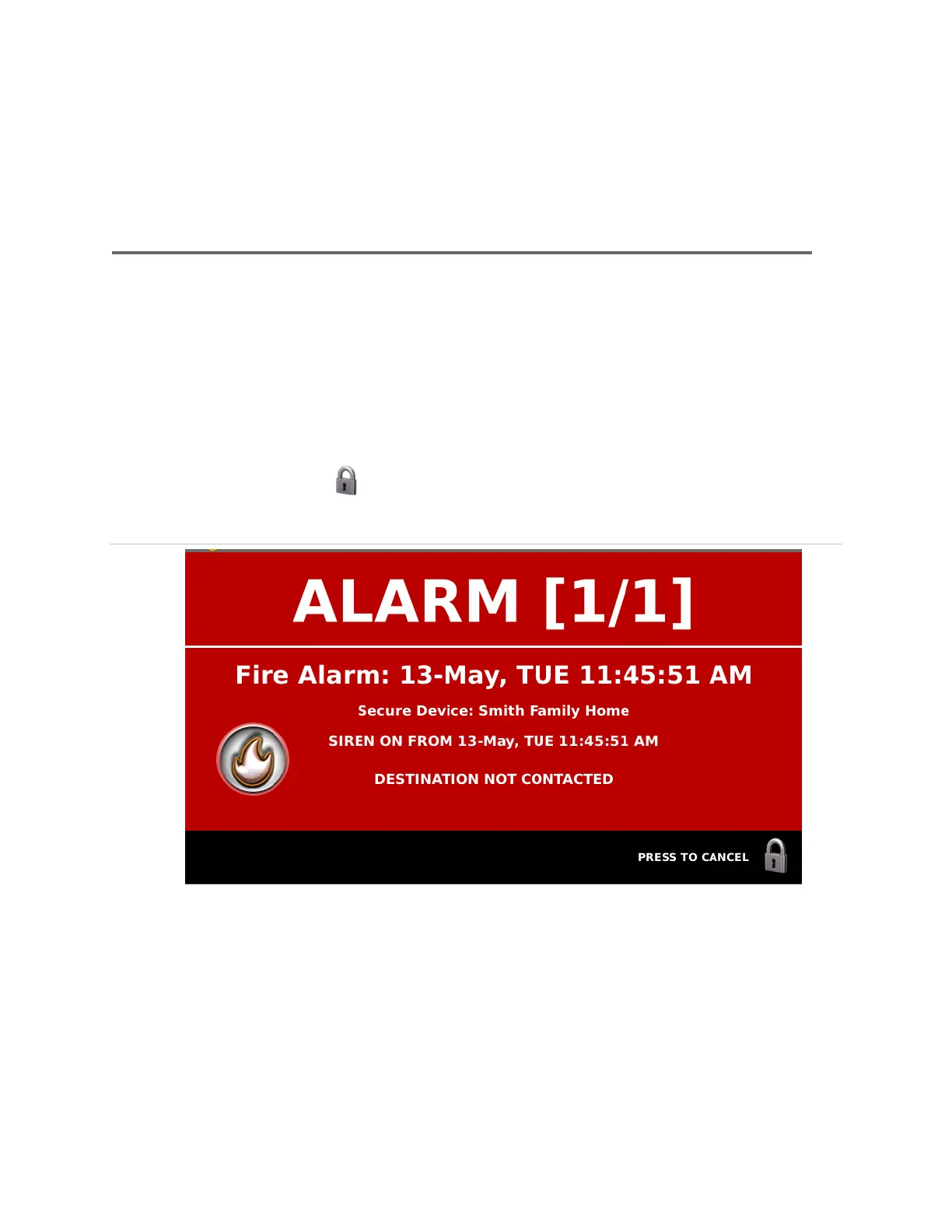91 Contents Index AdvisorOne User Manual 1.9.x 466-4421 • REV A • ISS 14APR2016 ©2016 United Technologies Corporation
Appendix
Appendix A – Frequently Asked Questions
System Operation
The alarm is going off. How do I stop it?
The alarm may indicate a home invasion (break-in) or other emergency situation (Figure
84). It is important to verify the cause and take precaution.
If the cause of the alarm is unknown, leave the premises and contact the appropriate
authorities.
If an alarm is set off by accident, use these steps to stop it:
1. Press the Padlock icon located on the bottom-right corner of the screen.
Figure 84: Alarm Cancel Button
2. Enter a user PIN access code. Depending on the type of alarm, if the system is
monitored, a central monitoring station may still have been notified.
3. Press CLOSE on the Alarms and Faults screen to return to the Main screen.
The AdvisorOne panel is beeping. What does this mean?
The panel uses beeps to signal various system events and conditions as shown in
Table 11.
