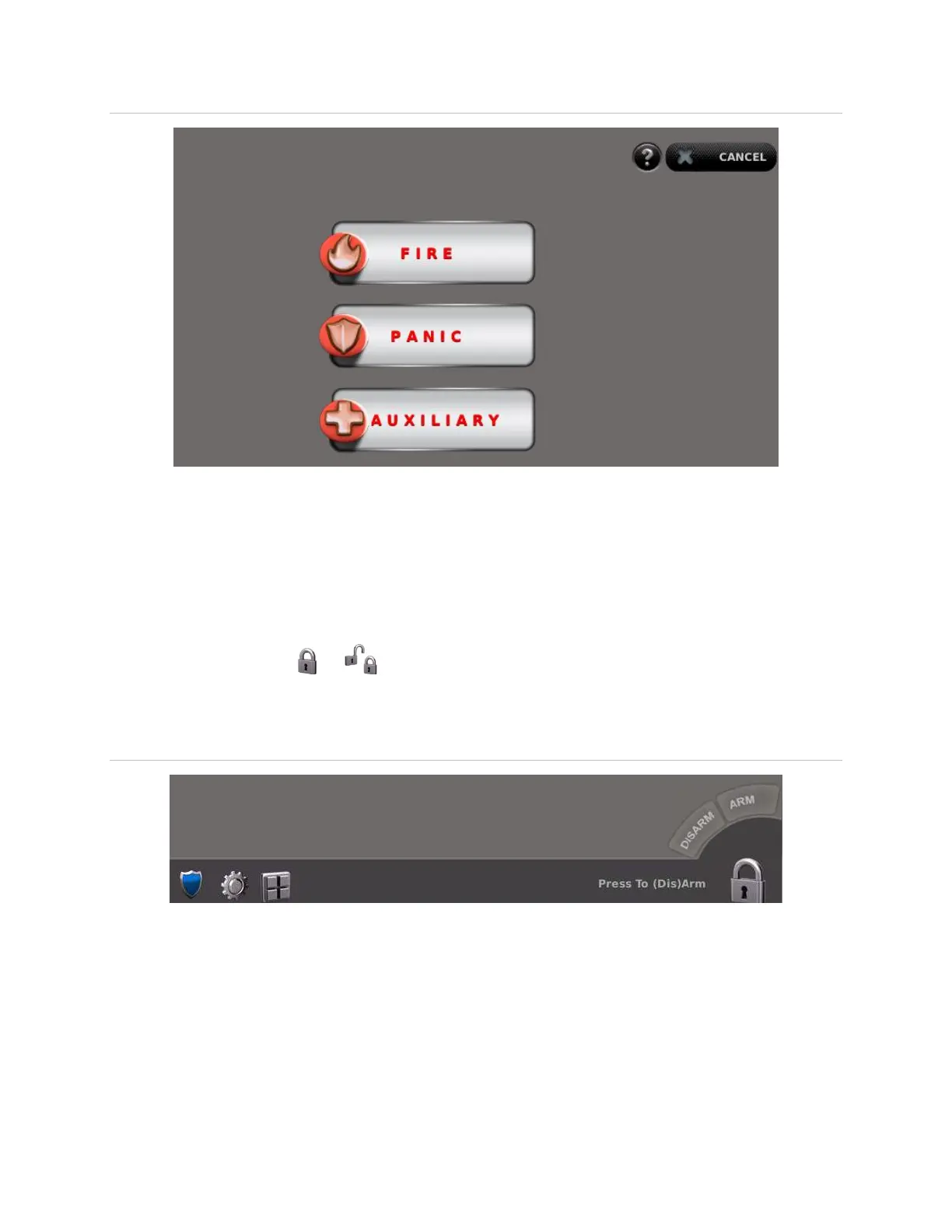94 Contents Index AdvisorOne User Manual 1.9.x 466-4421 • REV A • ISS 14APR2016 ©2016 United Technologies Corporation
Figure 86: Emergency Alarm Options
Note: If connected to a security monitoring service, the system notifies the proper
authorities. These emergency buttons can be enabled or disabled by the service
provider.
Can I change arming levels without disarming the system?
Yes. Follow these steps to change arming levels without disarming the system:
1. Press the Padlock or icon.
Note: The Disarm and Arm buttons appear (Figure 87).
Figure 87: Disarm / Arm
2. Press Arm to change the Arming Options.
3. Enter a user PIN access code.
4. Select the new arming level. For example, to go from Arm Stay to Arm Away.
