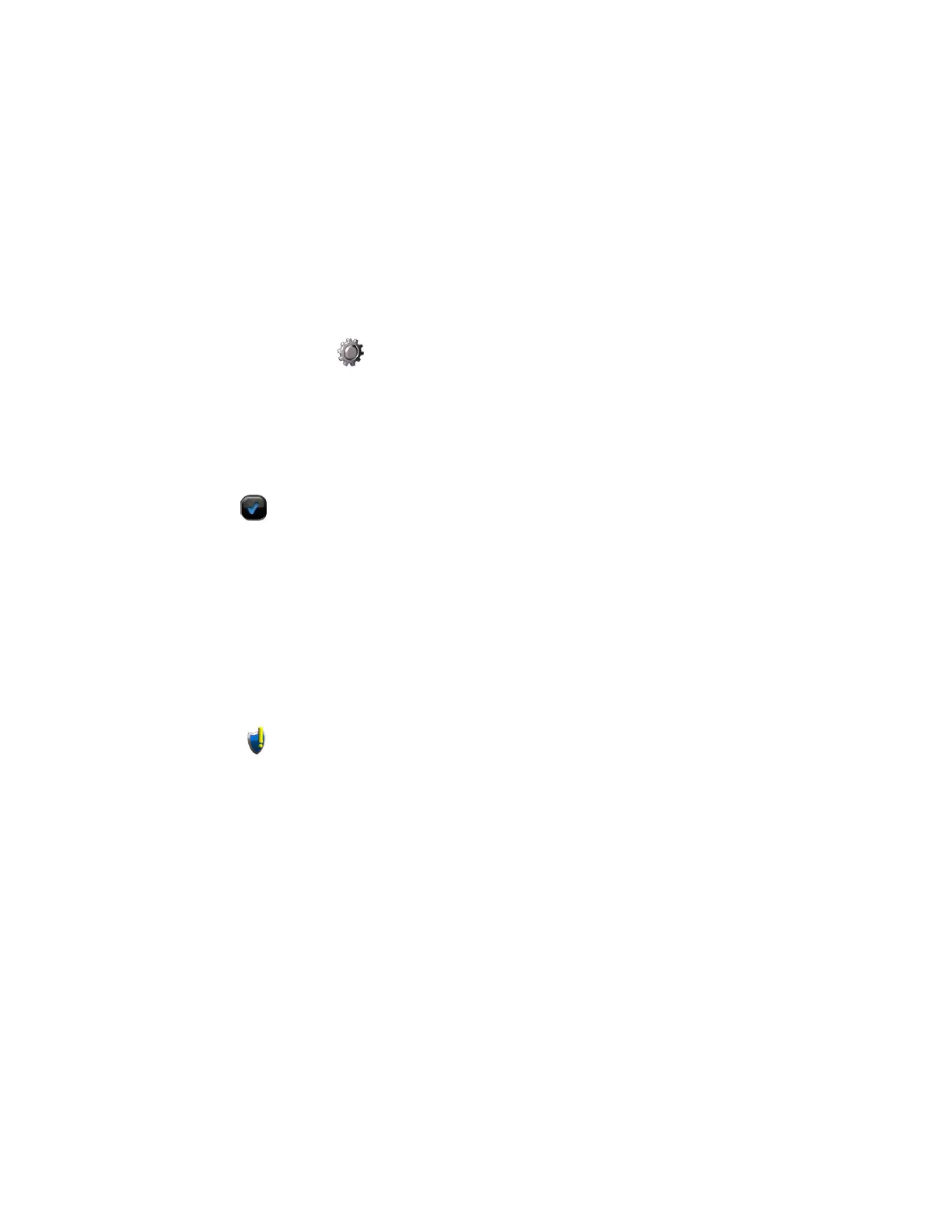95 Contents Index AdvisorOne User Manual 1.9.x 466-4421 • REV A • ISS 14APR2016 ©2016 United Technologies Corporation
Where is the on/off button?
The AdvisorOne panel is designed to remain on at all times. It does not have an on/off
button. It is possible to dim the display using the brightness setting or to use the blank
screen saver from the display settings.
How do I bypass a sensor?
A sensor can be temporarily bypassed and be ignored while the system is armed. This
is useful if a door or window is to remain open when the system is to be armed. Follow
these steps to bypass a sensor for the next arming cycle:
1. Press the Settings icon on the main screen and press CONFIGURATION.
2. Enter a PIN access code.
3. Press DEVICES.
4. Press BYPASS next to Sensors.
5. Press the check mark next to the sensors to be bypassed. Sensors with a blue
check mark will be bypassed.
If a sensor is not displayed, it cannot be bypassed.
6. Press CONTINUE.
The sensor is now bypassed until the next time the system is disarmed. The bypass
process must be repeated again for a future repeat. It is not permanent.
The Shield icon has an exclamation mark. What does it mean and how do I make
it go away?
An exclamation means there is something that requires attention. Press the shield to
view. Note: At initial startup of the system or soon after startup the yellow exclamation
notification may appear. This is normal (Figure 88).