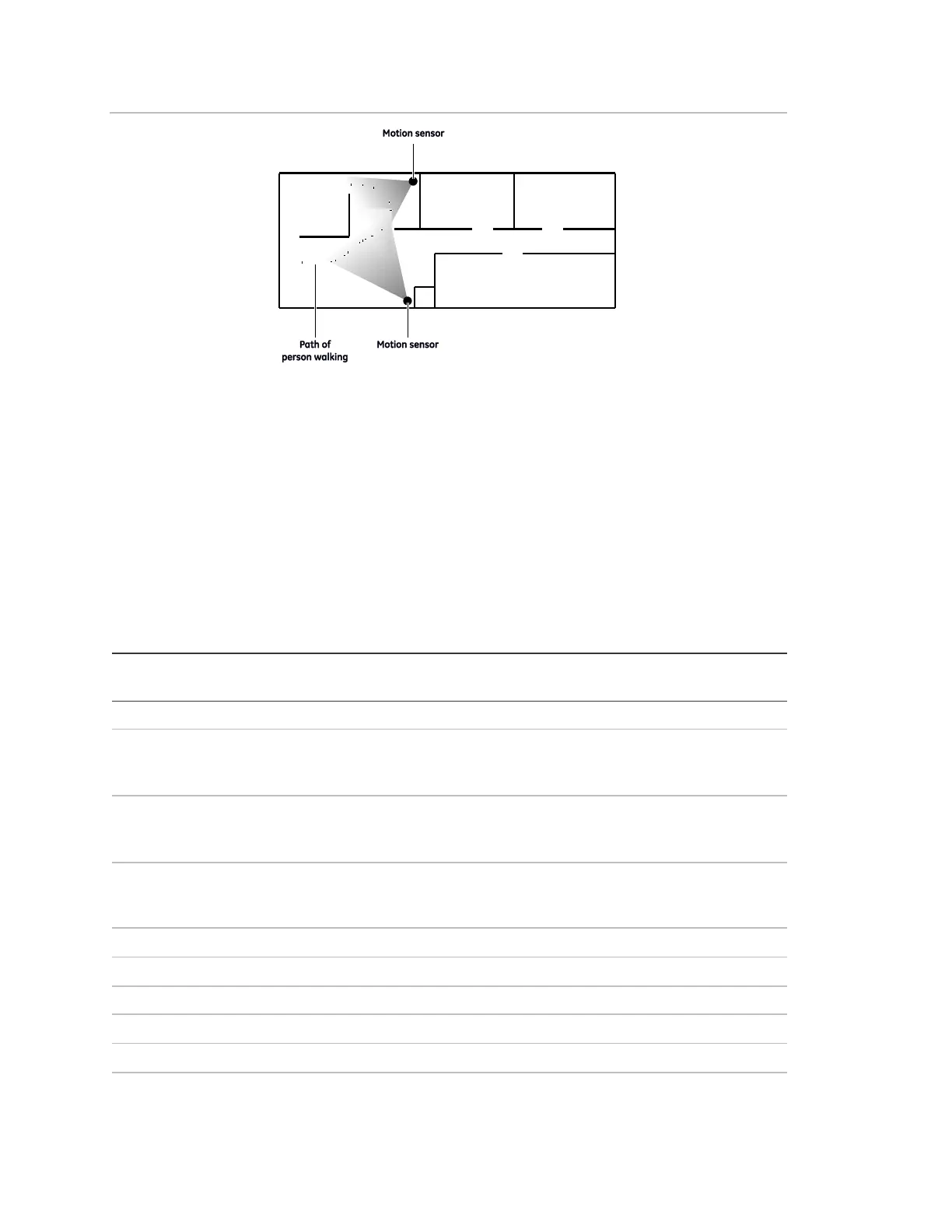12 Simon XT Installation Manual
Figure 2: Cross-zone diagram
Note: We do not recommend cross-zoning for exit/entry zones. Each zone can
individually protect the intended area.
System configuration
Table 6 below is a worksheet for you to record the desired values for each
programming option. For each option, the default value, effect of deletion
(pressing DISARM while editing), range, and programming privilege are also
listed.
Table 6: System programming menu options
654321,
54321, 4321,
or 321
654321,
54321, 4321,
or 321
123456,
12345, 1234,
or 123