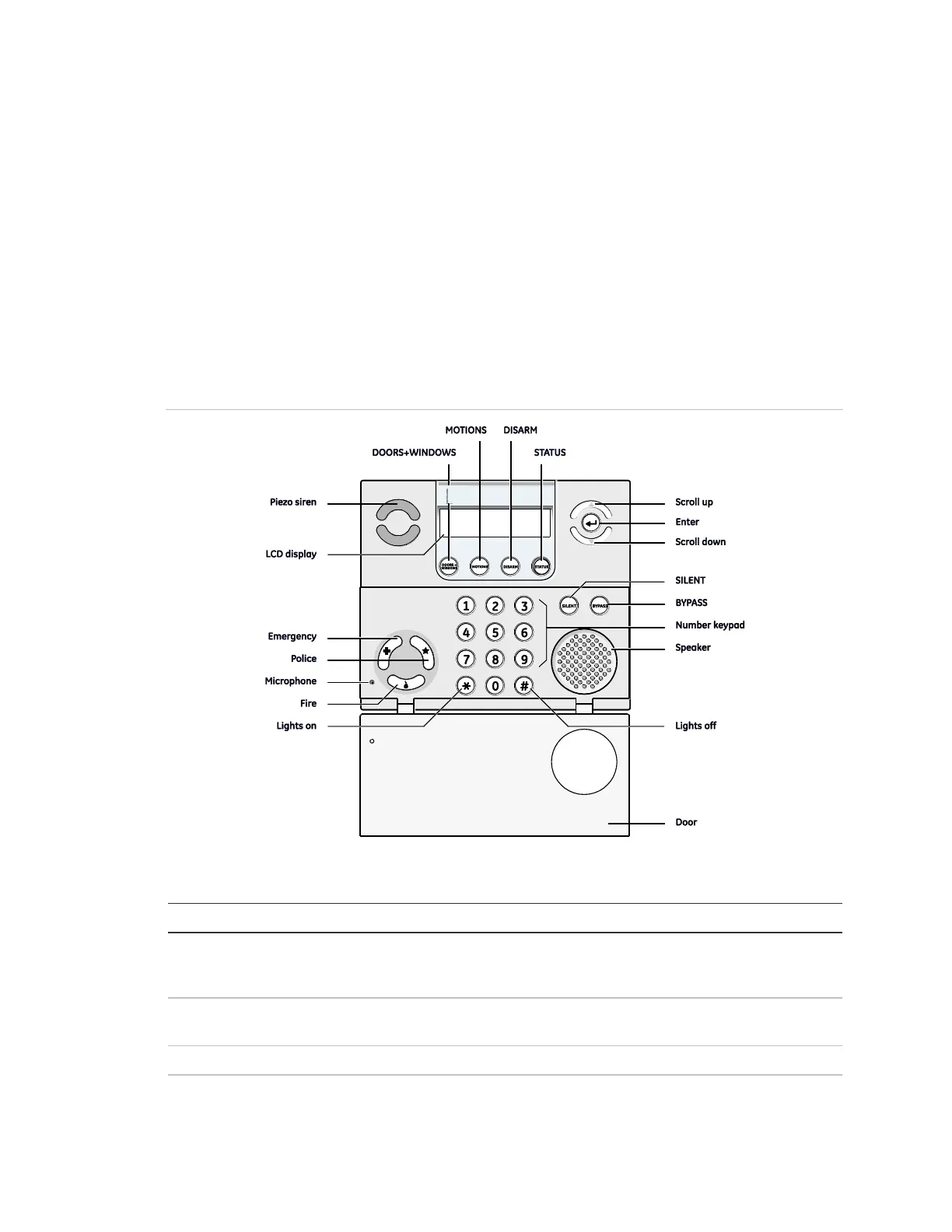Simon XT Installation Manual 31
Programming
This chapter provides steps on how to program your unit.
Programming overview
The control panel Figure 12 below provides the main processing unit for all
system functions. The programming of system options and features is menu-
driven. All installer options are set in the System Programming menu, except for
setting the system time. Table 9 below explains the panel keys and features
shown in Figure 12 below.
Figure 12: Simon XT self-contained panel
Table 9: Simon XT panel keys and features
The piezo siren makes alarm beeps and status beeps. Fire and
intrusion alarm beeps are always played at high volume, while the
volume of status beeps is programmable.
The LCD module has a 2 x 16 character array that displays a variety
of phrases and icons.
Press to arm perimeter sensors.
Press to arm interior sensors.
