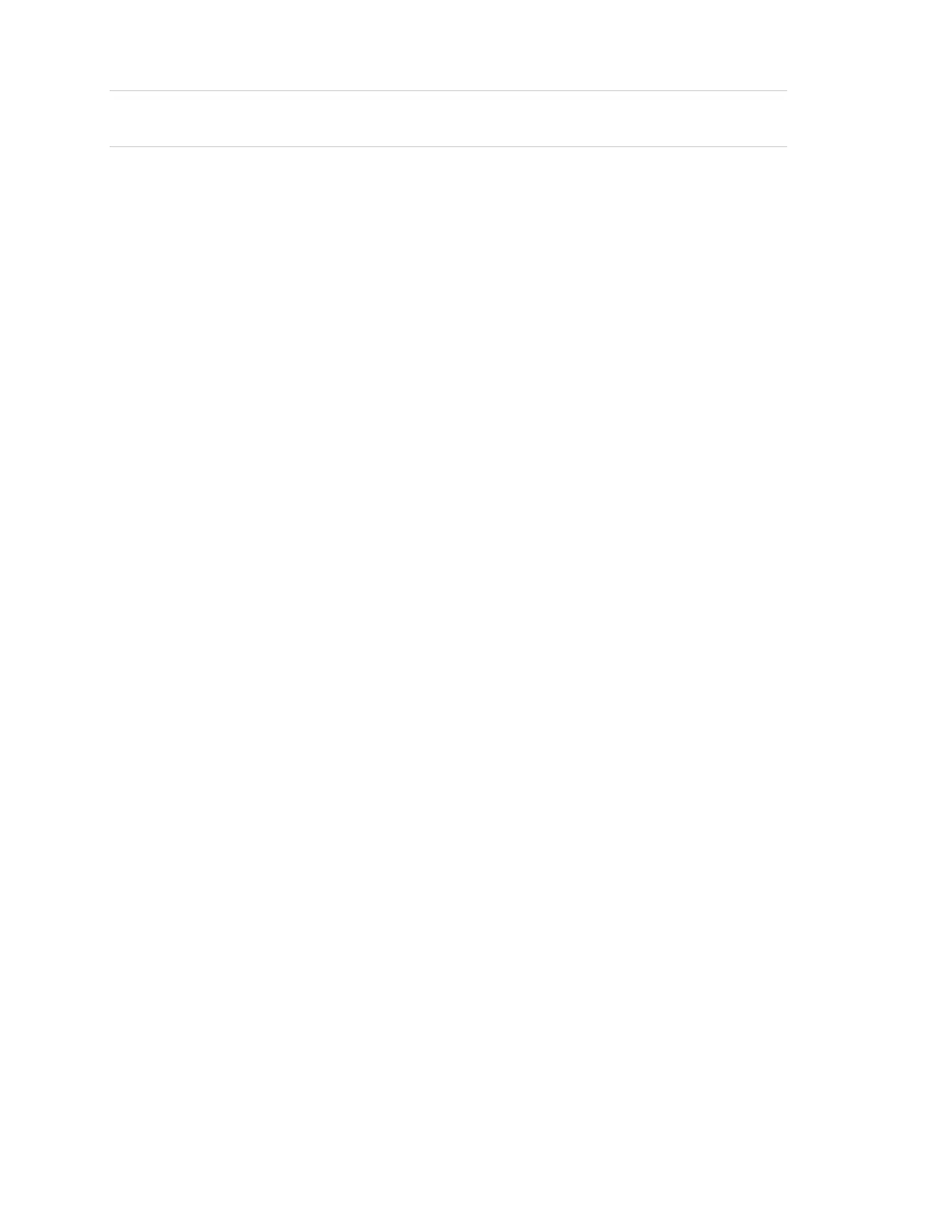30 Simon XT Installation Manual
Caution: Do not plug appliances or lamps with 300-watt or larger bulbs into lamp
modules.
To install universal modules, do the following:
1. Set the unit code dial to a unit number different from all other X10 modules
(between 1 and 8).
2. Set the housecode for the installation.
3. Set the module switches to momentary and relay only.
4. Connect the module terminals to the desired device terminals.
5. Plug the universal module into a wall outlet.