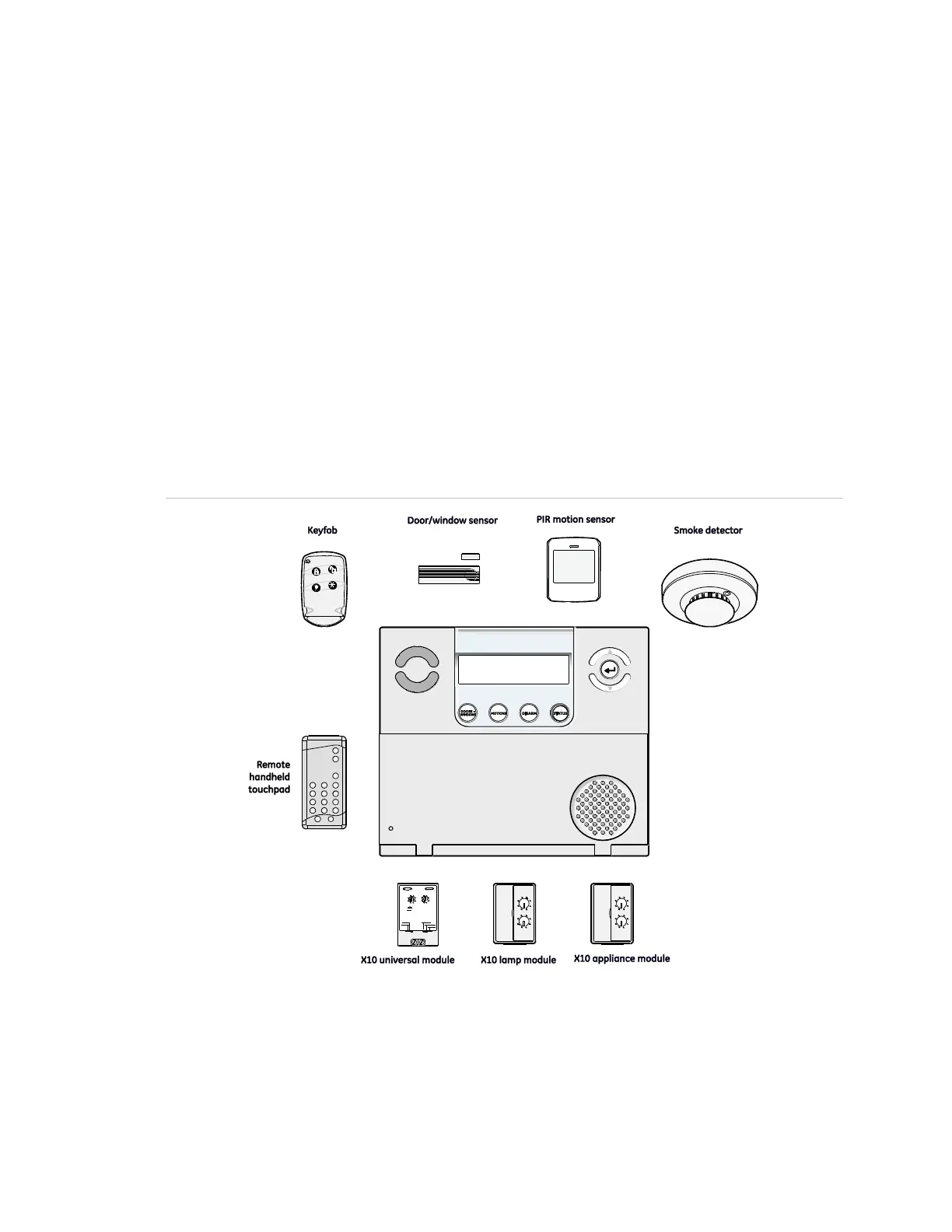Simon XT Installation Manual 3
Introduction
This chapter provides an overview of the system and an outline of the steps you
need to perform before you begin installing and configuring your security system.
Product overview
This security system can be used as a fire warning system, an intrusion alarm
system, an emergency notification system, or any combination of the three. The
system (Figure 1 below) has three types of components:
• Self-contained control panel
• Devices that report to the panel
• Devices that respond to commands from the panel
Note: The keyfob and X10 modules have not been investigated by UL.
Figure 1: Simon XT system
Note: The universal, lamp, and appliance modules require a special transformer.
The self-contained panel provides the main processing unit for all system
functions. It receives and responds to signals from wireless sensors and wireless
touchpads throughout the premises. For monitored systems, the panel can be
connected to the premises phone line for central monitoring station reporting.
