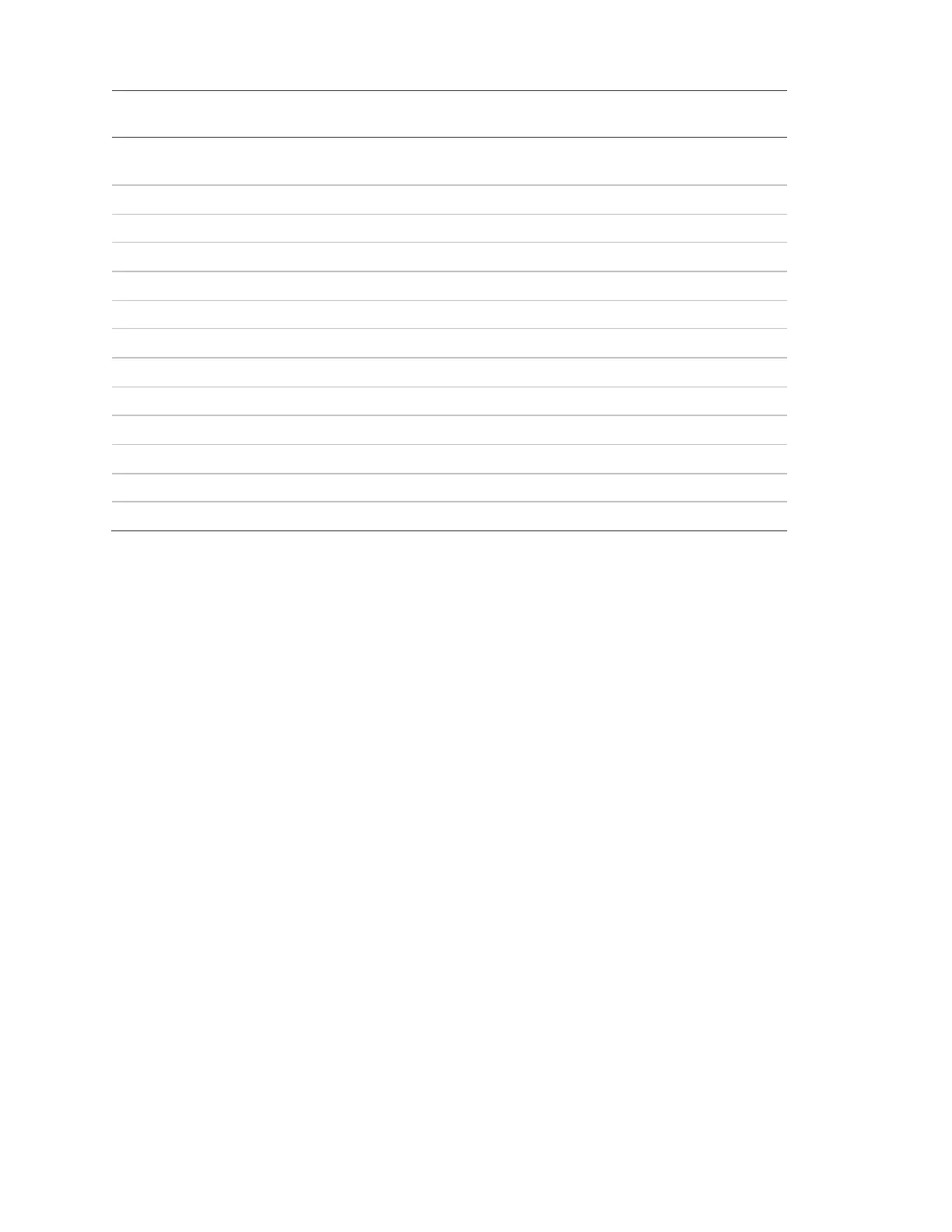16 Simon XT Installation Manual
Alarm report
verification
Emergency planning
Use these guidelines when drawing an emergency floor plan for the homeowner:
• Show all building levels.
• Show exits from each room. (We recommend two exits per room.)
• Show the locations of all security system components.
• Show the locations of any fire extinguishers.