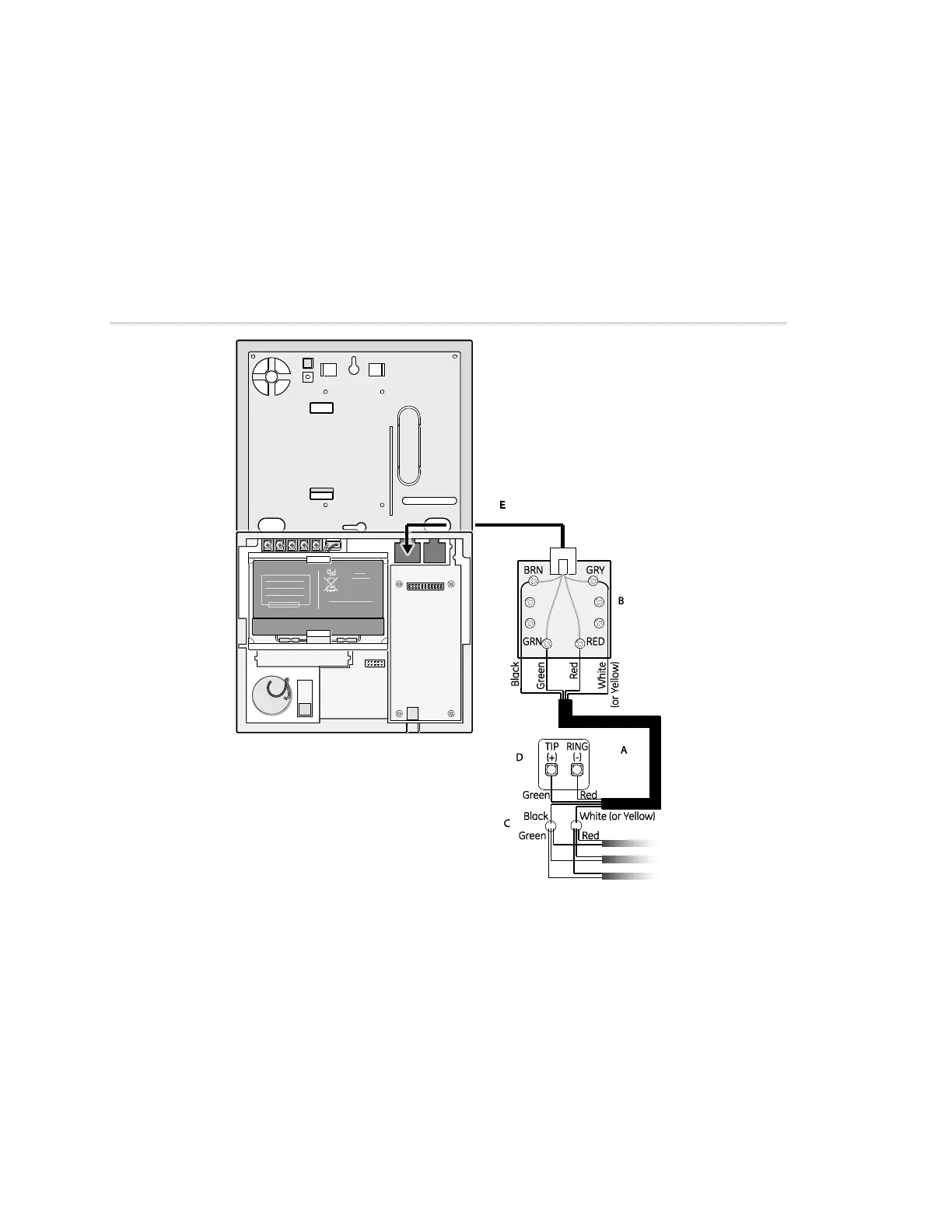26 Simon XT Installation Manual
3. Disconnect the green and red premises phone jack wires from the Telco block
D and splice them C to the four-conductor cable A black and white (or yellow)
wires. Use weatherproof wire connectors for these splices.
4. Connect the four-conductor cable A green and red wires to the Telco block D
TIP (+) and red to RING (–) posts.
5. Connect the phone cord E included with the panel to the RJ31X B and the
panel LINE jack.
Figure 8: Full line seizure wiring with RJ-31X
Full line seizure wiring with one premises phone
If a single phone is all that exists on the premises, full line seizure can be
accomplished without an RJ31X (Figure 8 above).
1. Disconnect the phone from the premises phone jack and plug it into the panel
PHONE jack A. This jack is disconnected automatically whenever the panel
reports.