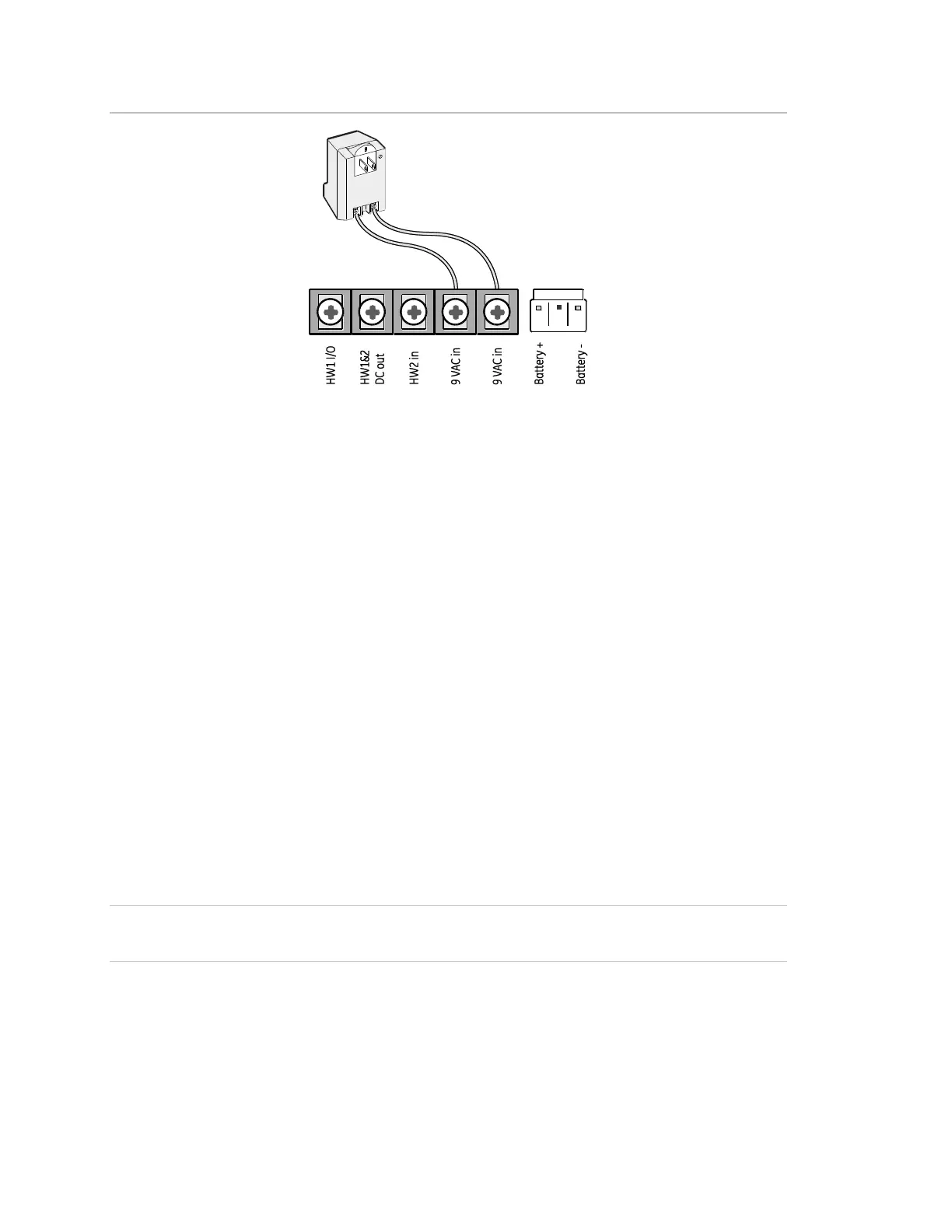28 Simon XT Installation Manual
Figure 10: Transformer connections
Note: Do not plug in the transformer at this time.
Powering up the panel
When applying power to the panel connect the battery first, then plug in the AC
power transformer. This sequence prevents a battery fault condition.
Note: Maximum battery charge current is 60 mA. It may take up to 24 hours for a
new battery to fully charge.
Installing the backup battery
To install the backup battery (6 VDC, 1.2 Ah), do the following:
1. Connect the lug end of the red battery lead to the red battery tab.
2. Connect the lug end of the black battery lead to the black battery tab.
3. Align the red (+) battery terminal with the right end of the terminal strip. The
logo and specification information should be readable.
4. Insert the front end of the battery under the forward battery compartment
latch.
5. Push forward and rotate the battery downward until it seats beneath the rear
battery compartment latch.
Caution: Do not connect the battery until you are ready to power up the panel.
See “Powering up the panel” above