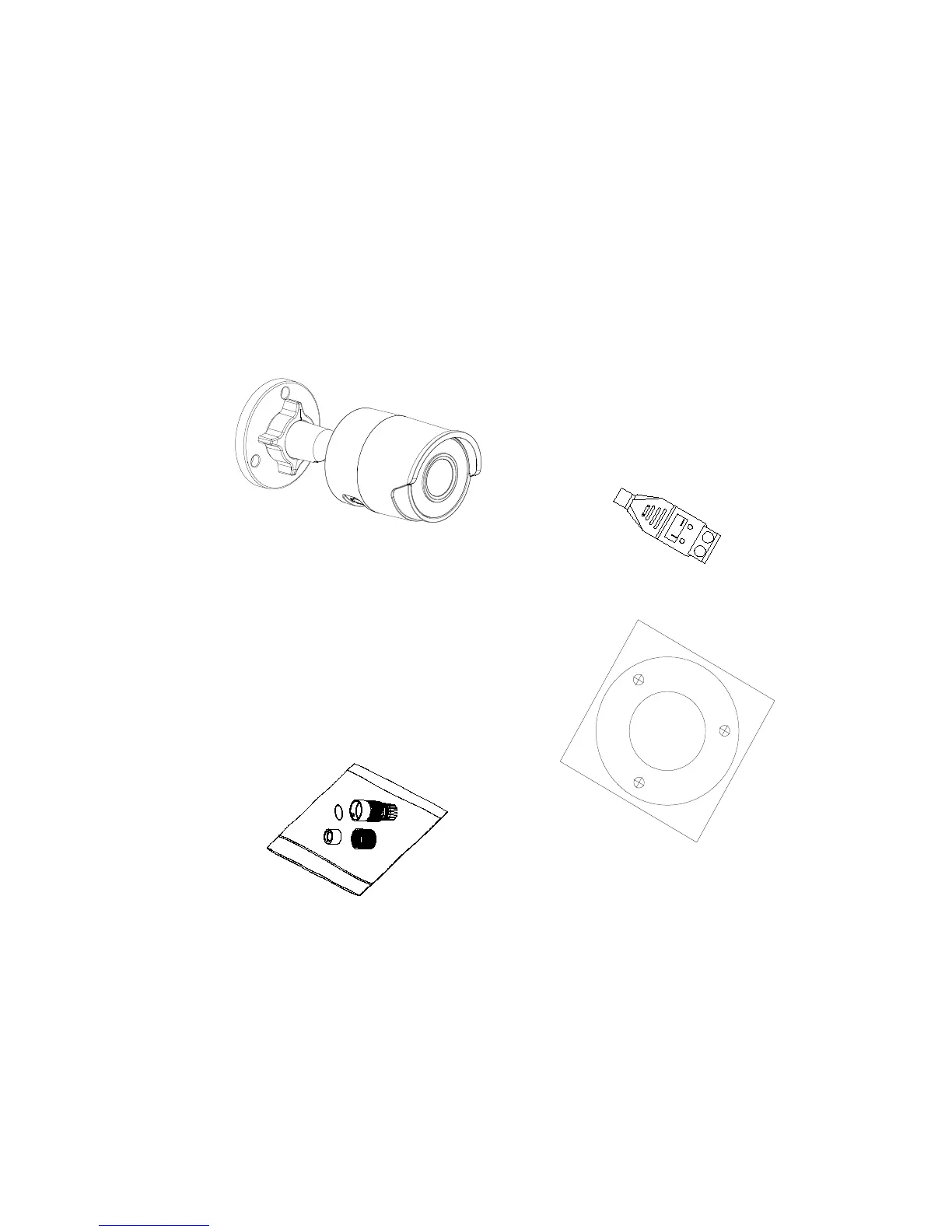Installation Guide 11
Package contents
Check the package and contents for visible damage. If any
components are damaged or missing, do not attempt to use
the unit; contact the supplier immediately. If the unit is
returned, it must be shipped back in its original packaging.
IP fixed lens bullet camera
• Camera
• 12 VDC connector:
Two terminal
connector with
positive and negative
indicators.
