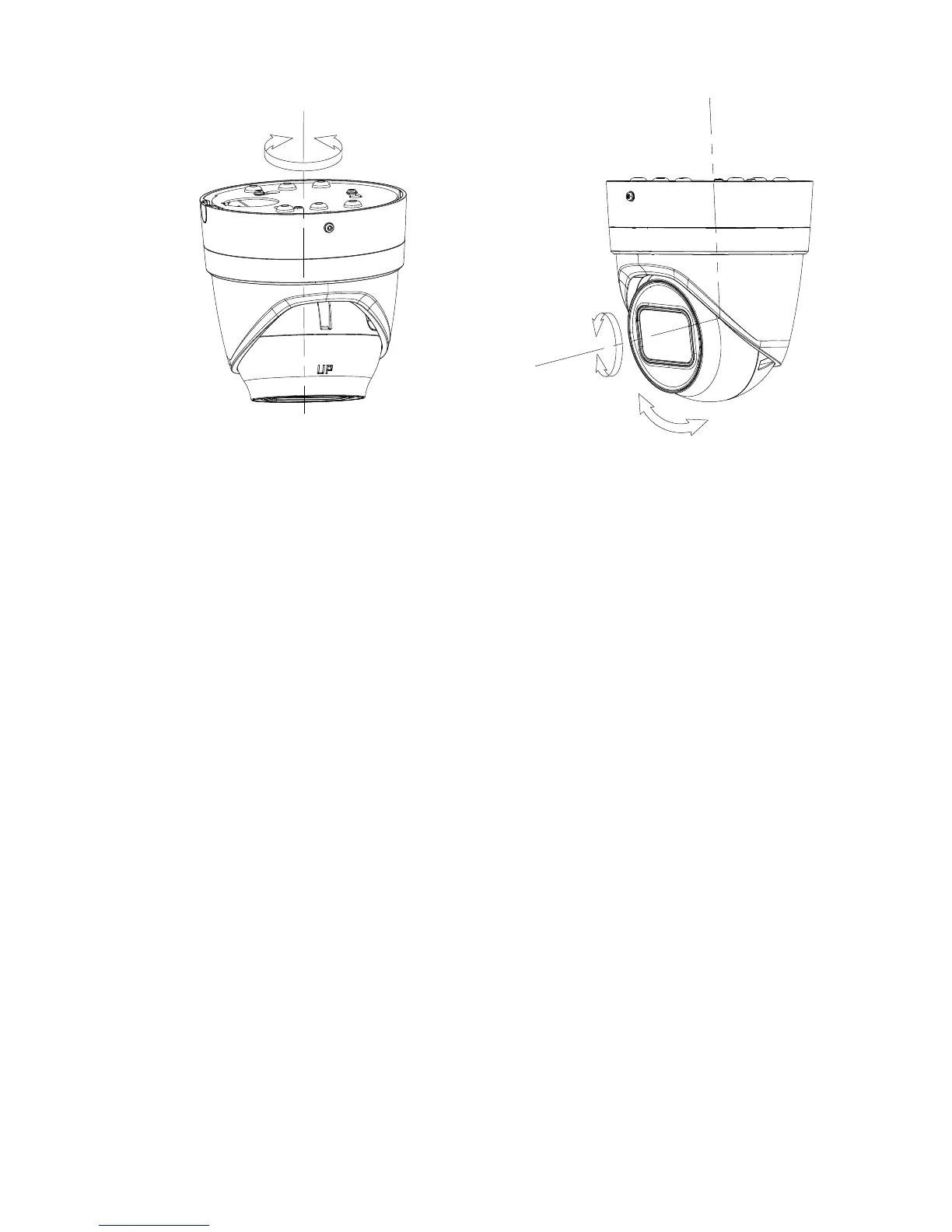7. Reinstall the trim ring on the camera, and rotate it
clockwise to secure.
To mount the motorized lens turret camera on a wall:
Please refer to the installation guide provided with the TVD-
CB6 mounting kit for instructions on mounting the motorized
lens turret camera to the wall.
Mounting the dome camera
To mount the fixed lens dome camera on a ceiling or
wall using a wall mount:
1. Place the drill template (supplied) on the surface where
the camera is to be mounted. Drill mounting holes in the
surface using the holes labeled number “1” on the drill
template.
To route the cable harness through the mounting surface,
and cut a cable access hole in the mounting surface,
