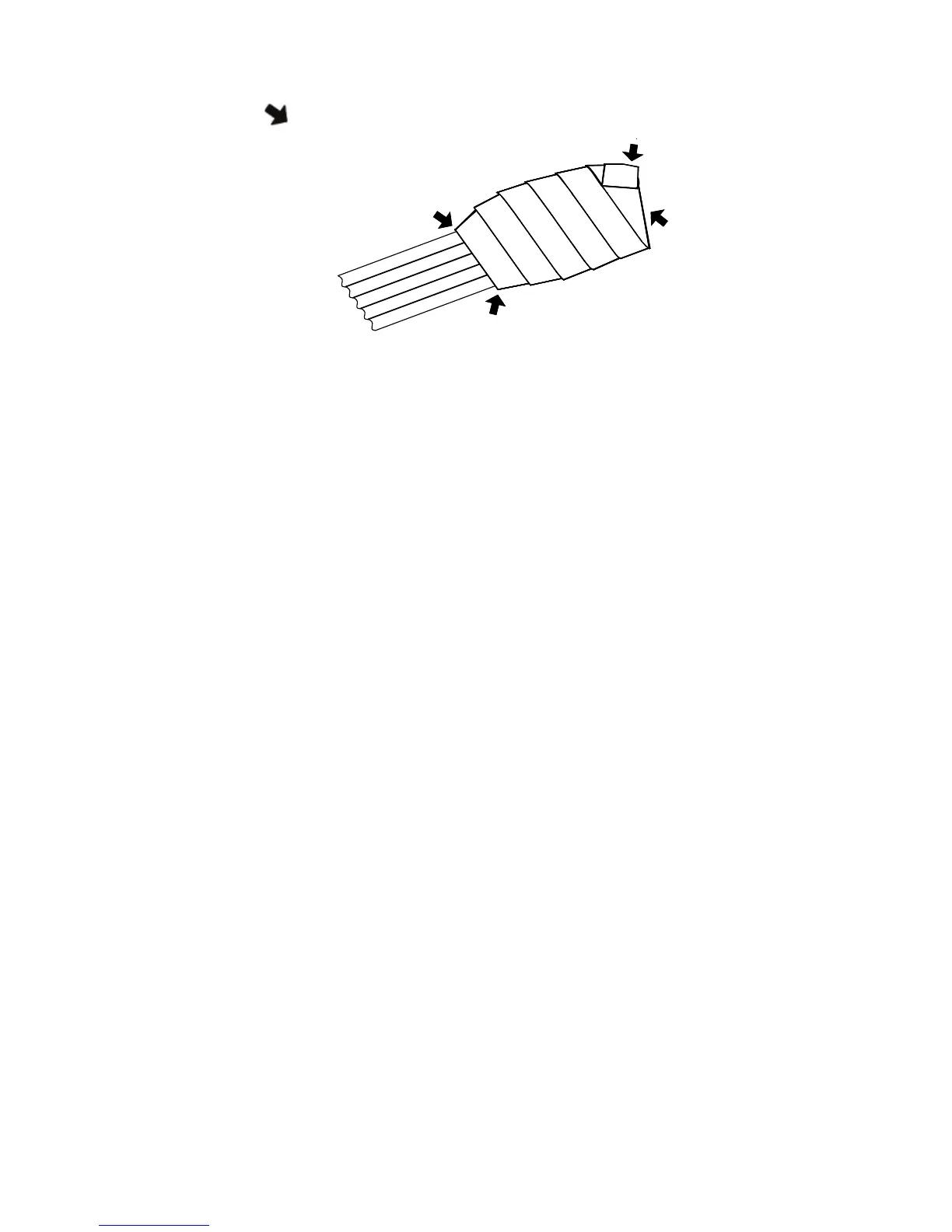Network access
This guide explains how to configure the camera over the
network with a web browser.
TruVision IP cameras can be configured and controlled using
Microsoft Internet Explorer (IE) and other browsers. The
procedures described use Microsoft Internet Explorer web
browser.
Checking your web browser security level
When using the web browser interface, you can install ActiveX
controls to connect and view video using Internet Explorer.
However, you cannot download data, such as video and
images due to the increased security measure. Consequently
you should check the security level of your PC so that you are
able to interact with the cameras over the web and, if
necessary, modify the Active X settings.
Configuring IE ActiveX controls
You should confirm the ActiveX settings of your web browser.
