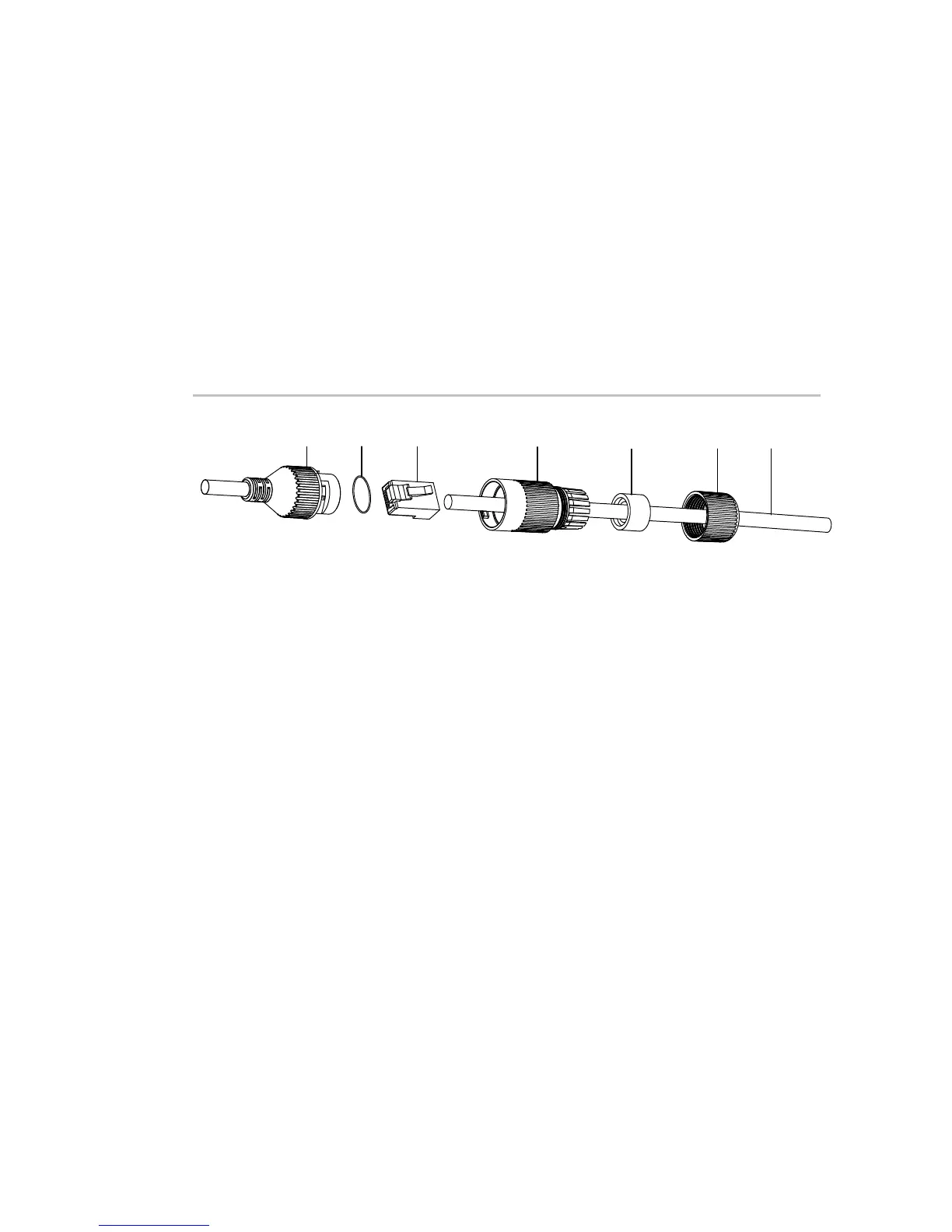Installation Guide 61
Using the protective water resistant
connector cover
When installing a camera outdoors, it is recommended that the
supplied protective water resistant RJ45 connector cover be
used. Additional protection can be achieved by adding
weather resistant tape, not supplied.
Figure 8: Protective water resistant RJ45 connector cover
components
. RJ45 connector on the cable harness
. Protective connector sleeve
. Network cable from router/switch
To install the protective water resistant RJ45
connector cover:
1. The RJ45 connector will not fit through the protective
cover components. The cover assembly components
should be placed on the network cable prior to crimping
