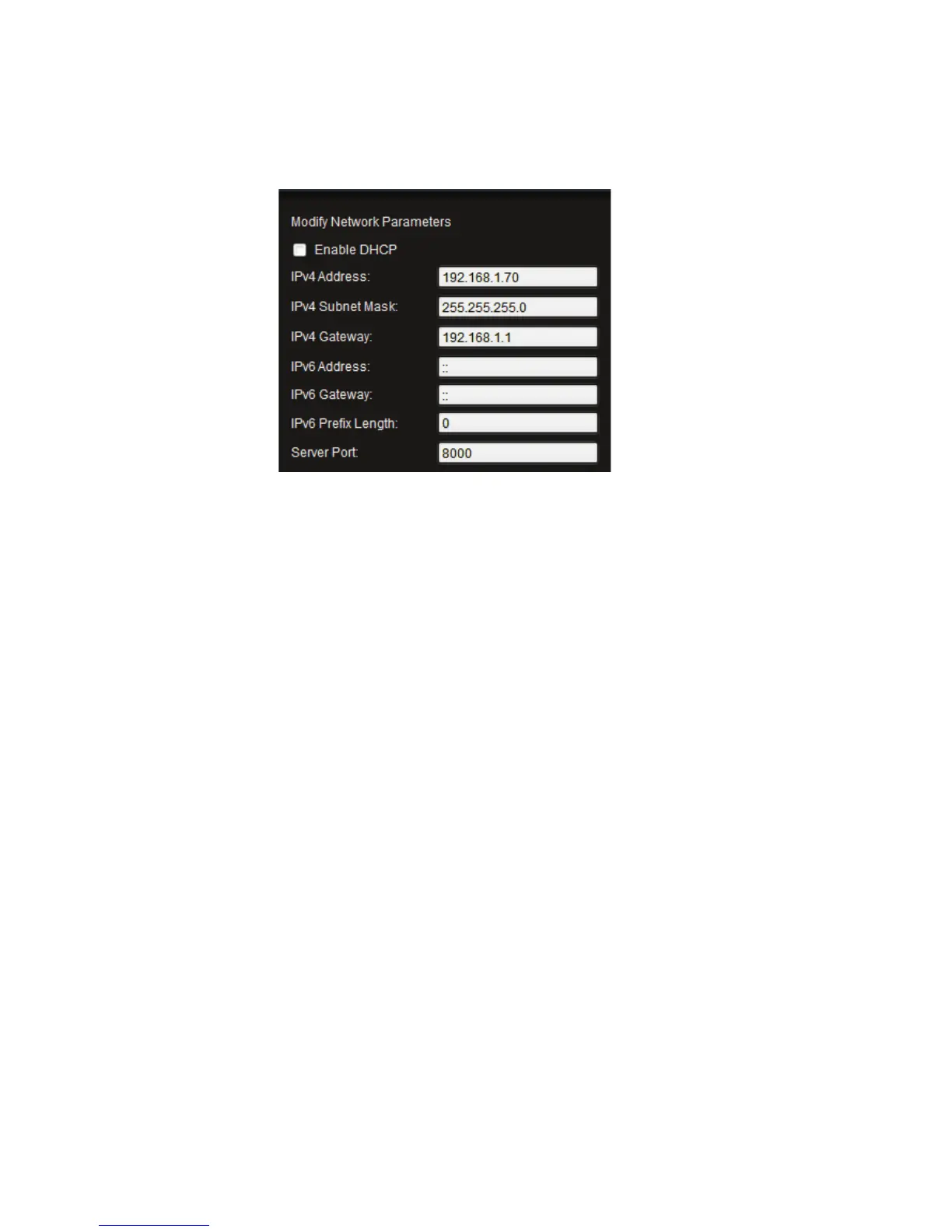70 Installation Guide
5. Change the device IP address to the same subnet with
your computer by either modifying the IP address
manually or checking the check box of Enable DHCP.
6. Input the password and click the Save button to activate
your IP address modification.
Using the camera with a TruVision
recorder or another system
Please refer to the NVR/DVR user manuals for instructions on
connecting and operating the camera with these systems.
Using the camera with TruVision
Navigator
A camera must be connected to an Interlogix NVR in order to
be operated by TruVision Navigator. Please refer to the
TruVision Navigator user manual for instructions on operating
the camera with TruVision Navigator.
