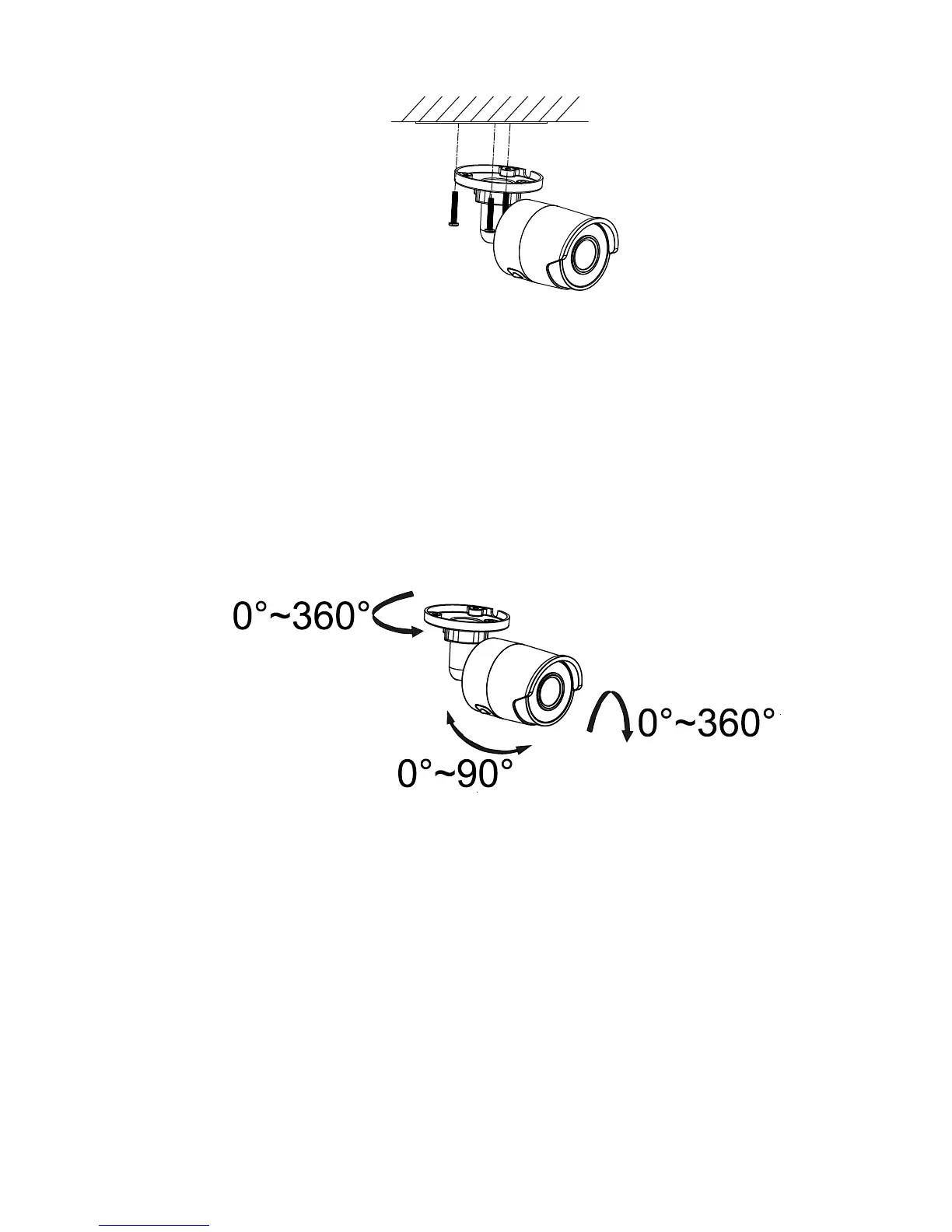Installation Guide 35
3. Loosen the large nut at the base of the mounting bracket
to adjust the camera’s viewing angle.
Pan direction: 0 to 360° adjustable
Tilt direction: 0 to 90° adjustable
Rotate direction: 0 to 360° adjustable
4. Adjust the lens to the desired surveillance angle. Tighten
the adjustable nuts to complete the installation.
To mount the IP motorized lens bullet camera:
1. Drill screw holes in the wall/ceiling according to the holes
1 on the mounting adapter plate.
