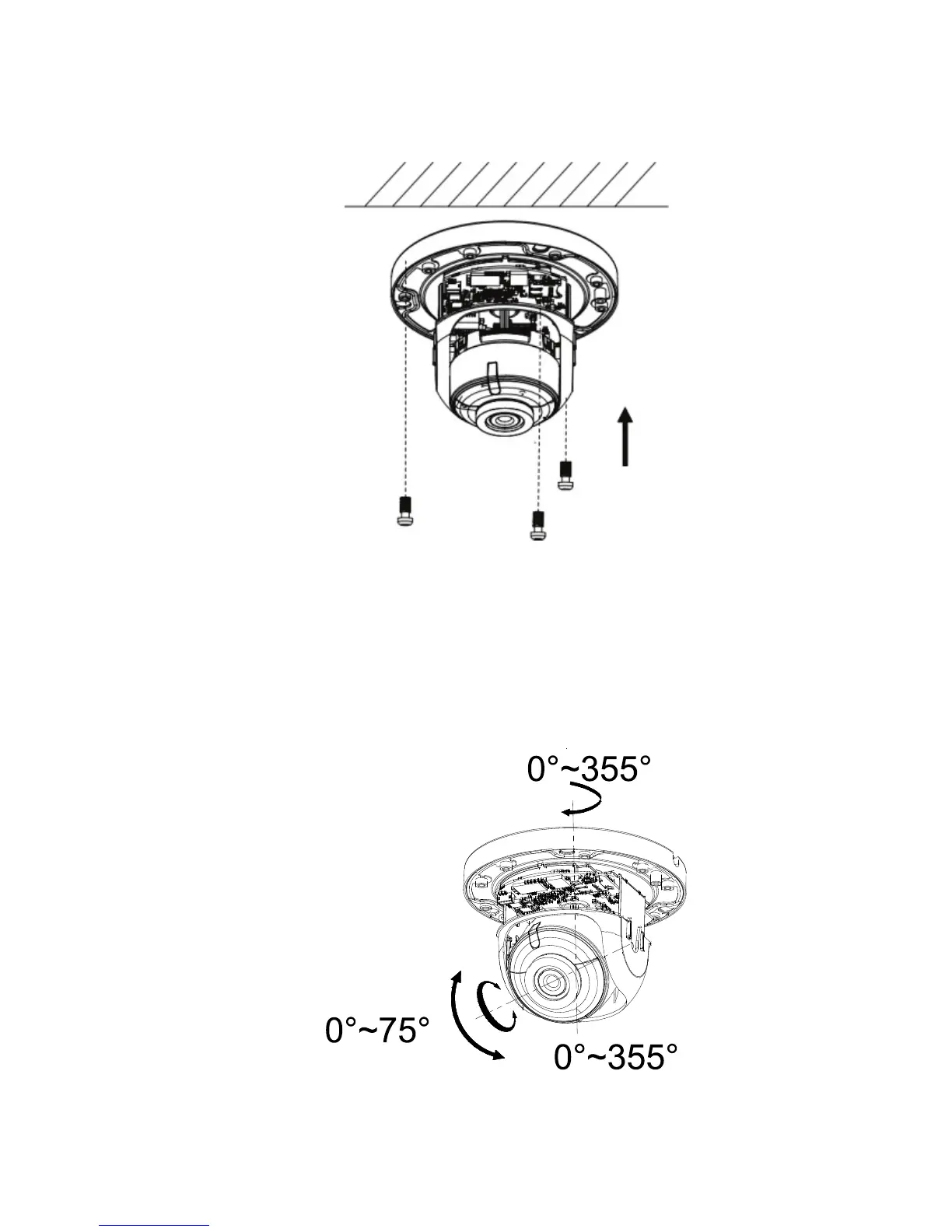Installation Guide 49
3. Install the dome on the mounting surface using the
supplied hardware.
4. Loosen the tilt adjust screws (see image below) and
adjust the tilt position of the lens assembly within a range
of 75 degrees. Retighten the tilt adjust screws.
Rotate the dome liner to adjust the pan position within a
range of 355 degrees. Rotate the lens assembly (0 to
355°) to obtain the desired surveillance angle.
