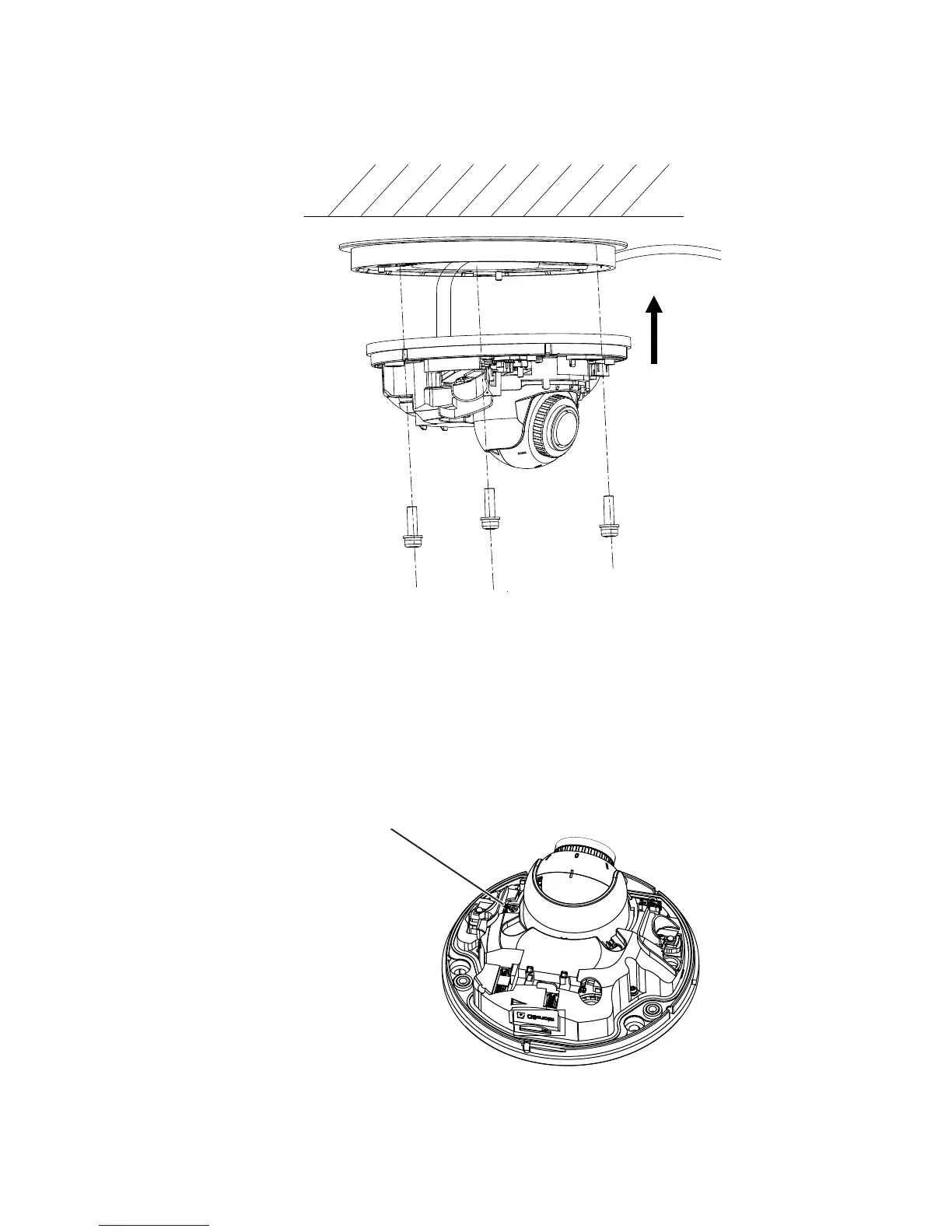Installation Guide 59
4. Mount the camera base to the adapter plate or directly to
the mounting surface.
5. Loosen the locking screw, located beside the RESET
button using the Phillips screwdriver. Adjust the view
angle of the camera. The adjusting range of the panning
is from -30° to 30°, the tilting is from 0° to 75° and the
rotation is from 0° to 360°. If required, loosen the locking
screw further to facilitate rotation.
Locking screw
