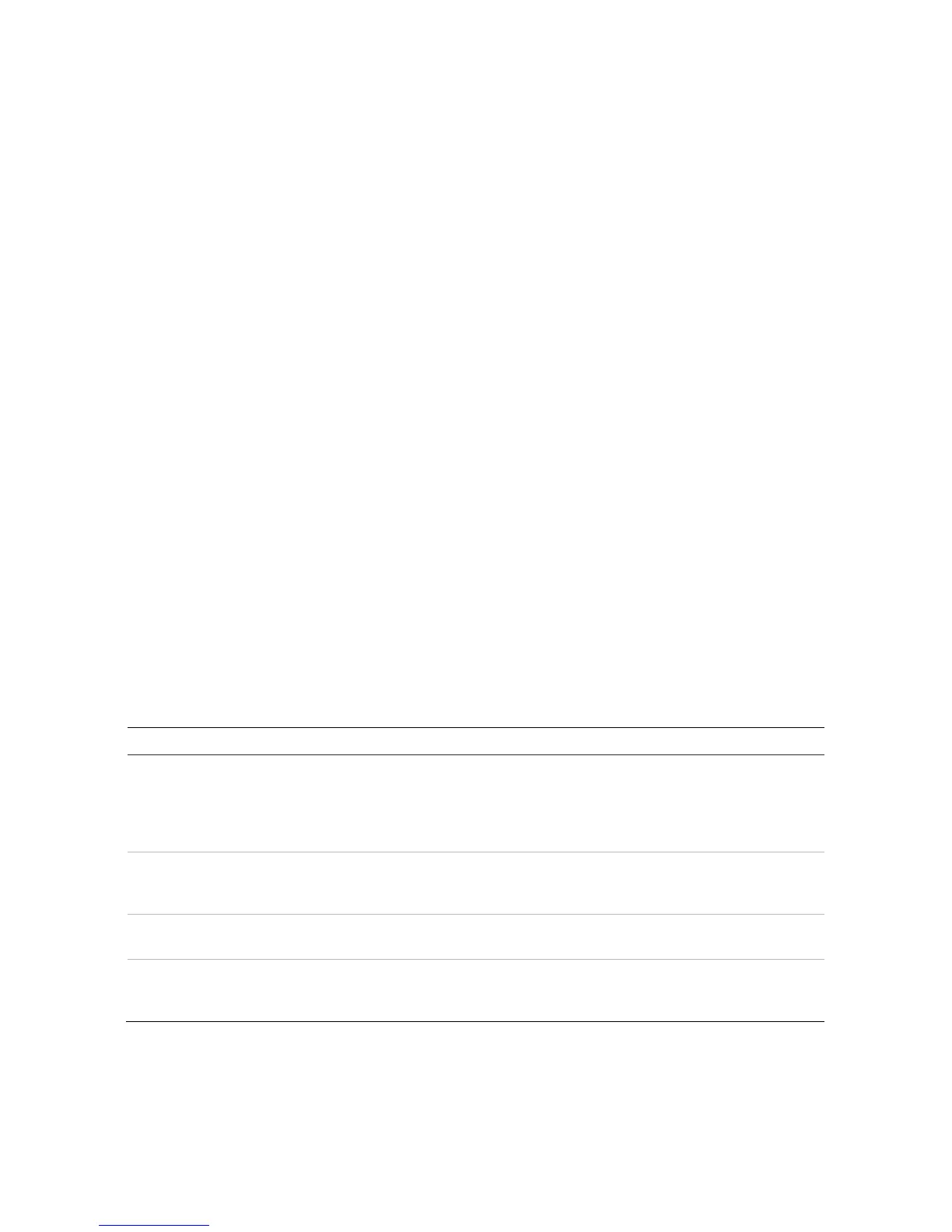Chapter 10: Camera setup
TruVision DVR 15HD User Manual 75
Click Apply to save the settings. Click Copy to copy the settings to other days of
the week and holiday period.
Note: The time periods defined cannot overlap.
6. Select the response method.
Click Actions and then select the Actions tab to select the method by which you
want the recorder to notify you of the alarm: Full-screen monitoring, Enable alarm
audio, Notify alarm host, Send email, and Trigger alarm output. See page 98 for the
description of alarm notification types.
Click Apply to save settings and then OK to return to the main window.
7. Click Exit to return to live view.
VCA setup
The configuration of each individual VCA (Video Content Analysis) event is done in the
camera browser. Within the recorder you can link actions to a VCA alarm from IP
cameras that support this feature.
For analog cameras the VCA setup is done from the recorder.
There are several types of VCA events to select. A series of linkage methods can be
triggered if a VCA event is detected. See Table 12 below.
Note: VCA events trigger recordings; they are marked in the recorder and allow you to
easily find the assisted video.
Table 12: VCA types for analog/HD-TVI cameras
VCA event types Description
Cross Line Detected This function can be used to detect people, vehicles and objects
crossing a pre-defined line or an area on-screen. The line crossing
direction can be set as unidirectional or bidirectional. Unidirectional
is crossing the line from left to right or from right to left.
Bidirectional is crossing the line from both directions.
Perimeter Intrusion Detected You can set up an area in the surveillance scene to detect when
intrusion occurs. If someone enters the area, a set of alarm actions
can be triggered.
Audio Input Exception Audio exception detection detects sounds that are above a
selected threshold.
Sudden Scene Change You can configure the camera to trigger an alarm when the camera
detects a change in the scene caused by a physical repositioning
of the camera.