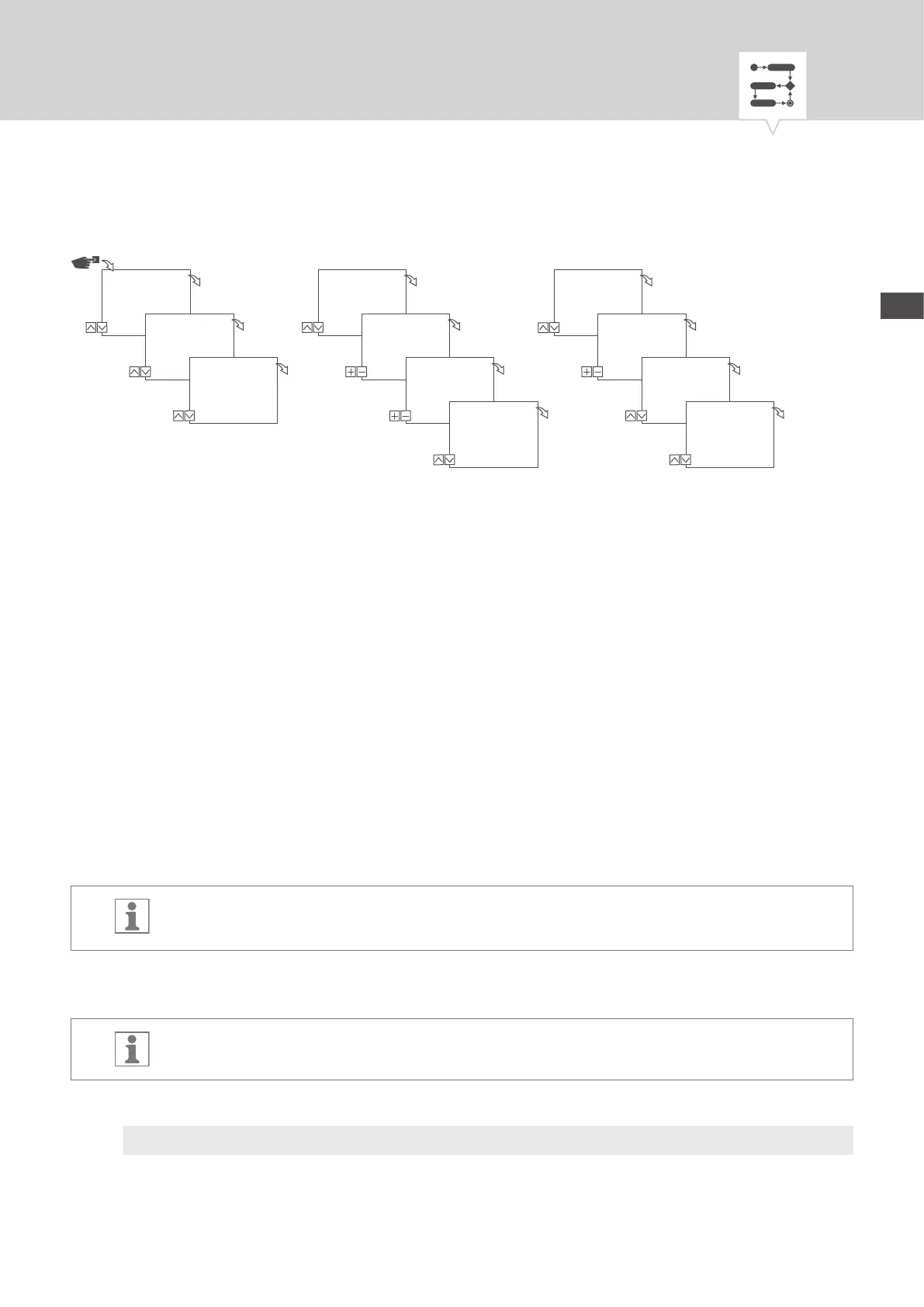103
EN
Fig. 34: Programming cycle switching
1. Press the Menu button.
2. Select
Program and conrm with OK.
3. Select
New and conrm with OK.
ð The number of available programme memory slots is displayed briey (PXXX).
The number of available switching programme memory slots is displayed briey (dXXX).
4. In menu item
With Date?, specify whether the switching programme is to be programmed with a
date (Ä Chapter „Date-dependent/date-independent programming“ on page93).
5. Select the
Cycle function and conrm with OK.
6. Enter the hours and minutes for the switching time (+/-) and conrm with
OK.
7. Enter period ON (+/-) and conrm with
OK.
8. Enter period OFF (+/-) and conrm with
OK.
9. Select day of the week (⋀/⋁) on which the cycle is to start and conrm with
OK.
The days of the week 1 – 5, 6 – 7 and 1 – 7 are set by default. Individual days of the week
can be set (+/-) under menu item “Select days”.
10. Select channel (+/-) for which the cycle is to be set, and conrm with
OK.
The channel selection is only displayed if there are two or more channels.
+ Active channel
– Inactive channel
11. To create a new switching time, select YES and conrm with OK.
Days
12345--
Mon – Fri
OK
Program
Menu
OK
New
OK
With Date?
Yes/No
OK
Select FNC
Cycle
OK
Time
09:00
…minutes
OK
Period ON
00:10:00
…minutes
OK
Period OFF
00:30:00
…minutes
OK
Channels
––
CH1
OK
Add
switching time?
Yes/No
OK
Priority
High
OK
